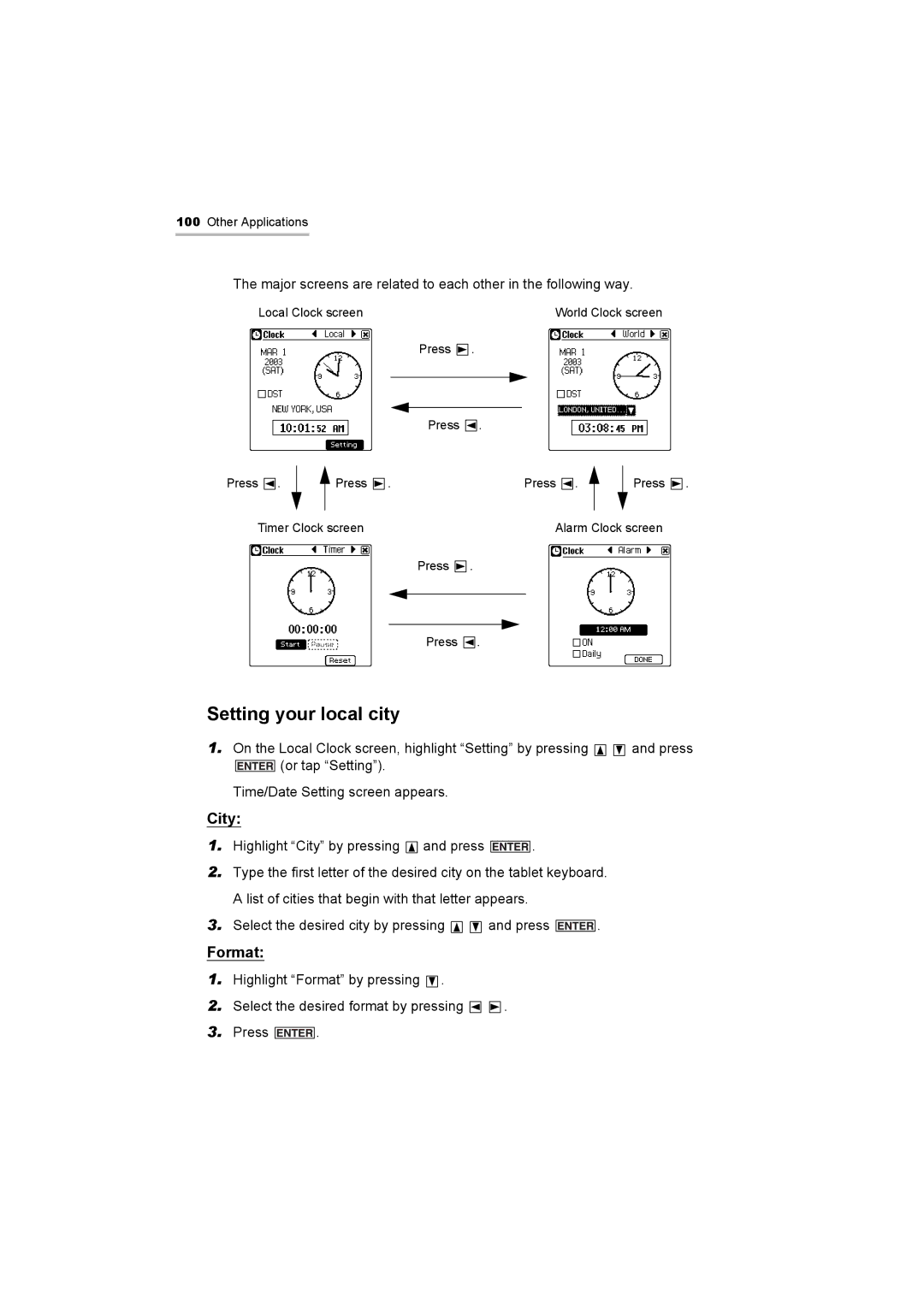100Other Applications
The major screens are related to each other in the following way.
Local Clock screen | World Clock screen |
Press ![]() .
.
Press ![]() .
.
Press . |
| Press | . | Press . |
|
| Press | . |
|
| |||||||
|
|
|
|
|
|
|
| |
Timer Clock screen |
| Alarm Clock screen |
| |||||
Press ![]() .
.
Press ![]() .
.
Setting your local city
1.On the Local Clock screen, highlight “Setting” by pressing ![]()
![]() and press
and press
![]() (or tap “Setting”).
(or tap “Setting”).
Time/Date Setting screen appears.
City:
1.Highlight “City” by pressing ![]()
![]()
![]() and press
and press ![]()
![]()
![]()
![]()
![]()
![]()
![]() .
.
2.Type the first letter of the desired city on the tablet keyboard. A list of cities that begin with that letter appears.
3.Select the desired city by pressing ![]()
![]() and press
and press ![]() .
.
Format:
1.Highlight “Format” by pressing ![]()
![]()
![]() .
.
2.Select the desired format by pressing ![]()
![]() .
.
3.Press ![]() .
.