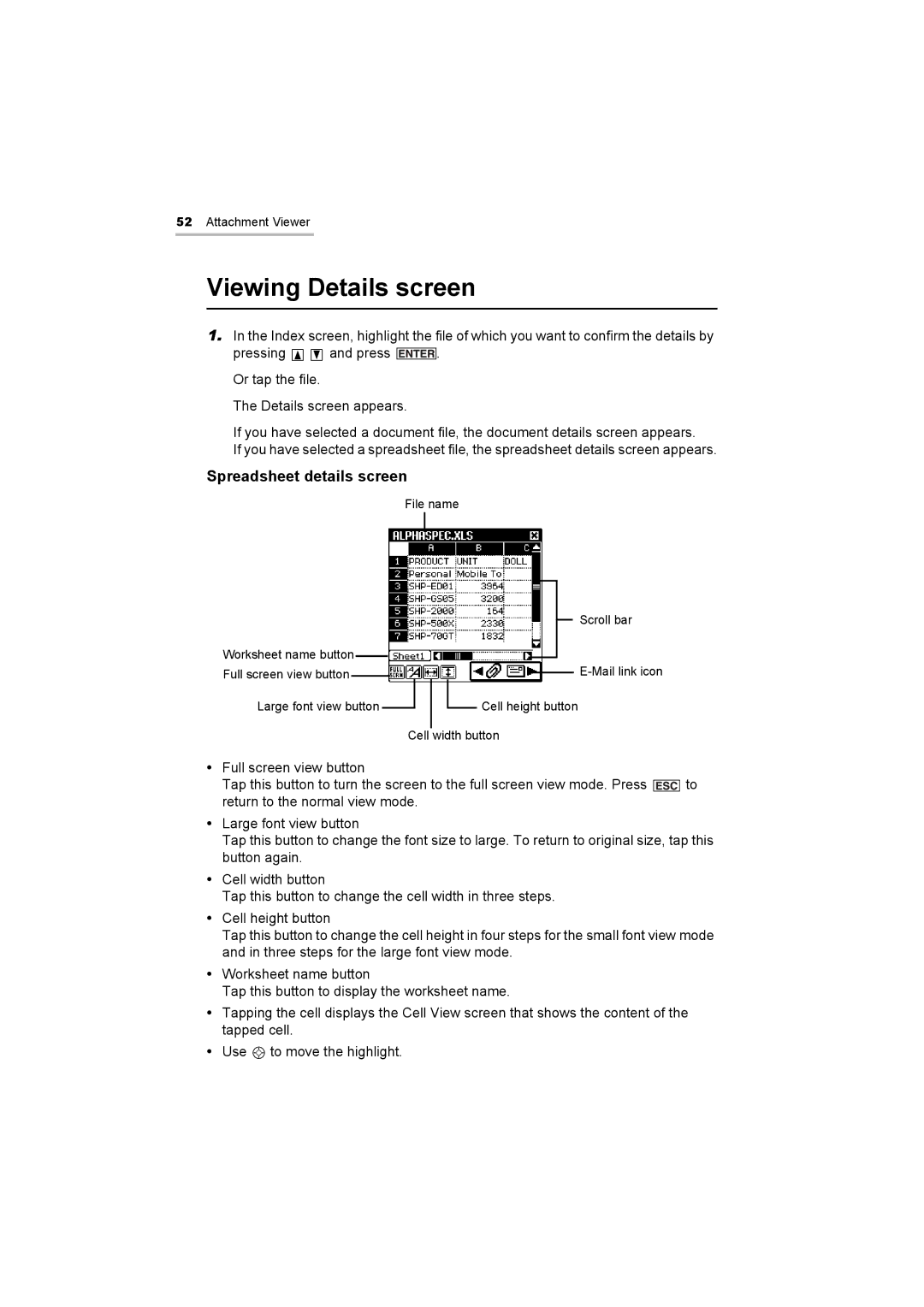52Attachment Viewer
Viewing Details screen
1.In the Index screen, highlight the file of which you want to confirm the details by
pressing ![]()
![]() and press
and press ![]() . Or tap the file.
. Or tap the file.
The Details screen appears.
If you have selected a document file, the document details screen appears.
If you have selected a spreadsheet file, the spreadsheet details screen appears.
Spreadsheet details screen
File name
Worksheet name button |
|
|
|
|
|
|
|
|
|
|
|
|
| Scroll bar | |
|
|
|
|
|
|
|
|
|
|
|
|
| |||
|
|
|
|
|
|
|
|
|
|
|
|
| |||
|
|
|
|
|
|
|
|
|
|
|
|
| |||
Full screen view button |
|
|
|
|
|
|
|
|
|
|
|
|
| ||
|
|
|
|
|
|
|
|
|
|
| |||||
|
|
|
|
|
|
|
|
|
|
|
|
| |||
Large font view button |
|
|
|
|
|
|
| Cell height button | |||||||
|
|
|
|
|
|
| |||||||||
|
|
|
|
| Cell |
| width button | ||||||||
|
|
|
|
|
| ||||||||||
•Full screen view button
Tap this button to turn the screen to the full screen view mode. Press ![]() to return to the normal view mode.
to return to the normal view mode.
•Large font view button
Tap this button to change the font size to large. To return to original size, tap this button again.
•Cell width button
Tap this button to change the cell width in three steps.
•Cell height button
Tap this button to change the cell height in four steps for the small font view mode and in three steps for the large font view mode.
•Worksheet name button
Tap this button to display the worksheet name.
•Tapping the cell displays the Cell View screen that shows the content of the tapped cell.
•Use ![]() to move the highlight.
to move the highlight.