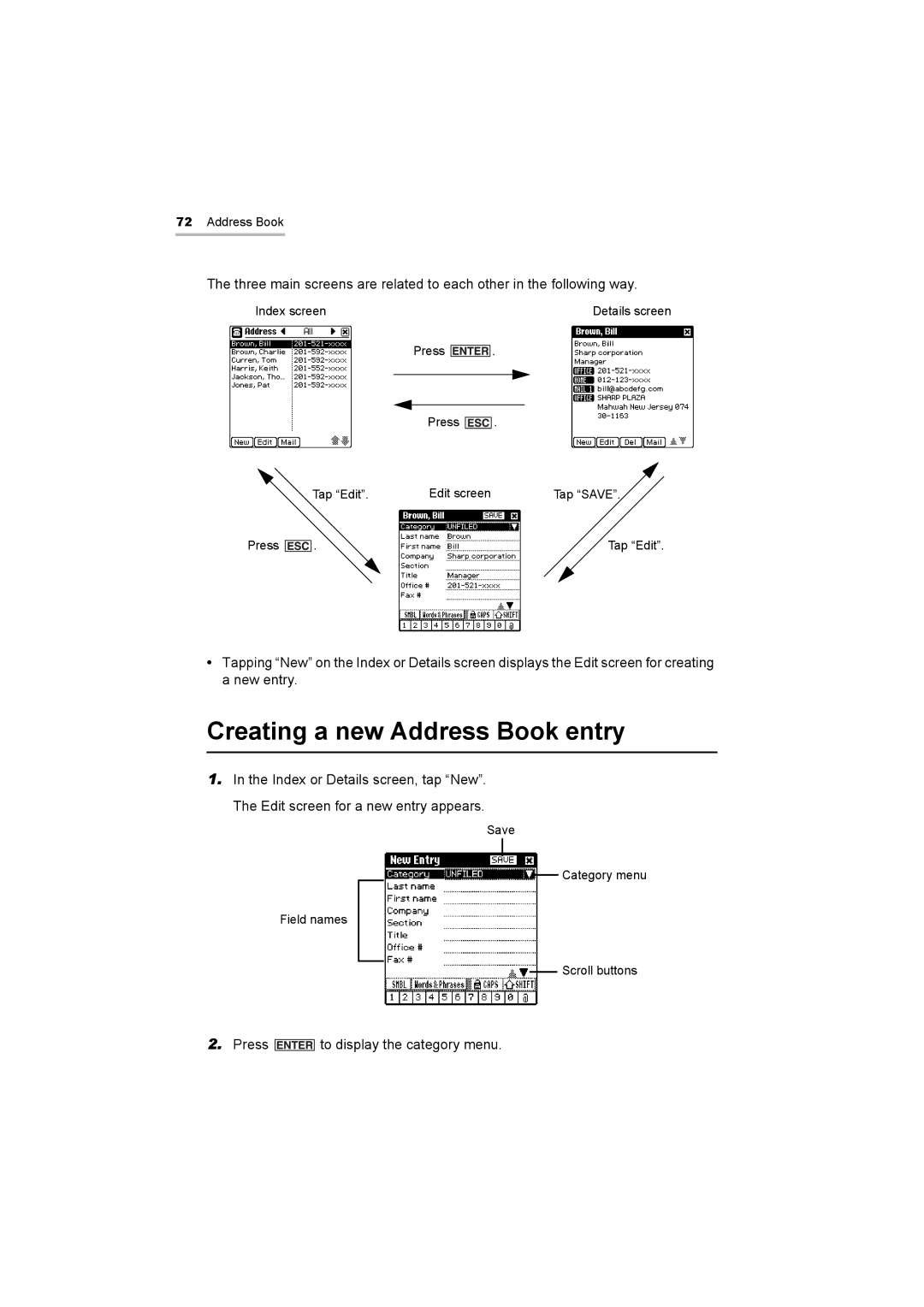72Address Book
The three main screens are related to each other in the following way.
Index screen | Details screen |
Press ![]()
![]()
![]()
![]()
![]()
![]()
![]() .
.
|
|
| Press |
| . |
|
|
|
| ||
|
| Tap “Edit”. | Edit screen | Tap “SAVE”. | |
Press |
| . |
|
| Tap “Edit”. |
|
|
| |||
•Tapping “New” on the Index or Details screen displays the Edit screen for creating a new entry.
Creating a new Address Book entry
1.In the Index or Details screen, tap “New”. The Edit screen for a new entry appears.
Save
Category menu
Field names
Scroll buttons
2.Press ![]()
![]()
![]()
![]()
![]()
![]()
![]() to display the category menu.
to display the category menu.