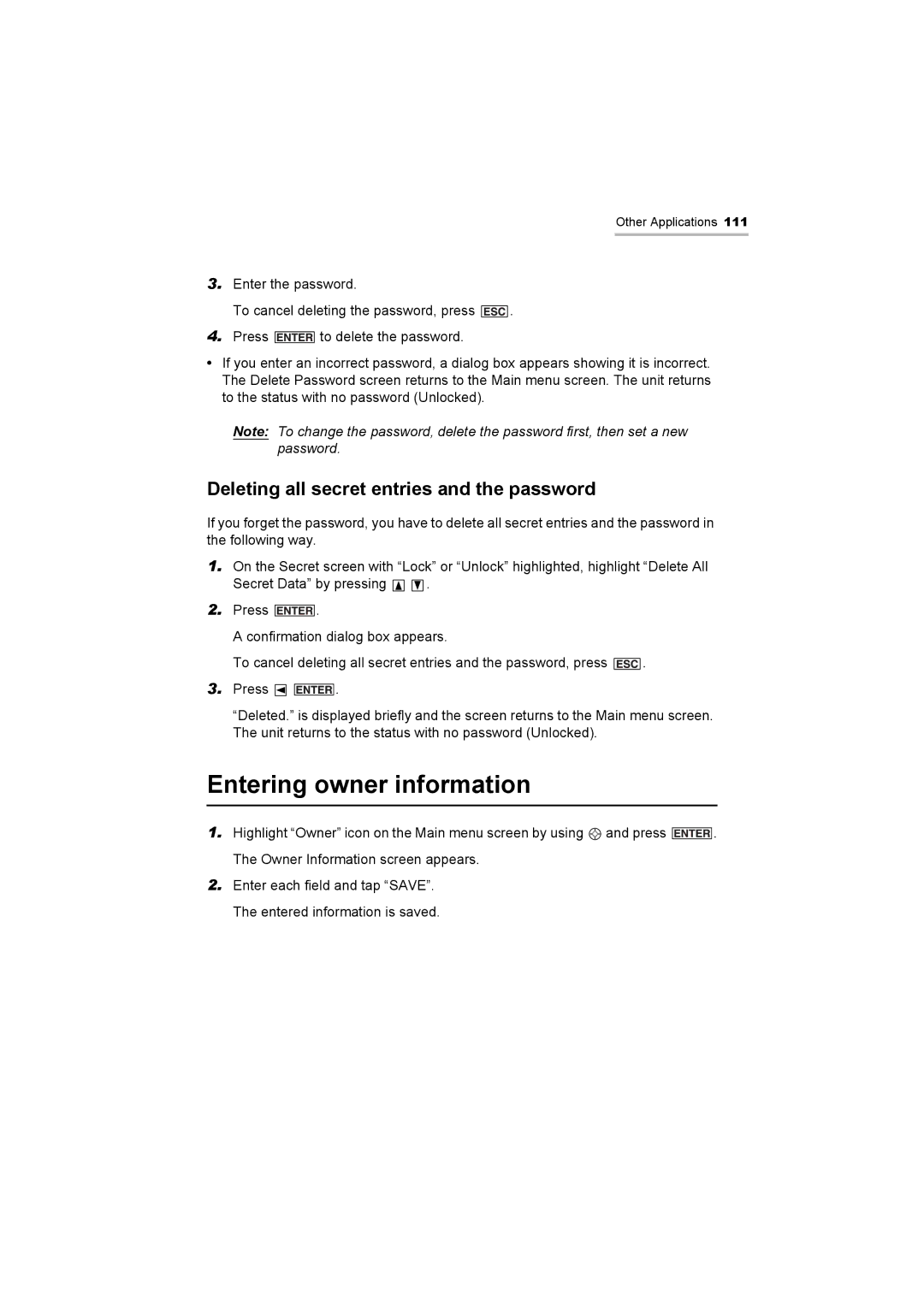Other Applications 111
3.Enter the password.
To cancel deleting the password, press ![]() .
.
4.Press ![]()
![]()
![]()
![]()
![]()
![]()
![]() to delete the password.
to delete the password.
•If you enter an incorrect password, a dialog box appears showing it is incorrect. The Delete Password screen returns to the Main menu screen. The unit returns to the status with no password (Unlocked).
Note: To change the password, delete the password first, then set a new password.
Deleting all secret entries and the password
If you forget the password, you have to delete all secret entries and the password in the following way.
1.On the Secret screen with “Lock” or “Unlock” highlighted, highlight “Delete All
Secret Data” by pressing ![]()
![]() .
.
2.Press ![]() .
.
A confirmation dialog box appears.
To cancel deleting all secret entries and the password, press ![]() .
.
3.Press ![]()
![]() .
.
“Deleted.” is displayed briefly and the screen returns to the Main menu screen. The unit returns to the status with no password (Unlocked).
Entering owner information
1.Highlight “Owner” icon on the Main menu screen by using ![]() and press
and press ![]() . The Owner Information screen appears.
. The Owner Information screen appears.
2.Enter each field and tap “SAVE”. The entered information is saved.