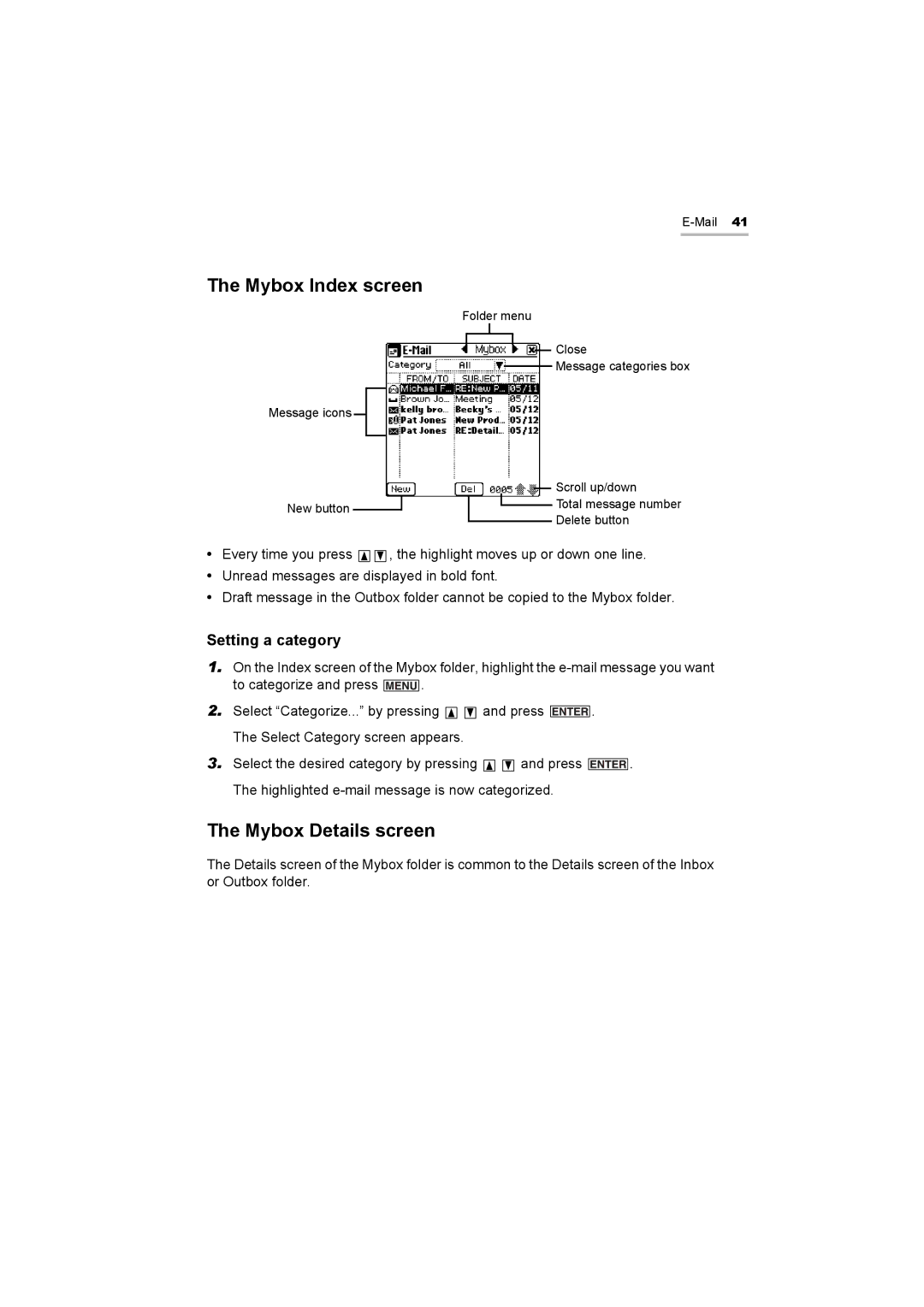The Mybox Index screen
Folder menu
Message icons
New button ![]()
Close
Message categories box
Scroll up/down
![]() Total message number Delete button
Total message number Delete button
•Every time you press ![]()
![]() , the highlight moves up or down one line.
, the highlight moves up or down one line.
•Unread messages are displayed in bold font.
•Draft message in the Outbox folder cannot be copied to the Mybox folder.
Setting a category
1.On the Index screen of the Mybox folder, highlight the
to categorize and press ![]() .
.
2.Select “Categorize...” by pressing ![]()
![]() and press
and press ![]() . The Select Category screen appears.
. The Select Category screen appears.
3.Select the desired category by pressing ![]()
![]() and press
and press ![]() . The highlighted
. The highlighted
The Mybox Details screen
The Details screen of the Mybox folder is common to the Details screen of the Inbox or Outbox folder.