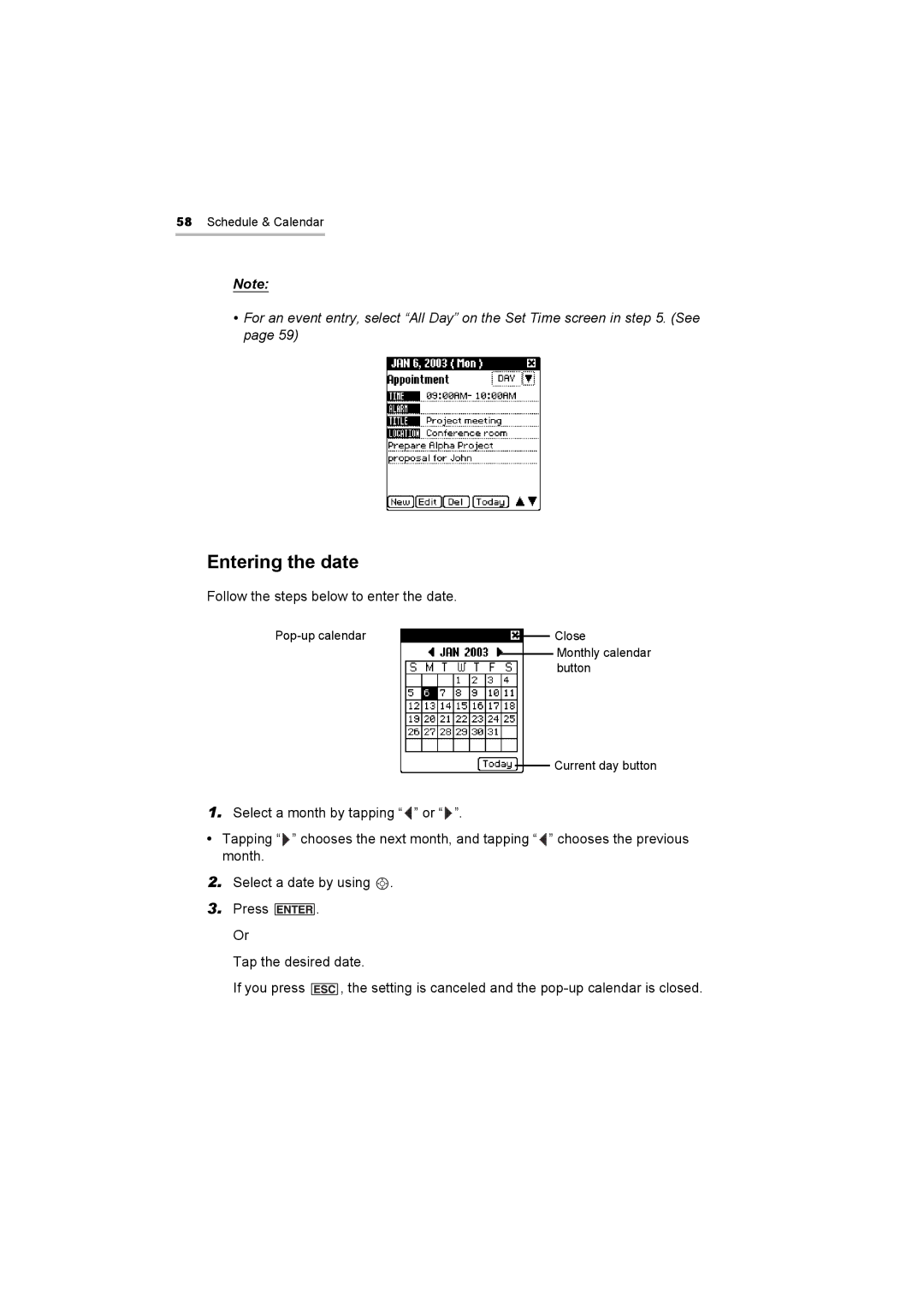58Schedule & Calendar
Note:
•For an event entry, select “All Day” on the Set Time screen in step 5. (See page 59)
Entering the date
Follow the steps below to enter the date.
|
| Close | ||
| ||||
|
|
|
| Monthly calendar |
|
|
|
| |
|
|
|
| button |
Current day button
1.Select a month by tapping “ ![]() ” or “
” or “ ![]() ”.
”.
•Tapping “ ![]() ” chooses the next month, and tapping “
” chooses the next month, and tapping “ ![]() ” chooses the previous month.
” chooses the previous month.
2.Select a date by using ![]() .
.
3.Press ![]() . Or
. Or
Tap the desired date.
If you press ![]() , the setting is canceled and the
, the setting is canceled and the