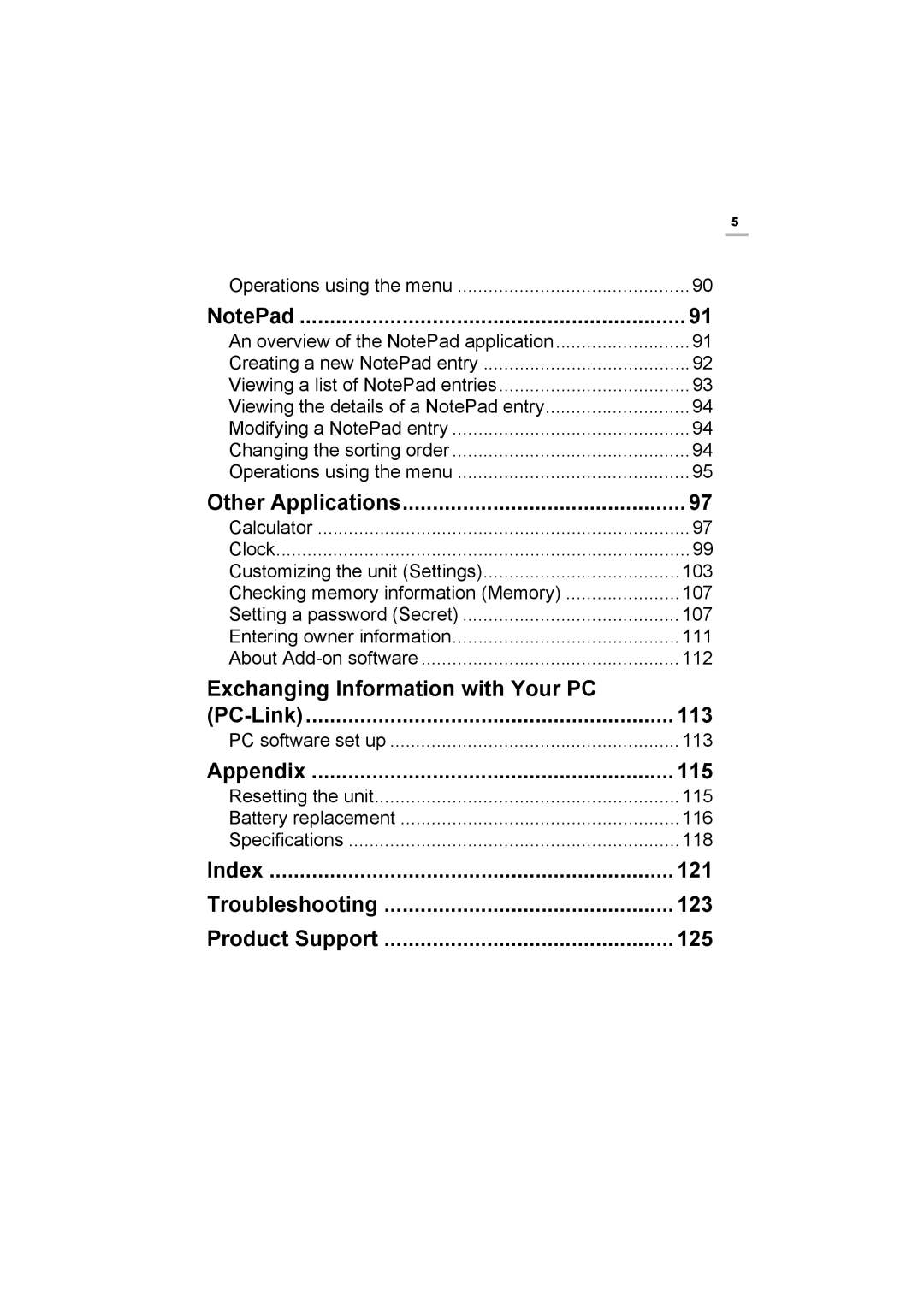5
Operations using the menu | 90 |
NotePad | 91 |
An overview of the NotePad application | 91 |
Creating a new NotePad entry | 92 |
Viewing a list of NotePad entries | 93 |
Viewing the details of a NotePad entry | 94 |
Modifying a NotePad entry | 94 |
Changing the sorting order | 94 |
Operations using the menu | 95 |
Other Applications | 97 |
Calculator | 97 |
Clock | 99 |
Customizing the unit (Settings) | 103 |
Checking memory information (Memory) | 107 |
Setting a password (Secret) | 107 |
Entering owner information | 111 |
About | 112 |
Exchanging Information with Your PC |
|
| 113 |
PC software set up | 113 |
Appendix | 115 |
Resetting the unit | 115 |
Battery replacement | 116 |
Specifications | 118 |
Index | 121 |
Troubleshooting | 123 |
Product Support | 125 |