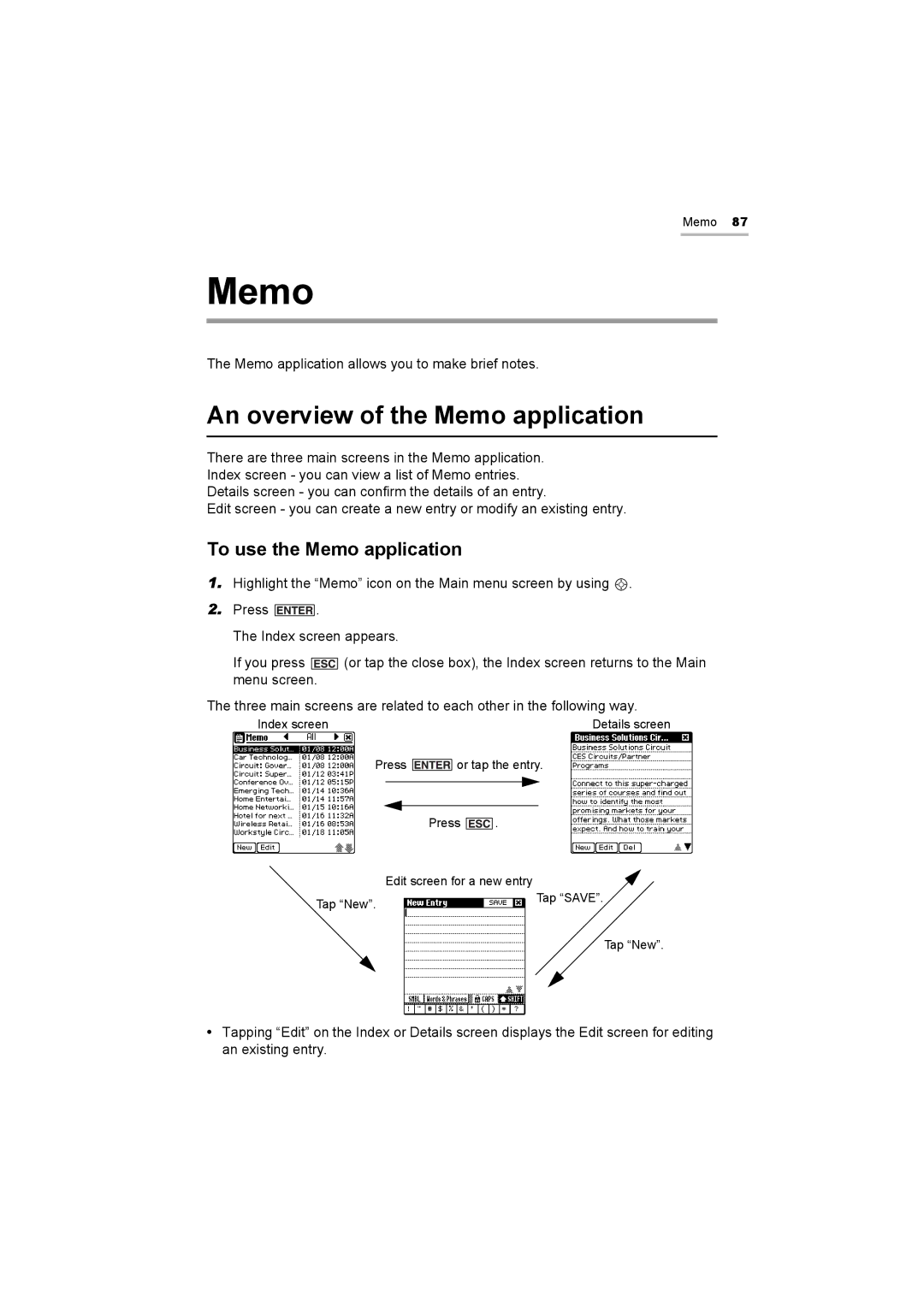Memo 87
Memo
The Memo application allows you to make brief notes.
An overview of the Memo application
There are three main screens in the Memo application. Index screen - you can view a list of Memo entries. Details screen - you can confirm the details of an entry.
Edit screen - you can create a new entry or modify an existing entry.
To use the Memo application
1.Highlight the “Memo” icon on the Main menu screen by using ![]() .
.
2.Press ![]() .
.
The Index screen appears.
If you press ![]()
![]()
![]()
![]()
![]() (or tap the close box), the Index screen returns to the Main menu screen.
(or tap the close box), the Index screen returns to the Main menu screen.
The three main screens are related to each other in the following way.
Index screen | Details screen |
Press ![]()
![]()
![]()
![]()
![]()
![]()
![]() or tap the entry.
or tap the entry.
Press |
| . |
|
| Edit screen for a new entry |
Tap “New”. | Tap “SAVE”. |
|
Tap “New”.
•Tapping “Edit” on the Index or Details screen displays the Edit screen for editing an existing entry.