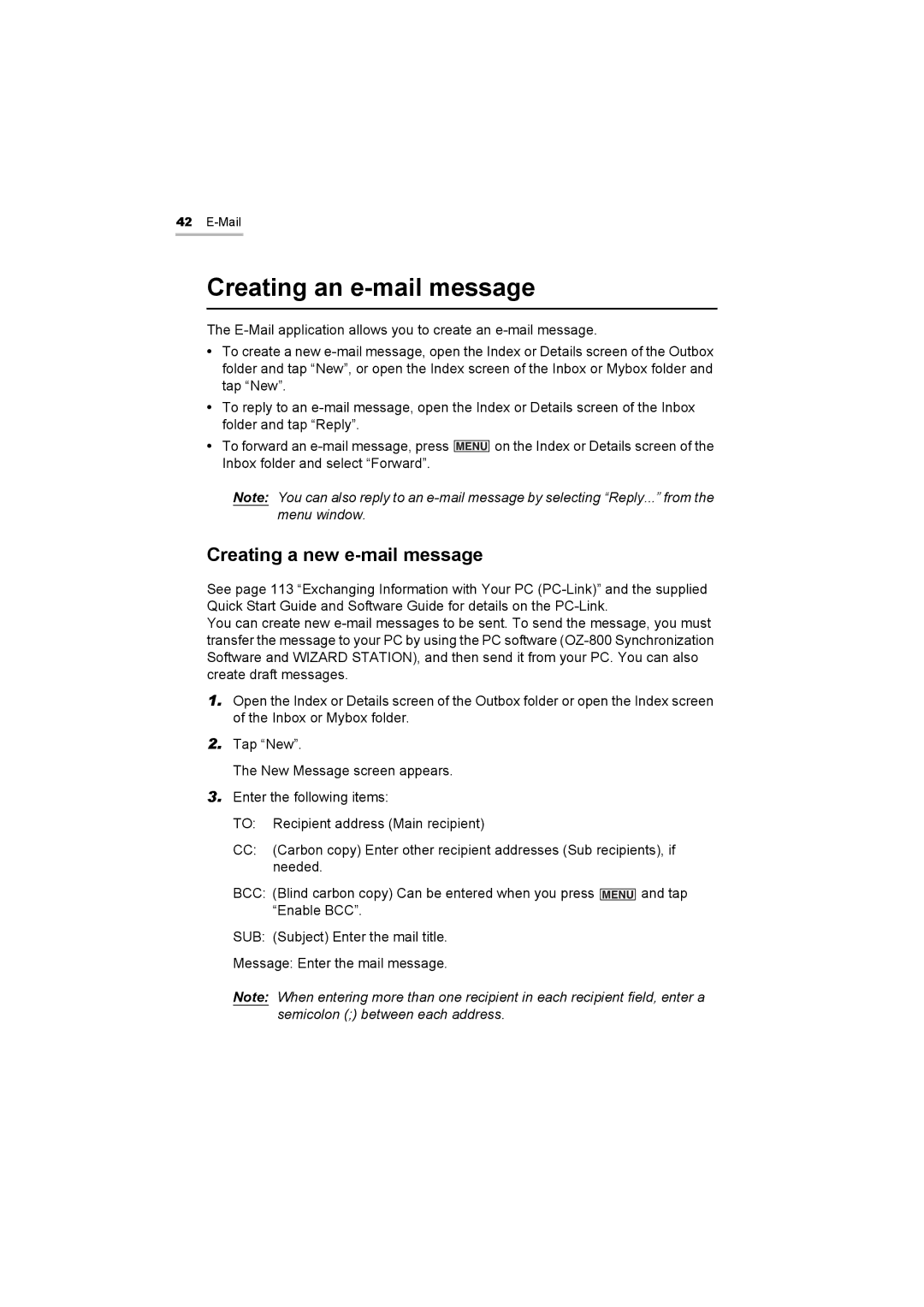42
Creating an e-mail message
The
•To create a new
•To reply to an
•To forward an ![]() on the Index or Details screen of the Inbox folder and select “Forward”.
on the Index or Details screen of the Inbox folder and select “Forward”.
Note: You can also reply to an
Creating a new e-mail message
See page 113 “Exchanging Information with Your PC
You can create new
1.Open the Index or Details screen of the Outbox folder or open the Index screen of the Inbox or Mybox folder.
2.Tap “New”.
The New Message screen appears.
3.Enter the following items:
TO: Recipient address (Main recipient)
CC:(Carbon copy) Enter other recipient addresses (Sub recipients), if needed.
BCC: (Blind carbon copy) Can be entered when you press ![]()
![]()
![]()
![]()
![]()
![]() and tap “Enable BCC”.
and tap “Enable BCC”.
SUB: (Subject) Enter the mail title.
Message: Enter the mail message.
Note: When entering more than one recipient in each recipient field, enter a semicolon (;) between each address.