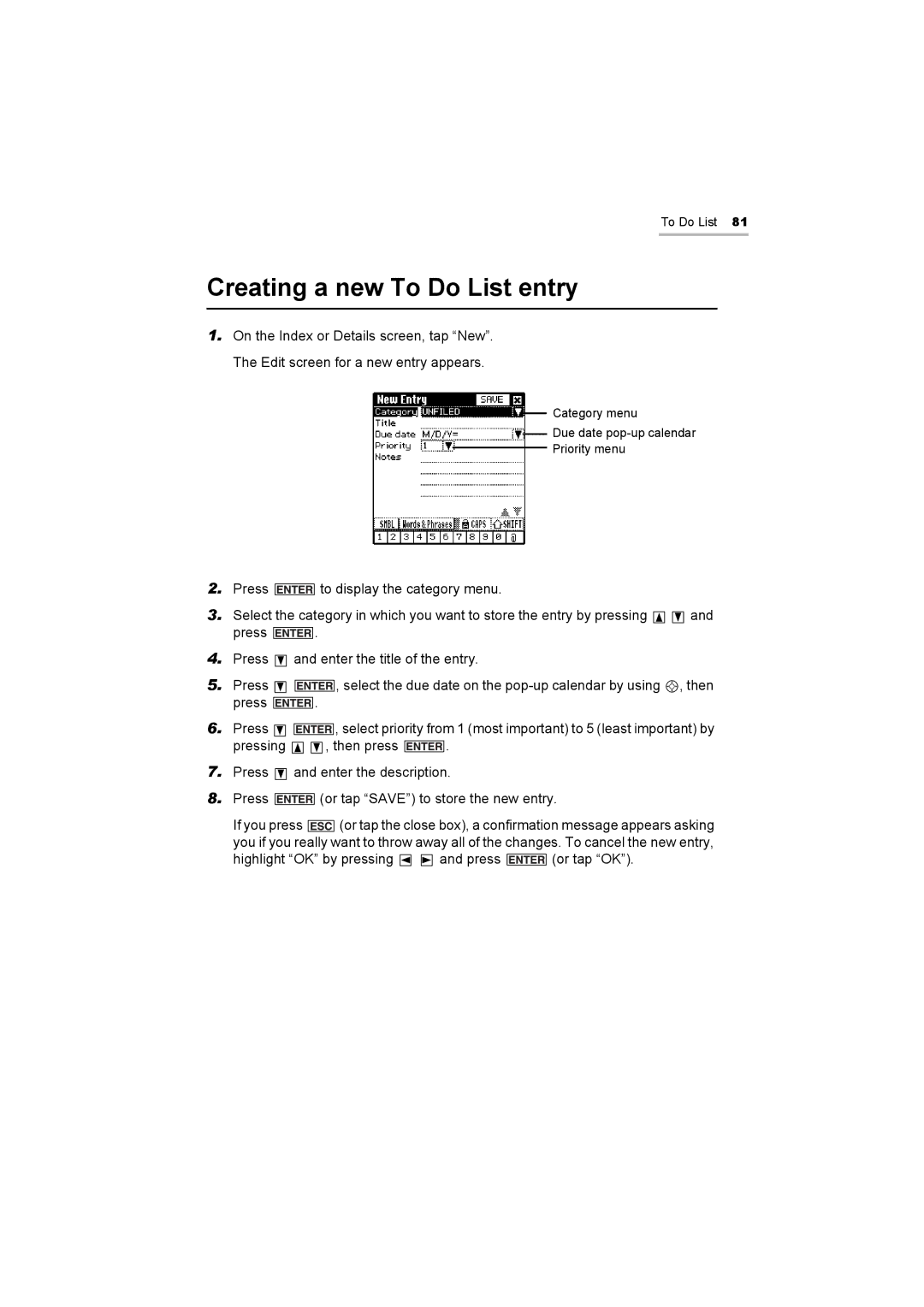To Do List 81
Creating a new To Do List entry
1.On the Index or Details screen, tap “New”. The Edit screen for a new entry appears.
Category menu
Due date
Priority menu
2.Press ![]()
![]()
![]()
![]()
![]()
![]()
![]() to display the category menu.
to display the category menu.
3.Select the category in which you want to store the entry by pressing ![]()
![]() and
and
press ![]() .
.
4.Press ![]() and enter the title of the entry.
and enter the title of the entry.
5.Press ![]()
![]()
![]()
![]()
![]()
![]()
![]()
![]() , select the due date on the
, select the due date on the ![]() , then
, then
press ![]()
![]()
![]()
![]()
![]()
![]()
![]() .
.
6.Press ![]()
![]() , select priority from 1 (most important) to 5 (least important) by
, select priority from 1 (most important) to 5 (least important) by
pressing ![]()
![]() , then press
, then press ![]() .
.
7.Press ![]() and enter the description.
and enter the description.
8.Press ![]()
![]()
![]()
![]()
![]()
![]()
![]() (or tap “SAVE”) to store the new entry.
(or tap “SAVE”) to store the new entry.
If you press ![]() (or tap the close box), a confirmation message appears asking you if you really want to throw away all of the changes. To cancel the new entry,
(or tap the close box), a confirmation message appears asking you if you really want to throw away all of the changes. To cancel the new entry,
highlight “OK” by pressing ![]()
![]() and press
and press ![]() (or tap “OK”).
(or tap “OK”).