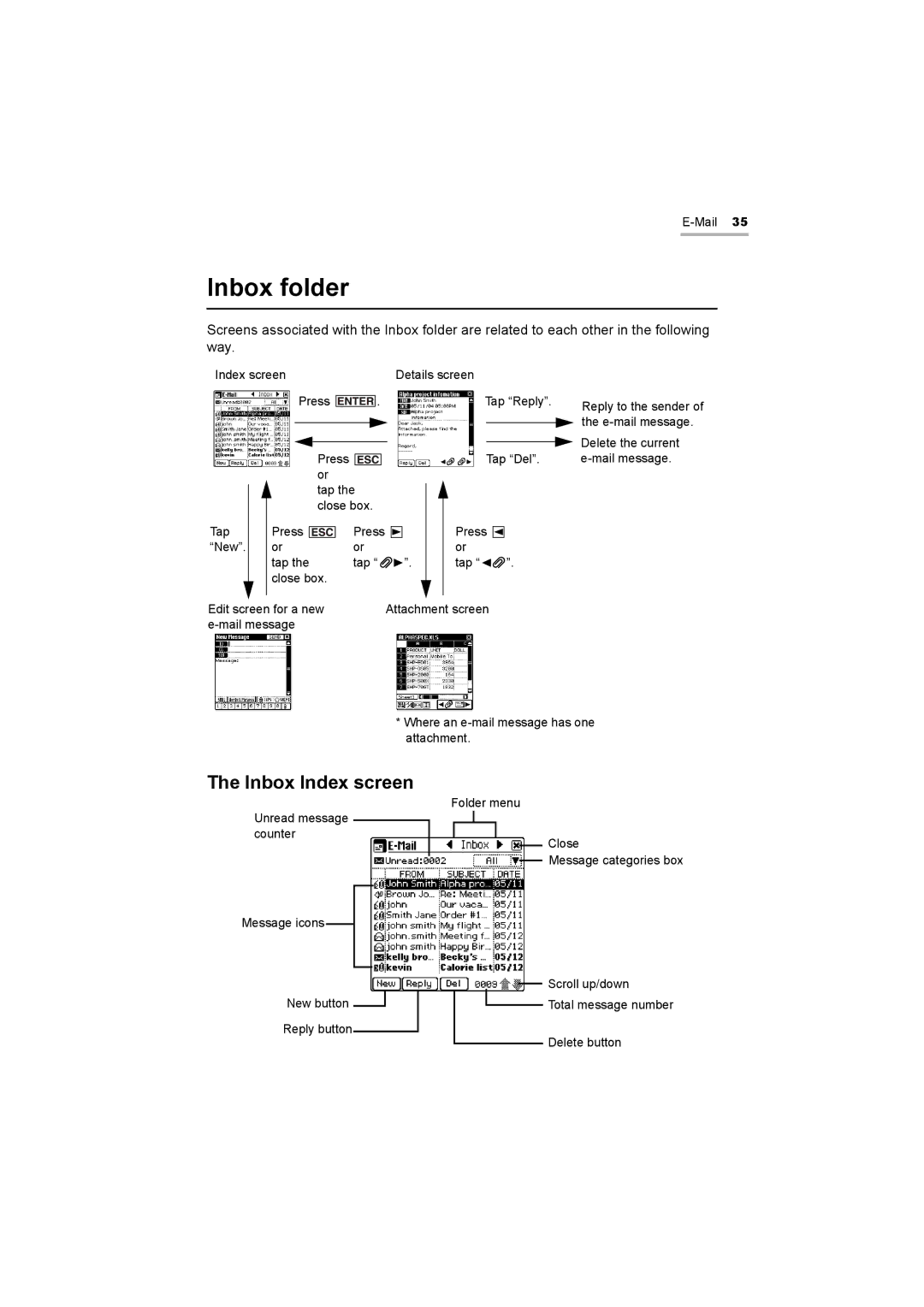Inbox folder
Screens associated with the Inbox folder are related to each other in the following way.
Index screen |
|
| Details screen | ||||||
| Press |
|
| . |
| Tap “Reply”. | |||
|
|
|
| ||||||
|
|
|
|
|
|
|
|
|
|
|
|
|
|
|
|
|
|
|
|
|
| Press |
|
|
|
| Tap “Del”. | ||
|
|
|
|
|
|
| |||
|
| or |
|
|
|
| |||
|
| tap the |
|
|
|
| |||
|
| close box. |
|
|
|
| |||
Tap | Press | Press |
| Press |
|
“New”. | or | or |
| or |
|
| tap the | tap “ | ”. | tap “ | ”. |
| close box. |
|
|
|
|
Reply to the sender of the
Delete the current
Edit screen for a new | Attachment screen |
|
*Where an
The Inbox Index screen
Unread message counter
Message icons
New button ![]()
Reply button
Folder menu
Close
Message categories box
Scroll up/down
![]() Total message number
Total message number
Delete button