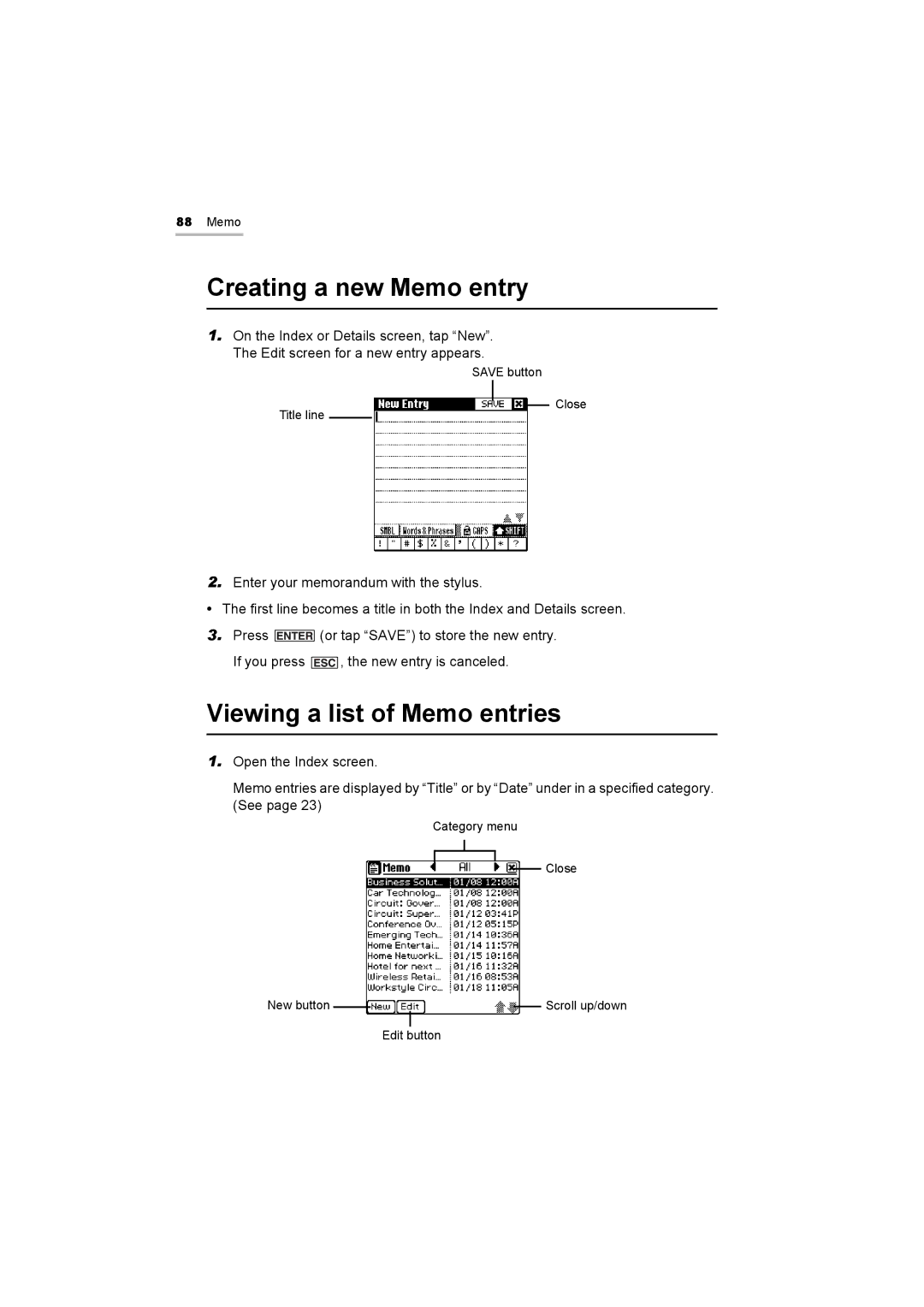88Memo
Creating a new Memo entry
1.On the Index or Details screen, tap “New”. The Edit screen for a new entry appears.
SAVE button
Title line
Close
2.Enter your memorandum with the stylus.
•The first line becomes a title in both the Index and Details screen.
3.Press ![]()
![]()
![]()
![]()
![]()
![]()
![]() (or tap “SAVE”) to store the new entry.
(or tap “SAVE”) to store the new entry.
If you press ![]() , the new entry is canceled.
, the new entry is canceled.
Viewing a list of Memo entries
1.Open the Index screen.
Memo entries are displayed by “Title” or by “Date” under in a specified category. (See page 23)
Category menu
Close
New button |
|
|
| Scroll up/down |
|
|
Edit button