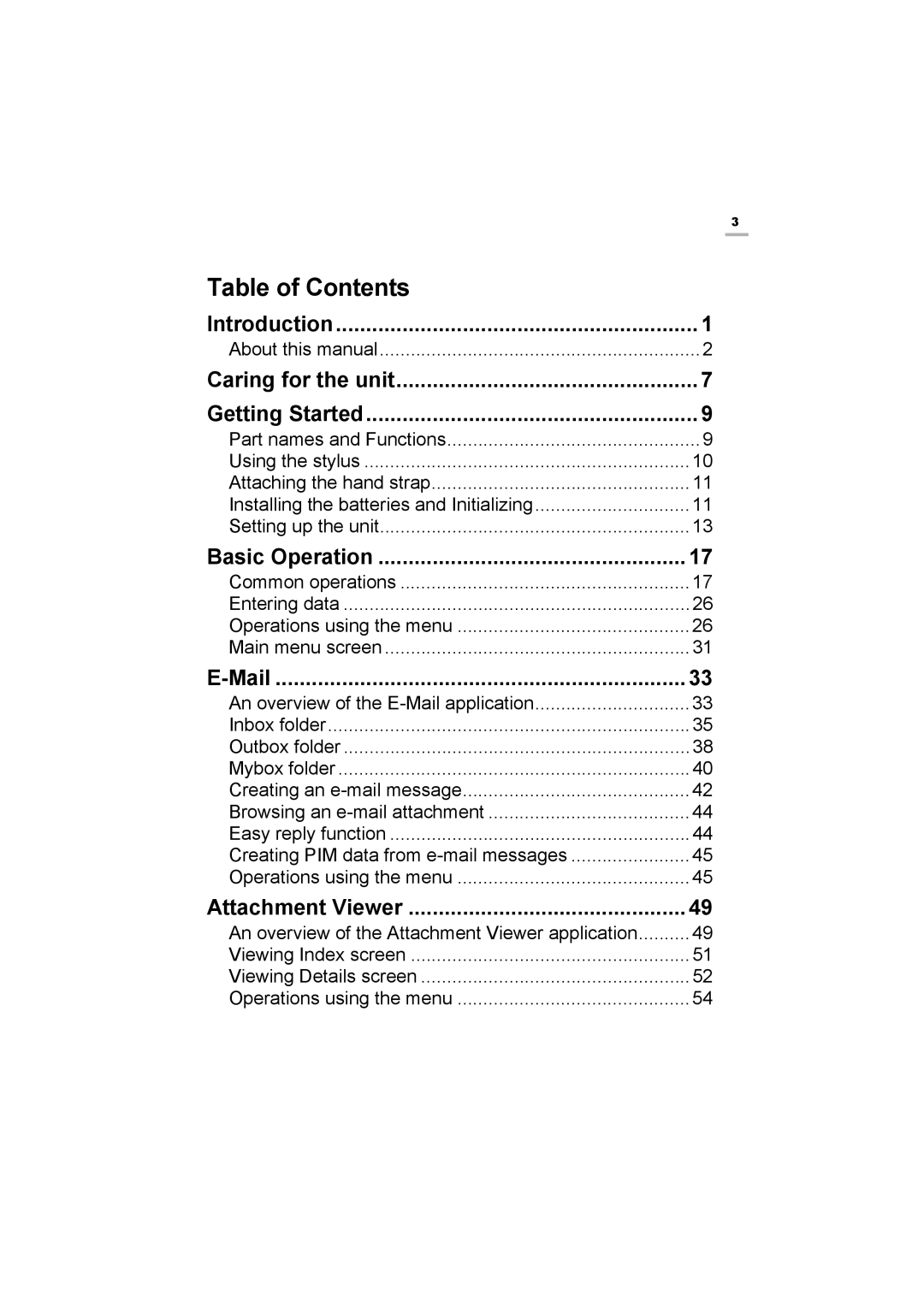3
Table of Contents |
|
Introduction | 1 |
About this manual | 2 |
Caring for the unit | 7 |
Getting Started | 9 |
Part names and Functions | 9 |
Using the stylus | 10 |
Attaching the hand strap | 11 |
Installing the batteries and Initializing | 11 |
Setting up the unit | 13 |
Basic Operation | 17 |
Common operations | 17 |
Entering data | 26 |
Operations using the menu | 26 |
Main menu screen | 31 |
33 | |
An overview of the | 33 |
Inbox folder | 35 |
Outbox folder | 38 |
Mybox folder | 40 |
Creating an | 42 |
Browsing an | 44 |
Easy reply function | 44 |
Creating PIM data from | 45 |
Operations using the menu | 45 |
Attachment Viewer | 49 |
An overview of the Attachment Viewer application | 49 |
Viewing Index screen | 51 |
Viewing Details screen | 52 |
Operations using the menu | 54 |