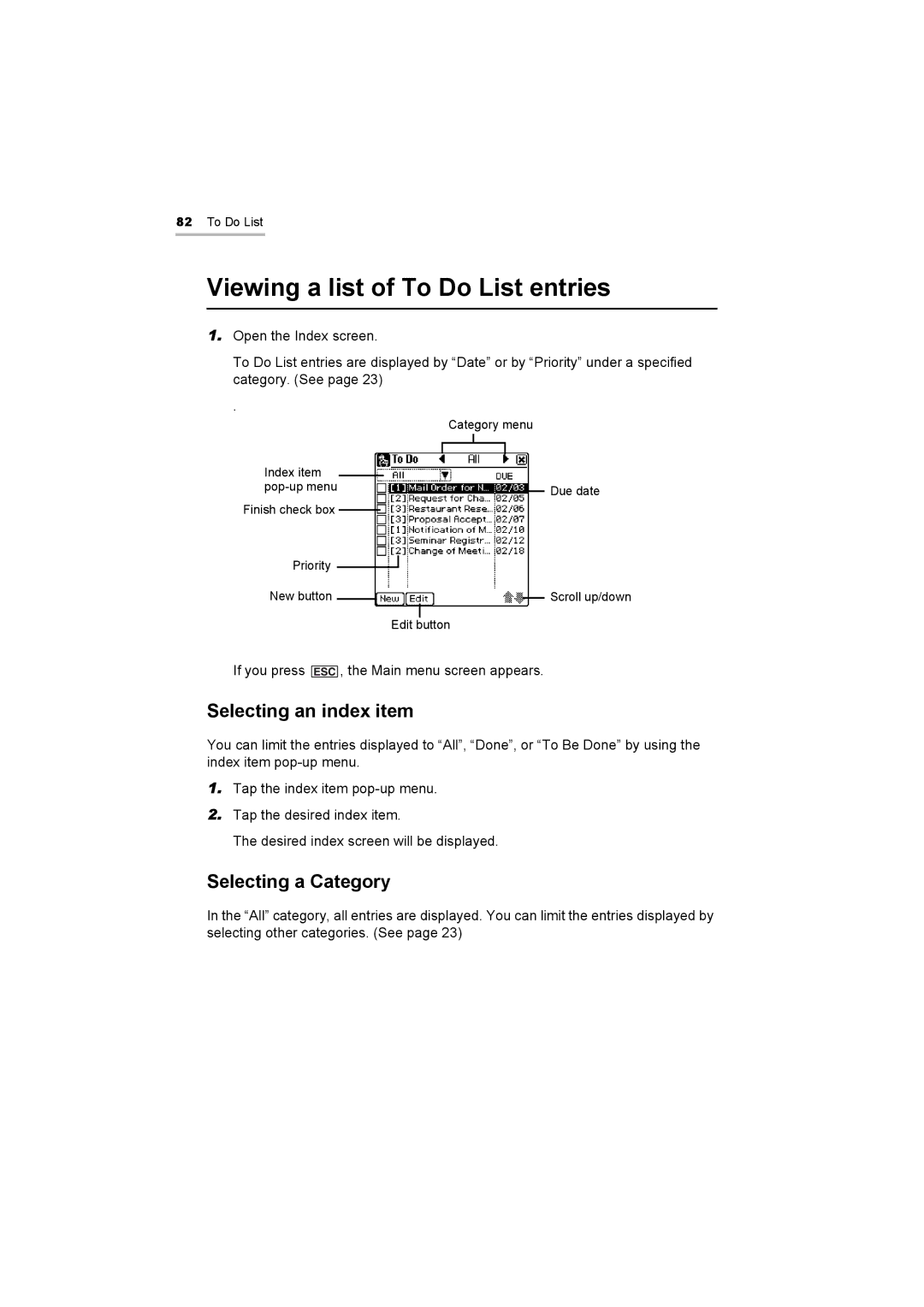82To Do List
Viewing a list of To Do List entries
1.Open the Index screen.
To Do List entries are displayed by “Date” or by “Priority” under a specified category. (See page 23)
.
|
|
|
|
|
|
|
|
| Category menu | |||||
Index item |
|
|
|
|
|
|
|
|
|
|
|
|
| |
|
|
|
|
|
|
|
|
|
|
|
|
| ||
|
|
|
|
|
|
|
|
|
|
|
|
| ||
|
|
|
|
|
|
|
|
|
|
|
| Due date | ||
Finish check box |
|
|
|
|
|
|
|
|
|
|
|
| ||
|
|
|
|
|
|
|
|
|
|
|
|
| ||
|
|
|
|
|
|
|
|
|
|
|
|
| ||
Priority |
|
|
|
|
|
|
|
|
|
|
|
|
|
|
|
|
|
|
|
|
|
|
|
|
|
|
|
| |
|
|
|
|
|
|
|
|
|
|
|
|
|
| |
New button |
|
|
|
|
|
|
|
|
|
|
|
|
| Scroll up/down |
|
|
|
|
|
|
|
|
|
|
|
|
| ||
|
|
|
|
| Edit |
| button | |||||||
|
|
|
|
|
| |||||||||
If you press ![]()
![]()
![]()
![]()
![]() , the Main menu screen appears.
, the Main menu screen appears.
Selecting an index item
You can limit the entries displayed to “All”, “Done”, or “To Be Done” by using the index item
1.Tap the index item
2.Tap the desired index item.
The desired index screen will be displayed.
Selecting a Category
In the “All” category, all entries are displayed. You can limit the entries displayed by selecting other categories. (See page 23)