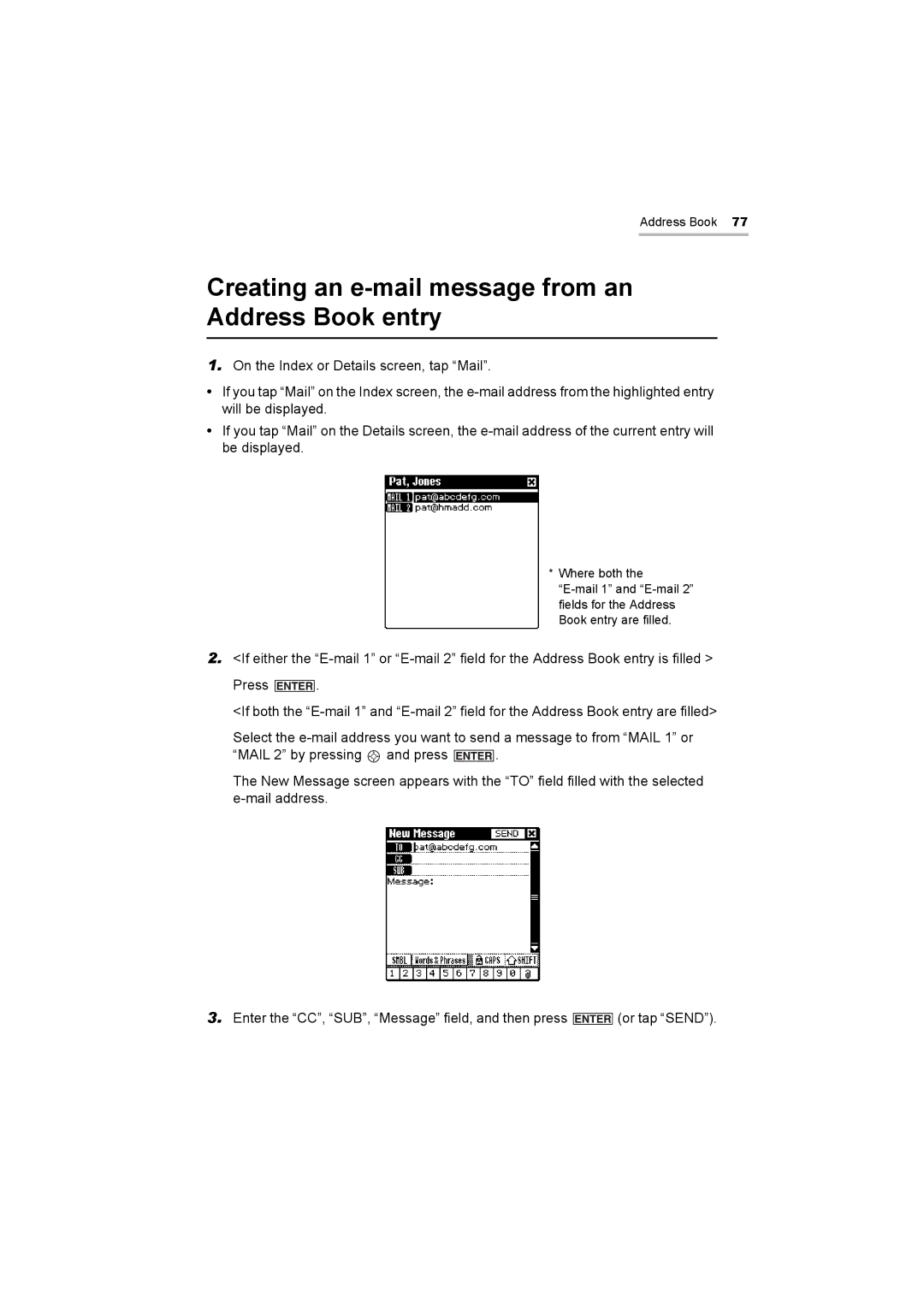Address Book 77
Creating an e-mail message from an Address Book entry
1.On the Index or Details screen, tap “Mail”.
•If you tap “Mail” on the Index screen, the
•If you tap “Mail” on the Details screen, the
* Where both the
2.<If either the
Press ![]() .
.
<If both the
Select the
“MAIL 2” by pressing ![]() and press
and press ![]() .
.
The New Message screen appears with the “TO” field filled with the selected
3.Enter the “CC”, “SUB”, “Message” field, and then press ![]() (or tap “SEND”).
(or tap “SEND”).