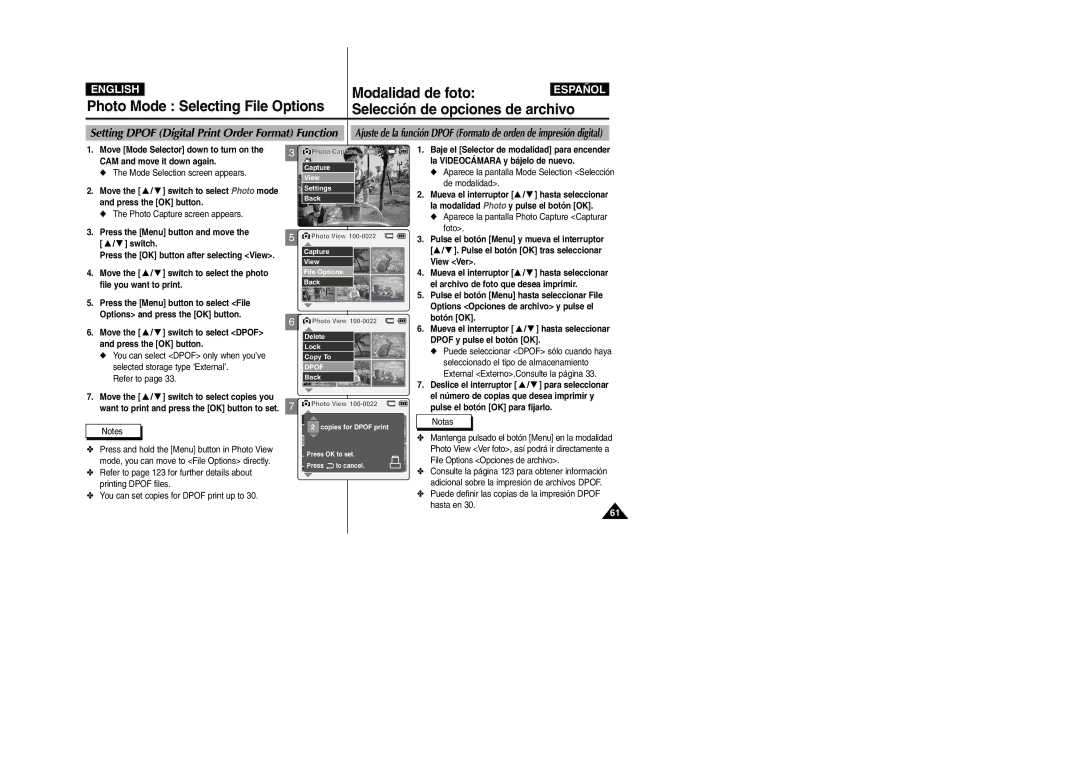ENGLISH |
|
| Modalidad de foto: | ESPAÑOL |
|
| |||
Photo Mode : Selecting File Options |
| |||
| Selección de opciones de archivo | |||
|
|
| ||
Setting DPOF (Digital Print Order Format) Function |
| Ajuste de la función DPOF (Formato de orden de impresión digital) | ||
1. | Move [Mode Selector] down to turn on the |
| CAM and move it down again. |
| ◆ The Mode Selection screen appears. |
2. | Move the [ ▲ / ▼ ] switch to select Photo mode |
| and press the [OK] button. |
| ◆ The Photo Capture screen appears. |
3 | Photo Capture | 800 |
Capture |
View |
Settings |
Back |
1.Baje el [Selector de modalidad] para encender la VIDEOCÁMARA y bájelo de nuevo.
◆Aparece la pantalla Mode Selection <Selección de modalidad>.
2.Mueva el interruptor [▲ / ▼ ] hasta seleccionar la modalidad Photo y pulse el botón [OK].
◆Aparece la pantalla Photo Capture <Capturar
3. | Press the [Menu] button and move the |
| [ ▲ / ▼ ] switch. |
| Press the [OK] button after selecting <View>. |
4. | Move the [ ▲ / ▼ ] switch to select the photo |
| file you want to print. |
5. | Press the [Menu] button to select <File |
| Options> and press the [OK] button. |
6. | Move the [ ▲ / ▼ ] switch to select <DPOF> |
| and press the [OK] button. |
| ◆ You can select <DPOF> only when you’ve |
| selected storage type ‘External’. |
| Refer to page 33. |
7. | Move the [ ▲ / ▼ ] switch to select copies you |
| want to print and press the [OK] button to set. |
Notes
✤Press and hold the [Menu] button in Photo View mode, you can move to <File Options> directly.
✤Refer to page 123 for further details about printing DPOF files.
✤You can set copies for DPOF print up to 30.
5 | Photo View |
|
| foto>. | |
| 3. Pulse el botón [Menu] y mueva el interruptor | ||||
|
|
| |||
| Capture |
|
|
| [▲ / ▼ ]. Pulse el botón [OK] tras seleccionar |
| View | 01 | 03 |
| View <Ver>. |
| File Options | 4. | Mueva el interruptor [▲ / ▼ ] hasta seleccionar | ||
|
|
| |||
| Back |
|
|
| el archivo de foto que desea imprimir. |
|
|
|
| 5. Pulse el botón [Menu] hasta seleccionar File | |
|
|
|
|
| Options <Opciones de archivo> y pulse el |
6 | Photo View |
|
| botón [OK]. | |
| 6. | Mueva el interruptor [ ▲ / ▼ ] hasta seleccionar | |||
| Delete |
|
| ||
|
|
|
| DPOF y pulse el botón [OK]. | |
| Lock |
|
|
| |
| 01 | 03 |
| ◆ Puede seleccionar <DPOF> sólo cuando haya | |
| Copy To |
| |||
|
|
|
| seleccionado el tipo de almacenamiento | |
| DPOF |
|
|
| |
|
|
|
| External <Externo>.Consulte la página 33. | |
| Back |
|
|
| |
|
|
|
|
| |
7.Deslice el interruptor [ ▲ / ▼ ] para seleccionar el número de copias que desea imprimir y
7 | Photo View | pulse el botón [OK] para fijarlo. |
| ||
| Delete | Notas |
| 2 copies for DPOF print |
|
| Lock |
|
Copy To ext. | 01 | 03 | ✤ Mantenga pulsado el botón [Menu] en la modalidad | |
DPOF |
|
|
| Photo View <Ver foto>, así podrá ir directamente a |
Press OK to set. |
|
| File Options <Opciones de archivo>. | |
Back | to cancel. |
| ||
Press |
| ✤ Consulte la página 123 para obtener información | ||
|
|
|
| |
|
|
|
| adicional sobre la impresión de archivos DPOF. |
|
|
|
| ✤ Puede definir las copias de la impresión DPOF |
hasta en 30.
61