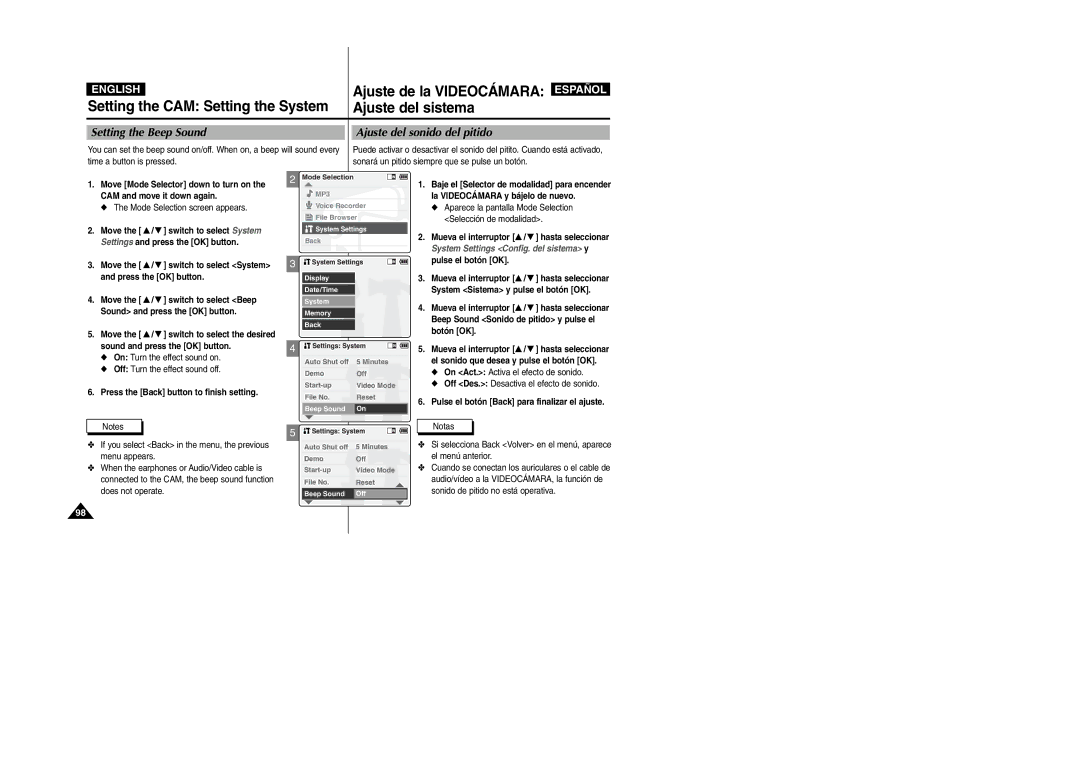ENGLISH | Ajuste de la VIDEOCÁMARA: |
Setting the CAM: Setting the System | Ajuste del sistema |
ESPAÑOL
Setting the Beep Sound | Ajuste del sonido del pitido |
You can set the beep sound on/off. When on, a beep will sound every time a button is pressed.
Puede activar o desactivar el sonido del pitito. Cuando está activado, sonará un pitido siempre que se pulse un botón.
1.Move [Mode Selector] down to turn on the CAM and move it down again.
◆The Mode Selection screen appears.
2.Move the [ ▲ / ▼ ] switch to select System
Settings and press the [OK] button.
3.Move the [ ▲ / ▼ ] switch to select <System> and press the [OK] button.
4.Move the [ ▲ / ▼ ] switch to select <Beep
Sound> and press the [OK] button.
5.Move the [ ▲ / ▼ ] switch to select the desired sound and press the [OK] button.
◆On: Turn the effect sound on.
◆Off: Turn the effect sound off.
6.Press the [Back] button to finish setting.
Notes
✤If you select <Back> in the menu, the previous menu appears.
✤When the earphones or Audio/Video cable is connected to the CAM, the beep sound function does not operate.
2
3
4
5
Mode Selection
![]() MP3
MP3
![]() Voice Recorder
Voice Recorder
![]() File Browser
File Browser
![]() System Settings
System Settings
Back
![]() System Settings
System Settings
Display
Date/Time
System
Memory
Back
![]() Settings: System
Settings: System
| Auto Shut off | 5 Minutes |
| ||
| Demo | Off |
| ||
| Video Mode |
| |||
| File No. | Reset |
| ||
| Beep Sound | On |
| ||
|
|
|
|
|
|
| Settings: System |
|
|
| |
|
|
|
|
|
|
| Auto Shut off | 5 Minutes |
| ||
| Demo | Off |
| ||
| Video Mode |
| |||
| File No. | Reset |
| ||
| Beep Sound | Off |
| ||
|
|
|
|
|
|
1.Baje el [Selector de modalidad] para encender la VIDEOCÁMARA y bájelo de nuevo.
◆Aparece la pantalla Mode Selection <Selección de modalidad>.
2.Mueva el interruptor [▲ / ▼ ] hasta seleccionar
System Settings <Config. del sistema> y pulse el botón [OK].
3.Mueva el interruptor [▲ / ▼ ] hasta seleccionar
System <Sistema> y pulse el botón [OK].
4.Mueva el interruptor [▲ / ▼ ] hasta seleccionar
Beep Sound <Sonido de pitido> y pulse el botón [OK].
5.Mueva el interruptor [▲ / ▼ ] hasta seleccionar el sonido que desea y pulse el botón [OK].
◆On <Act.>: Activa el efecto de sonido.
◆Off <Des.>: Desactiva el efecto de sonido.
6.Pulse el botón [Back] para finalizar el ajuste.
Notas
✤Si selecciona Back <Volver> en el menú, aparece el menú anterior.
✤Cuando se conectan los auriculares o el cable de audio/vídeo a la VIDEOCÁMARA, la función de sonido de pitido no está operativa.
98