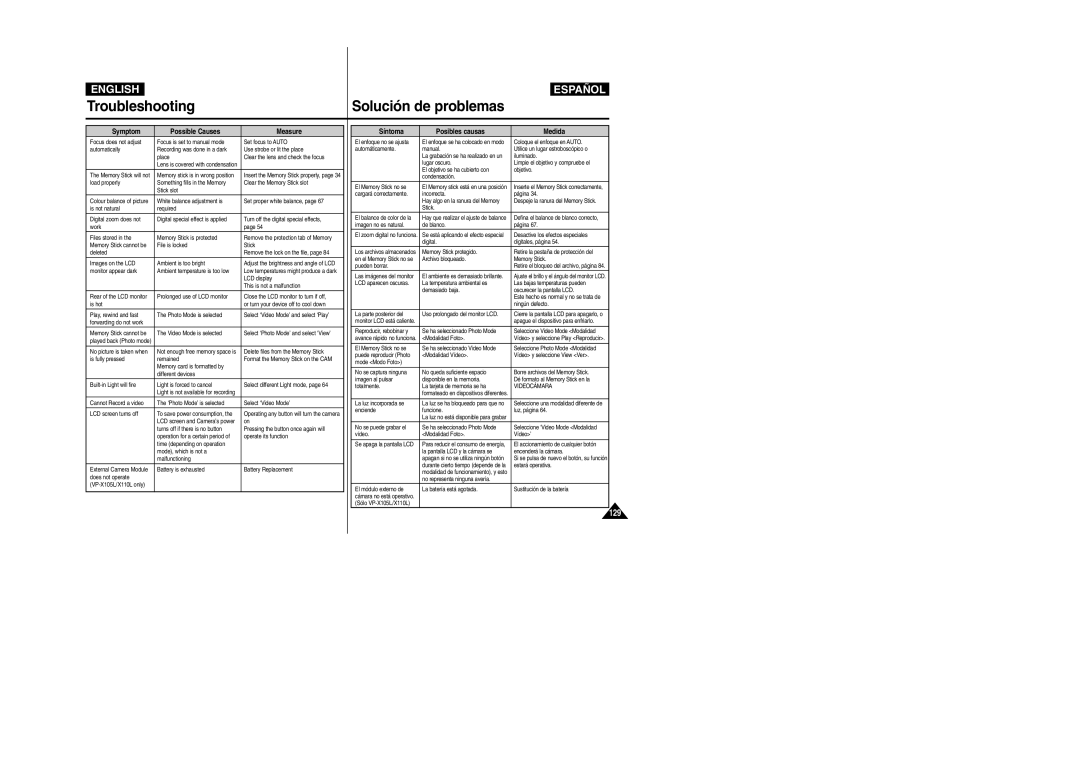ENGLISH
ESPAÑOL
Troubleshooting | Solución de problemas |
Symptom | Possible Causes | Measure |
Focus does not adjust | Focus is set to manual mode | Set focus to AUTO |
automatically | Recording was done in a dark | Use strobe or lit the place |
| place | Clear the lens and check the focus |
| Lens is covered with condensation |
|
The Memory Stick will not | Memory stick is in wrong position | Insert the Memory Stick properly, page 34 |
load properly | Something fills in the Memory | Clear the Memory Stick slot |
| Stick slot |
|
Colour balance of picture | White balance adjustment is | Set proper white balance, page 67 |
is not natural | required |
|
Digital zoom does not | Digital special effect is applied | Turn off the digital special effects, |
work |
| page 54 |
Files stored in the | Memory Stick is protected | Remove the protection tab of Memory |
Memory Stick cannot be | File is locked | Stick |
deleted |
| Remove the lock on the file, page 84 |
Images on the LCD | Ambient is too bright | Adjust the brightness and angle of LCD |
monitor appear dark | Ambient temperature is too low | Low temperatures might produce a dark |
|
| LCD display |
|
| This is not a malfunction |
Rear of the LCD monitor | Prolonged use of LCD monitor | Close the LCD monitor to turn if off, |
is hot |
| or turn your device off to cool down |
Play, rewind and fast | The Photo Mode is selected | Select ‘Video Mode’ and select ‘Play’ |
forwarding do not work |
|
|
Memory Stick cannot be | The Video Mode is selected | Select ‘Photo Mode’ and select ‘View’ |
played back (Photo mode) |
|
|
|
|
|
No picture is taken when | Not enough free memory space is | Delete files from the Memory Stick |
is fully pressed | remained | Format the Memory Stick on the CAM |
| Memory card is formatted by |
|
| different devices |
|
Light is forced to cancel | Select different Light mode, page 64 | |
| Light is not available for recording |
|
Cannot Record a video | The ‘Photo Mode’ is selected | Select ‘Video Mode’ |
LCD screen turns off | To save power consumption, the | Operating any button will turn the camera |
| LCD screen and Camera’s power | on |
| turns off if there is no button | Pressing the button once again will |
| operation for a certain period of | operate its function |
| time (depending on operation |
|
| mode), which is not a |
|
| malfunctioning |
|
External Camera Module | Battery is exhausted | Battery Replacement |
does not operate |
|
|
|
| |
|
|
|
Síntoma | Posibles causas | Medida |
El enfoque no se ajusta | El enfoque se ha colocado en modo | Coloque el enfoque en AUTO. |
automáticamente. | manual. | Utilice un lugar estroboscópico o |
| La grabación se ha realizado en un | iluminado. |
| lugar oscuro. | Limpie el objetivo y compruebe el |
| El objetivo se ha cubierto con | objetivo. |
| condensación. |
|
El Memory Stick no se | El Memory stick está en una posición | Inserte el Memory Stick correctamente, |
cargará correctamente. | incorrecta. | página 34. |
| Hay algo en la ranura del Memory | Despeje la ranura del Memory Stick. |
| Stick. |
|
El balance de color de la | Hay que realizar el ajuste de balance | Defina el balance de blanco correcto, |
imagen no es natural. | de blanco. | página 67. |
El zoom digital no funciona. | Se está aplicando el efecto especial | Desactive los efectos especiales |
| digital. | digitales, página 54. |
Los archivos almacenados | Memory Stick protegido. | Retire la pestaña de protección del |
en el Memory Stick no se | Archivo bloqueado. | Memory Stick. |
pueden borrar. |
| Retire el bloqueo del archivo, página 84. |
Las imágenes del monitor | El ambiente es demasiado brillante. | Ajuste el brillo y el ángulo del monitor LCD. |
LCD aparecen oscuras. | La temperatura ambiental es | Las bajas temperaturas pueden |
| demasiado baja. | oscurecer la pantalla LCD. |
|
| Este hecho es normal y no se trata de |
|
| ningún defecto. |
|
|
|
La parte posterior del | Uso prolongado del monitor LCD. | Cierre la pantalla LCD para apagarlo, o |
monitor LCD está caliente. |
| apague el dispositivo para enfriarlo. |
Reproducir, rebobinar y | Se ha seleccionado Photo Mode | Seleccione Video Mode <Modalidad |
avance rápido no funciona. | <Modalidad Foto>. | Vídeo> y seleccione Play <Reproducir>. |
El Memory Stick no se | Se ha seleccionado Video Mode | Seleccione Photo Mode <Modalidad |
puede reproducir (Photo | <Modalidad Vídeo>. | Vídeo> y seleccione View <Ver>. |
mode <Modo Foto>) |
|
|
No se captura ninguna | No queda suficiente espacio | Borre archivos del Memory Stick. |
imagen al pulsar | disponible en la memoria. | Dé formato al Memory Stick en la |
totalmente. | La tarjeta de memoria se ha | VIDEOCÁMARA |
| formateado en dispositivos diferentes. |
|
|
|
|
La luz incorporada se | La luz se ha bloqueado para que no | Seleccione una modalidad diferente de |
enciende | funcione. | luz, página 64. |
| La luz no está disponible para grabar |
|
No se puede grabar el | Se ha seleccionado Photo Mode | Seleccione ‘Video Mode <Modalidad |
vídeo. | <Modalidad Foto>. | Vídeo>’ |
Se apaga la pantalla LCD | Para reducir el consumo de energía, | El accionamiento de cualquier botón |
| la pantalla LCD y la cámara se | encenderá la cámara. |
| apagan si no se utiliza ningún botón | Si se pulsa de nuevo el botón, su función |
| durante cierto tiempo (depende de la | estará operativa. |
| modalidad de funcionamiento), y esto |
|
| no representa ninguna avería. |
|
El módulo externo de | La batería está agotada. | Sustitución de la batería |
cámara no está operativo. |
|
|
(Sólo |
|
|