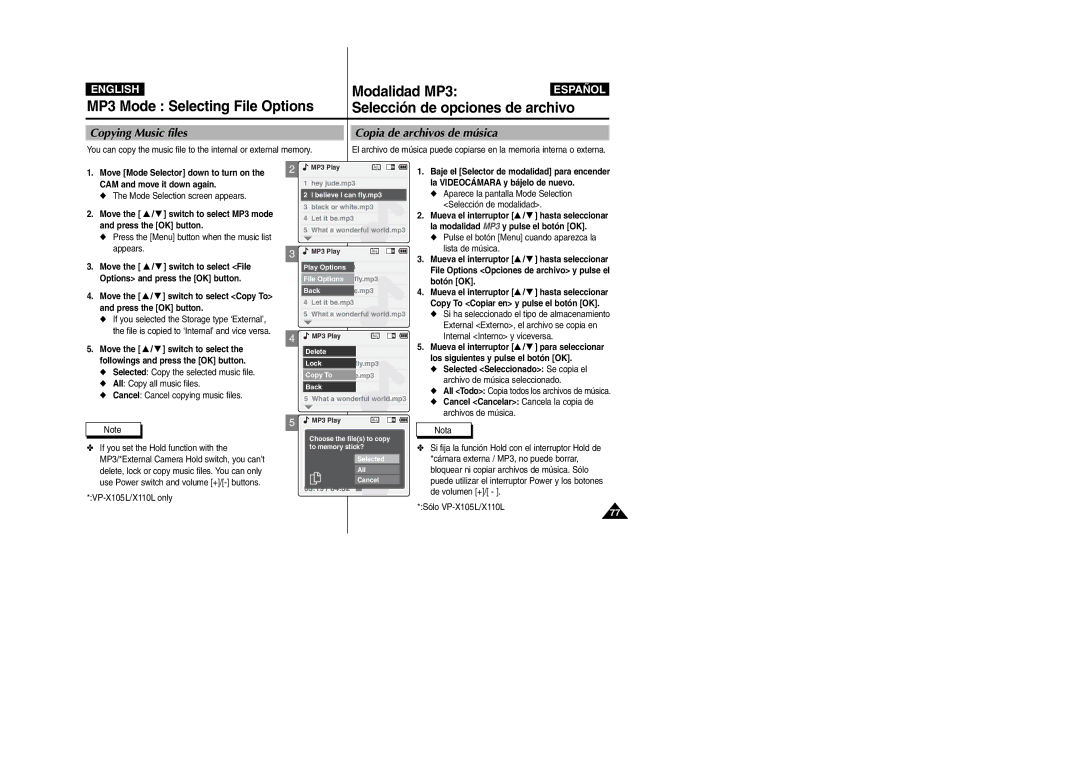ENGLISH |
|
| Modalidad MP3: | ESPAÑOL |
|
| |||
MP3 Mode : Selecting File Options |
| Selección de opciones de archivo | ||
|
|
|
| |
|
|
|
| |
Copying Music files |
| Copia de archivos de música |
| |
You can copy the music file to the internal or external memory. |
| El archivo de música puede copiarse en la memoria interna o externa. | ||
1.Move [Mode Selector] down to turn on the CAM and move it down again.
◆The Mode Selection screen appears.
2.Move the [ ▲ / ▼ ] switch to select MP3 mode and press the [OK] button.
◆Press the [Menu] button when the music list appears.
3.Move the [ ▲ / ▼ ] switch to select <File
Options> and press the [OK] button.
4.Move the [ ▲ / ▼ ] switch to select <Copy To> and press the [OK] button.
◆If you selected the Storage type ‘External’, the file is copied to ‘Internal’ and vice versa.
5.Move the [ ▲ / ▼ ] switch to select the followings and press the [OK] button.
◆Selected: Copy the selected music file.
◆All: Copy all music files.
◆Cancel: Cancel copying music files.
Note
✤If you set the Hold function with the MP3/*External Camera Hold switch, you can’t delete, lock or copy music files. You can only use Power switch and volume
*:VP-X105L/X110L only
2
3
4
5
![]() MP3 Play
MP3 Play
1hey jude.mp3
2I believe I can fly.mp3
3black or white.mp3
4Let it be.mp3
5What a wonderful world.mp3
![]() MP3 Play
MP3 Play
Play1 heyOptionsjude.mp3
File2 I beliveOptionsi can fly.mp3
Back3 black or white.mp3
4Let it be.mp3
5What a wonderful world.mp3
![]() MP3 Play
MP3 Play
1Deletehey jude.mp3
2LockI belive i can fly.mp3
3CopyblackToor white.mp3
4BackLet it be.mp3
5 What a wonderful world.mp3
![]() MP3 Play
MP3 Play
2.I belive i can fly.mp3 Choose the file(s) to copy
to memory stick? 5.6 Mbytes
Stereo 44.1KHz Selected128Kbps
All ![]()
Cancel
03:19 / 04:32
1.Baje el [Selector de modalidad] para encender la VIDEOCÁMARA y bájelo de nuevo.
◆Aparece la pantalla Mode Selection <Selección de modalidad>.
2.Mueva el interruptor [▲ / ▼ ] hasta seleccionar la modalidad MP3 y pulse el botón [OK].
◆Pulse el botón [Menu] cuando aparezca la lista de música.
3.Mueva el interruptor [▲ / ▼ ] hasta seleccionar
File Options <Opciones de archivo> y pulse el botón [OK].
4.Mueva el interruptor [▲ / ▼ ] hasta seleccionar
Copy To <Copiar en> y pulse el botón [OK].
◆Si ha seleccionado el tipo de almacenamiento External <Externo>, el archivo se copia en Internal <Interno> y viceversa.
5.Mueva el interruptor [▲ / ▼ ] para seleccionar los siguientes y pulse el botón [OK].
◆Selected <Seleccionado>: Se copia el archivo de música seleccionado.
◆All <Todo>: Copia todos los archivos de música.
◆Cancel <Cancelar>: Cancela la copia de archivos de música.
Nota
✤Si fija la función Hold con el interruptor Hold de *cámara externa / MP3, no puede borrar, bloquear ni copiar archivos de música. Sólo puede utilizar el interruptor Power y los botones de volumen [+]/[ - ].
*:Sólo
77