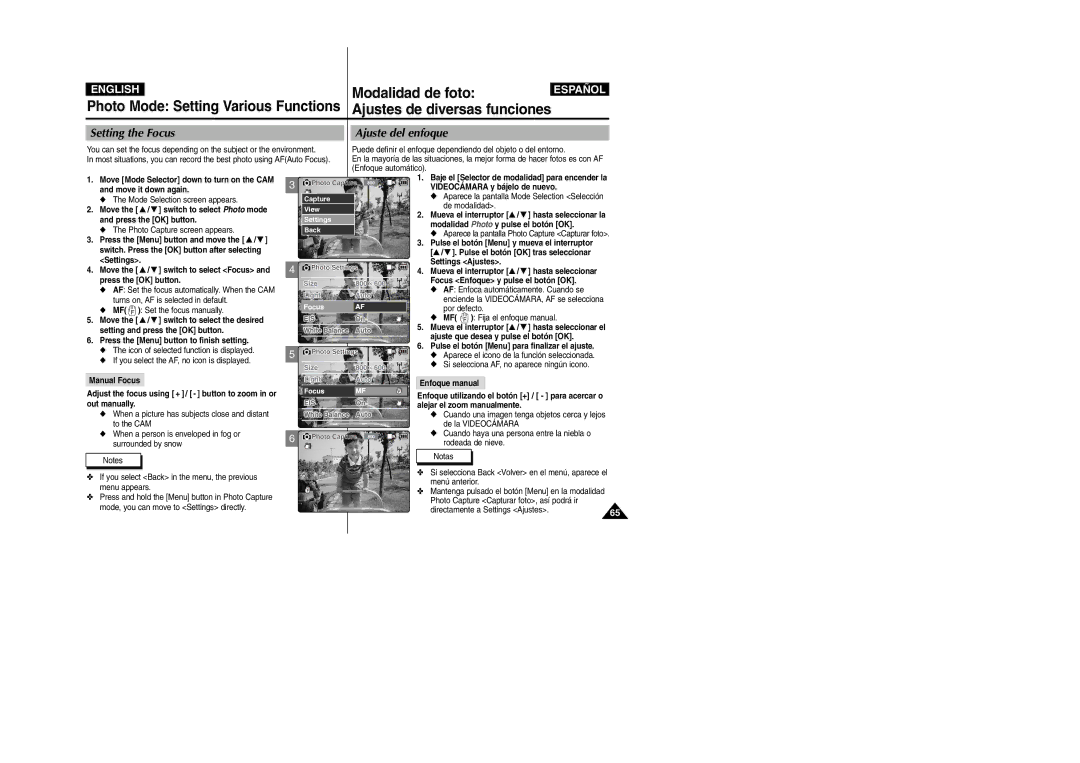ENGLISH |
|
| Modalidad de foto: | ESPAÑOL | ||||||
Photo Mode: Setting Various Functions | Ajustes de diversas funciones |
| ||||||||
Setting the Focus |
|
| Ajuste del enfoque |
|
| |||||
You can set the focus depending on the subject or the environment. | Puede definir el enfoque dependiendo del objeto o del entorno. | |||||||||
In most situations, you can record the best photo using AF(Auto Focus). | En la mayoría de las situaciones, la mejor forma de hacer fotos es con AF | |||||||||
|
|
|
|
| (Enfoque automático). |
|
|
| ||
1. Move [Mode Selector] down to turn on the CAM | 3 | Photo Capture | 800 | 1. | Baje el [Selector de modalidad] para encender la | |||||
| and move it down again. |
|
|
|
| VIDEOCÁMARA y bájelo de nuevo. | ||||
|
|
|
|
|
| ◆ Aparece la pantalla Mode Selection <Selección | ||||
| ◆ The Mode Selection screen appears. |
| Capture |
|
|
| ||||
|
|
|
|
| de modalidad>. |
| ||||
2. | Move the [ ▲ / ▼ ] switch to select Photo mode |
| View |
|
|
|
| |||
|
|
| 2. | Mueva el interruptor [▲ / ▼ ] hasta seleccionar la | ||||||
| and press the [OK] button. |
| Settings |
|
| |||||
|
|
|
|
| modalidad Photo y pulse el botón [OK]. | |||||
| ◆ The Photo Capture screen appears. |
| Back |
|
|
| ||||
|
|
|
|
| ◆ Aparece la pantalla Photo Capture <Capturar foto>. | |||||
3. | Press the [Menu] button and move the [ ▲ / ▼ ] |
|
|
|
|
| ||||
|
|
|
| 3. Pulse el botón [Menu] y mueva el interruptor | ||||||
| switch. Press the [OK] button after selecting |
|
|
|
| |||||
|
|
|
|
|
| [▲ / ▼ ]. Pulse el botón [OK] tras seleccionar | ||||
| <Settings>. | 4 |
|
|
|
| Settings <Ajustes>. |
| ||
4. | Move the [ ▲ / ▼ ] switch to select <Focus> and |
|
|
| 4. | Mueva el interruptor [▲ / ▼ ] hasta seleccionar | ||||
| press the [OK] button. |
|
|
|
|
| Focus <Enfoque> y pulse el botón [OK]. | |||
| ◆ AF: Set the focus automatically. When the CAM |
|
|
|
|
| ◆ AF: Enfoca automáticamente. Cuando se | |||
| turns on, AF is selected in default. |
|
|
|
|
| enciende la VIDEOCÁMARA, AF se selecciona | |||
| ◆ MF( | ): Set the focus manually. |
|
|
|
|
| por defecto. |
| |
5. | Move the [ ▲ / ▼ ] switch to select the desired |
|
|
|
| 5. | ◆ MF( | ): Fija el enfoque manual. | ||
| setting and press the [OK] button. |
|
|
|
| Mueva el interruptor [▲ / ▼ ] hasta seleccionar el | ||||
|
|
|
|
|
| ajuste que desea y pulse el botón [OK]. | ||||
6. Press the [Menu] button to finish setting. |
|
|
|
|
| |||||
|
|
|
| 6. Pulse el botón [Menu] para finalizar el ajuste. | ||||||
| ◆ The icon of selected function is displayed. | 5 |
|
|
| |||||
|
|
|
|
| ◆ Aparece el icono de la función seleccionada. | |||||
| ◆ If you select the AF, no icon is displayed. |
|
|
|
| |||||
|
|
|
|
|
| ◆ Si selecciona AF, no aparece ningún icono. | ||||
|
|
|
|
|
|
|
| |||
Manual Focus |
| Light |
|
Adjust the focus using [ + ] / [ - ] button to zoom in or |
|
|
|
out manually. |
|
|
|
◆ When a picture has subjects close and distant |
|
|
|
to the CAM |
|
|
|
◆ When a person is enveloped in fog or | 6 | Photo Capture | 800 |
surrounded by snow |
| ||
|
|
| |
Notes |
| Capturing... | |
✤ If you select <Back> in the menu, the previous |
| ||
| BLC |
| |
menu appears.
✤Press and hold the [Menu] button in Photo Capture mode, you can move to <Settings> directly.
Enfoque manual
Enfoque utilizando el botón [+] / [ - ] para acercar o alejar el zoom manualmente.
◆Cuando una imagen tenga objetos cerca y lejos de la VIDEOCÁMARA
◆Cuando haya una persona entre la niebla o rodeada de nieve.
Notas
✤Si selecciona Back <Volver> en el menú, aparece el menú anterior.
✤Mantenga pulsado el botón [Menu] en la modalidad
Photo Capture <Capturar foto>, así podrá ir |
|
directamente a Settings <Ajustes>. | 65 |
|