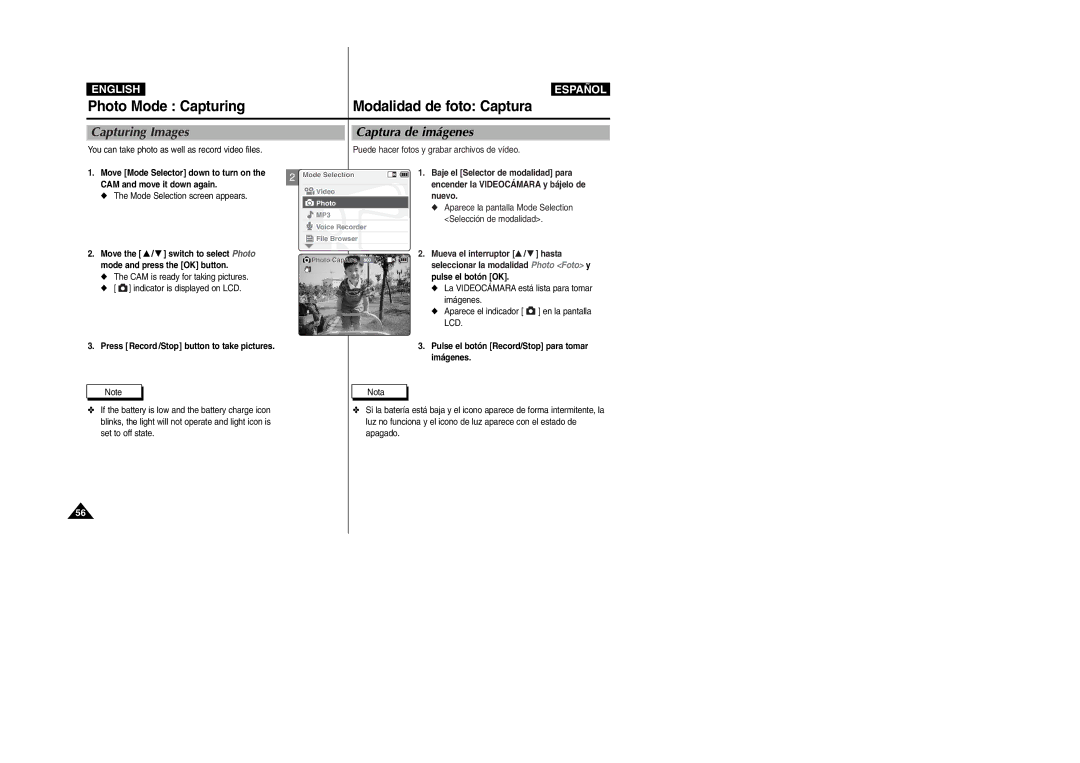ENGLISH
ESPAÑOL
Photo Mode : Capturing |
|
|
| Modalidad de foto: Captura | ||||
|
|
|
|
|
|
|
|
|
Capturing Images |
|
|
|
| Captura de imágenes | |||
You can take photo as well as record video files. |
|
|
| Puede hacer fotos y grabar archivos de vídeo. | ||||
1. Move [Mode Selector] down to turn on the | 2 | Mode Selection |
|
|
| 1. Baje el [Selector de modalidad] para | ||
|
|
| ||||||
|
|
| ||||||
CAM and move it down again. |
|
|
|
|
|
|
| encender la VIDEOCÁMARA y bájelo de |
| Video |
|
|
| ||||
◆ The Mode Selection screen appears. |
|
|
|
| nuevo. | |||
|
|
|
|
|
|
| ||
Photo | ◆ Aparece la pantalla Mode Selection | |
MP3 | ||
<Selección de modalidad>. | ||
Voice Recorder | ||
| ||
File Browser |
|
2.Move the [ ▲ /▼ ] switch to select Photo mode and press the [OK] button.
◆The CAM is ready for taking pictures.
◆[ ![]() ] indicator is displayed on LCD.
] indicator is displayed on LCD.
![]() Photo Capture 800
Photo Capture 800
Capturing...
2.Mueva el interruptor [▲ /▼ ] hasta seleccionar la modalidad Photo <Foto> y pulse el botón [OK].
◆La VIDEOCÁMARA está lista para tomar imágenes.
◆Aparece el indicador [ ![]() ] en la pantalla LCD.
] en la pantalla LCD.
3. Press [Record /Stop] button to take pictures.
3.Pulse el botón [Record/Stop] para tomar imágenes.
Note
✤If the battery is low and the battery charge icon blinks, the light will not operate and light icon is set to off state.
Nota
✤Si la batería está baja y el icono aparece de forma intermitente, la luz no funciona y el icono de luz aparece con el estado de apagado.
56