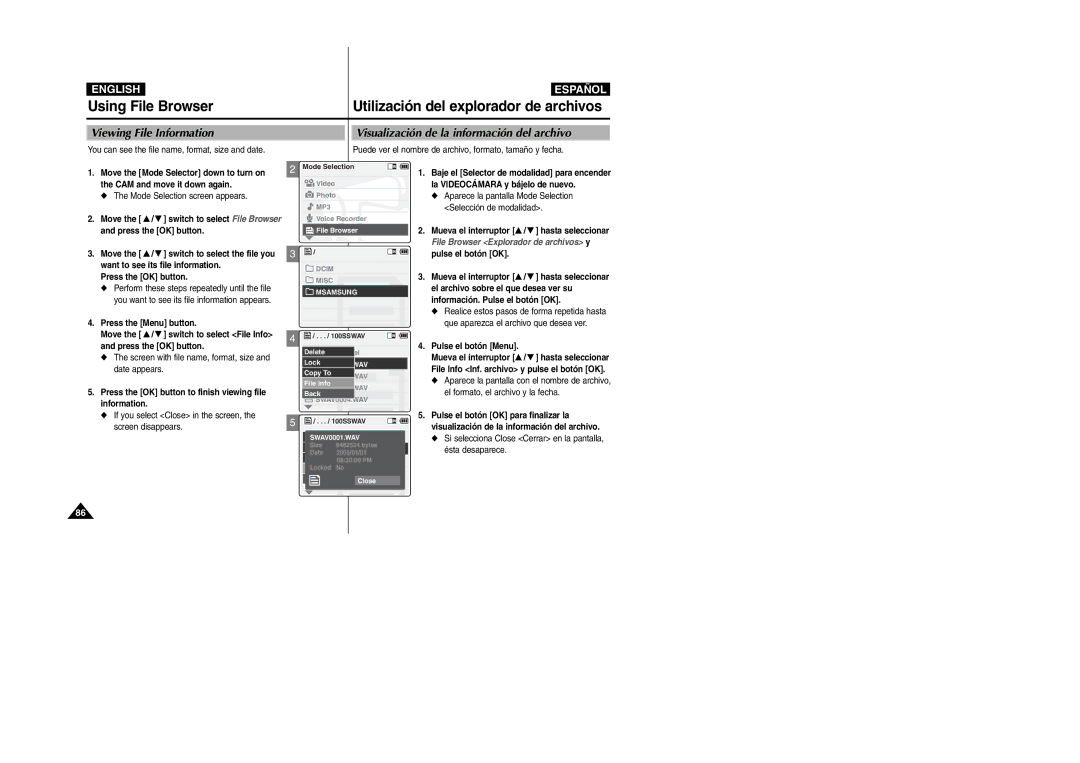ENGLISH
ESPAÑOL
Using File Browser |
| Utilización del explorador de archivos |
|
|
|
Viewing File Information |
| Visualización de la información del archivo |
You can see the file name, format, size and date.
1.Move the [Mode Selector] down to turn on the CAM and move it down again.
◆The Mode Selection screen appears.
2.Move the [ ▲ / ▼ ] switch to select File Browser and press the [OK] button.
3.Move the [ ▲ / ▼ ] switch to select the file you want to see its file information.
Press the [OK] button.
◆Perform these steps repeatedly until the file you want to see its file information appears.
4.Press the [Menu] button.
Move the [ ▲ / ▼ ] switch to select <File Info> and press the [OK] button.
◆The screen with file name, format, size and date appears.
5.Press the [OK] button to finish viewing file information.
◆If you select <Close> in the screen, the screen disappears.
Puede ver el nombre de archivo, formato, tamaño y fecha.
2 | Mode Selection |
|
| 1. Baje el [Selector de modalidad] para encender | ||
|
| |||||
| Video |
| la VIDEOCÁMARA y bájelo de nuevo. | |||
| Photo |
| ◆ Aparece la pantalla Mode Selection | |||
| MP3 |
| <Selección de modalidad>. | |||
| Voice Recorder |
|
| |||
| File Browser | 2. | Mueva el interruptor [▲ / ▼ ] hasta seleccionar | |||
| ||||||
| ||||||
|
|
|
|
|
| File Browser <Explorador de archivos> y |
3 | / |
|
|
|
| |
|
|
|
| pulse el botón [OK]. | ||
|
|
|
| |||
|
|
|
|
|
| |
| DCIM | 3. | Mueva el interruptor [▲ / ▼ ] hasta seleccionar | |||
| MISC | |||||
|
|
| ||||
MSAMSUNG |
|
|
| el archivo sobre el que desea ver su |
|
|
| ||
|
|
|
| información. Pulse el botón [OK]. |
|
|
|
| |
|
|
|
| ◆ Realice estos pasos de forma repetida hasta |
que aparezca el archivo que desea ver.
4 | / . . . / 100SSWAV |
|
|
| 4. | Pulse el botón [Menu]. | |
| DeleteUp One Level | ||
|
| Mueva el interruptor [▲ / ▼ ] hasta seleccionar | |
| Lock |
| |
| SWAV0001.WAV |
| File Info <Inf. archivo> y pulse el botón [OK]. |
| Copy To |
| |
| SWAV0002.WAV |
| ◆ Aparece la pantalla con el nombre de archivo, |
| File Info |
| |
| SWAV0003.WAV |
| el formato, el archivo y la fecha. |
| Back |
| |
| SWAV0004.WAV |
|
|
5 |
|
|
|
|
| 5. Pulse el botón [OK] para finalizar la |
|
| / . . . / 100SSWAV | ||||
|
|
| visualización de la información del archivo. | |||
|
|
| ||||
|
|
|
|
|
| |
| DeleteSWAV0001Up One Level.WAV |
| ◆ Si selecciona Close <Cerrar> en la pantalla, | |||
Size | 6482524 bytes |
|
Lock | 2005/01/01 | ésta desaparece. |
Date | ||
SWAV0001.WAV |
| |
Copy To | 08:30:00 PM |
|
SWAV0002.WAV |
| |
FileLockedInfo | No |
SWAV0003.WAV | |
Back | Close |
SWAV0004.WAV | |
86