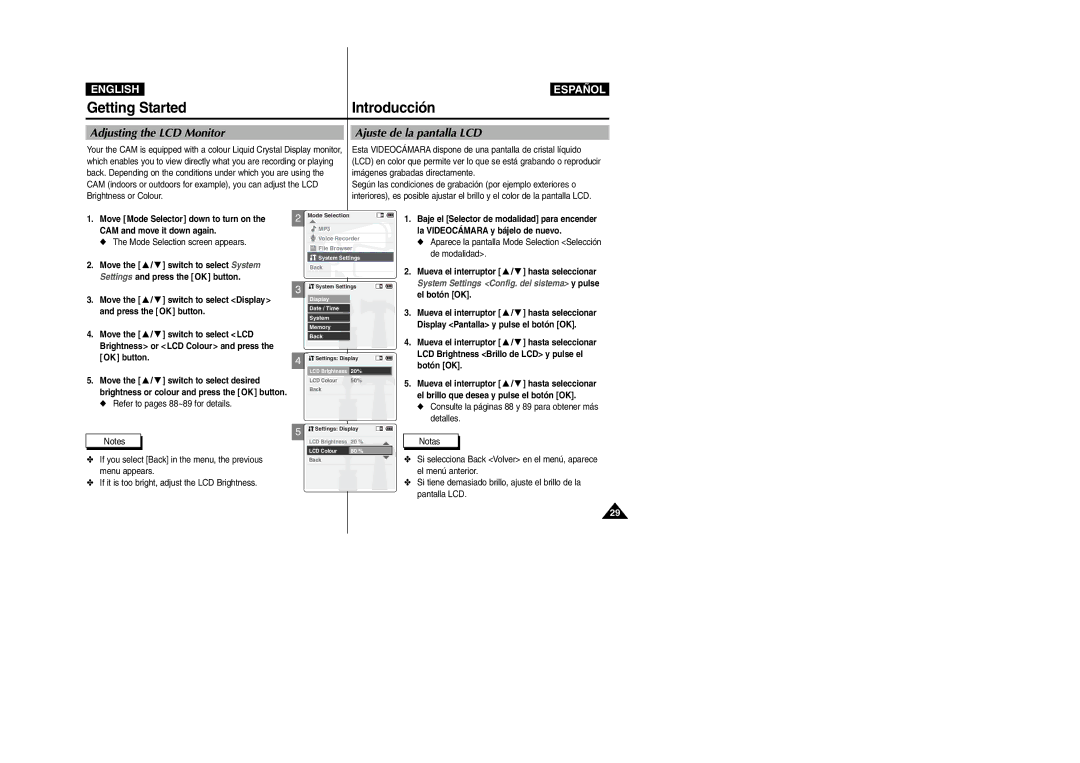ENGLISH
ESPAÑOL
Getting Started | Introducción |
Adjusting the LCD Monitor | Ajuste de la pantalla LCD |
Your the CAM is equipped with a colour Liquid Crystal Display monitor, which enables you to view directly what you are recording or playing back. Depending on the conditions under which you are using the CAM (indoors or outdoors for example), you can adjust the LCD Brightness or Colour.
Esta VIDEOCÁMARA dispone de una pantalla de cristal líquido (LCD) en color que permite ver lo que se está grabando o reproducir imágenes grabadas directamente.
Según las condiciones de grabación (por ejemplo exteriores o interiores), es posible ajustar el brillo y el color de la pantalla LCD.
1.Move [Mode Selector] down to turn on the CAM and move it down again.
◆The Mode Selection screen appears.
2.Move the [ ▲ / ▼ ] switch to select System
Settings and press the [OK] button.
3.Move the [ ▲ / ▼ ] switch to select <Display> and press the [OK] button.
4.Move the [ ▲ / ▼ ] switch to select <LCD
Brightness> or <LCD Colour> and press the [OK] button.
5.Move the [ ▲ / ▼ ] switch to select desired brightness or colour and press the [OK] button.
◆Refer to pages 88~89 for details.
2
3
4
Mode Selection
![]() MP3
MP3
Voice Recorder
![]() File Browser
File Browser
![]()
![]() System Settings
System Settings
Back
![]()
![]() System Settings
System Settings
Display
Date / Time
System
Memory
Back
![]()
![]() Settings: Display
Settings: Display
LCD Brightness 20%
LCD Colour | 50% |
Back
1.Baje el [Selector de modalidad] para encender la VIDEOCÁMARA y bájelo de nuevo.
◆Aparece la pantalla Mode Selection <Selección de modalidad>.
2.Mueva el interruptor [ ▲ / ▼ ] hasta seleccionar
System Settings <Config. del sistema> y pulse el botón [OK].
3.Mueva el interruptor [ ▲ / ▼ ] hasta seleccionar
Display <Pantalla> y pulse el botón [OK].
4.Mueva el interruptor [ ▲ / ▼ ] hasta seleccionar
LCD Brightness <Brillo de LCD> y pulse el botón [OK].
5.Mueva el interruptor [ ▲ / ▼ ] hasta seleccionar el brillo que desea y pulse el botón [OK].
◆Consulte la páginas 88 y 89 para obtener más detalles.
Notes
✤If you select [Back] in the menu, the previous menu appears.
✤If it is too bright, adjust the LCD Brightness.
5![]()
![]() Settings: Display
Settings: Display
LCD Brightness 20 %
LCD Colour | 60 % |
Back
Notas
✤Si selecciona Back <Volver> en el menú, aparece el menú anterior.
✤Si tiene demasiado brillo, ajuste el brillo de la pantalla LCD.
29