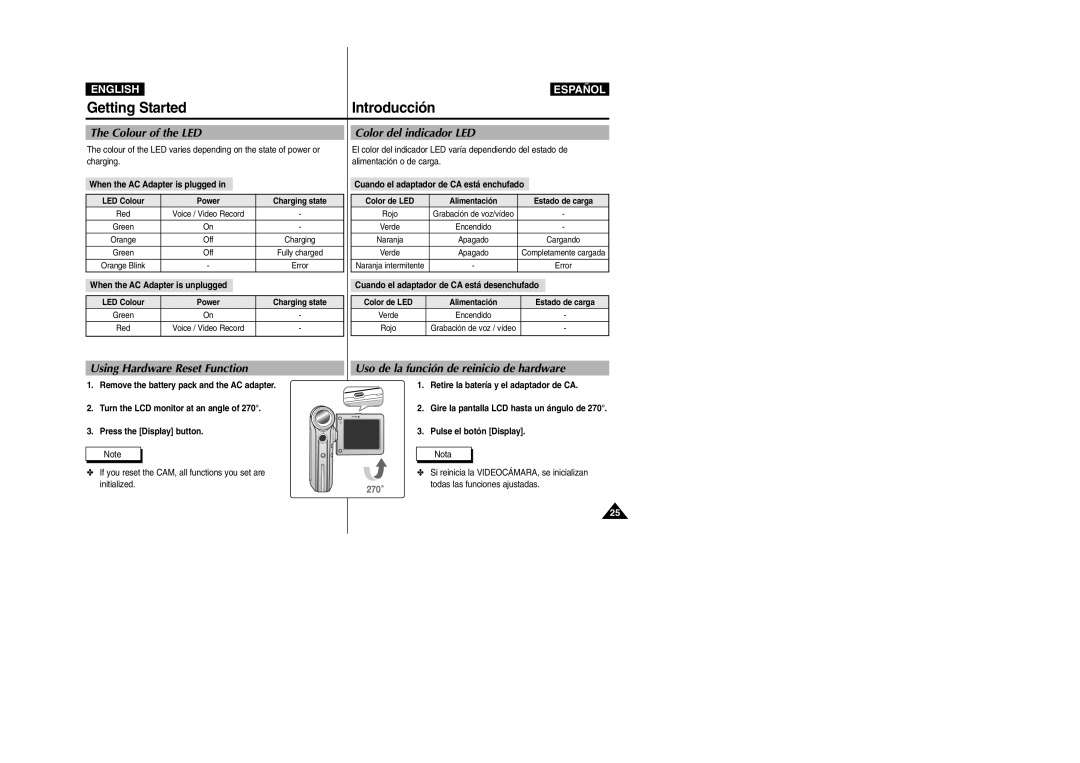ENGLISH
ESPAÑOL
Getting Started | Introducción |
The Colour of the LED
The colour of the LED varies depending on the state of power or charging.
When the AC Adapter is plugged in
Color del indicador LED
El color del indicador LED varía dependiendo del estado de alimentación o de carga.
Cuando el adaptador de CA está enchufado
LED Colour
Red
Green
Orange
Green
Orange Blink
Power
Voice / Video Record
On
Off
Off
-
Charging state
-
-
Charging
Fully charged
Error
Color de LED | Alimentación | Estado de carga |
Rojo | Grabación de voz/vídeo | - |
Verde | Encendido | - |
Naranja | Apagado | Cargando |
|
|
|
Verde | Apagado | Completamente cargada |
|
|
|
Naranja intermitente | - | Error |
|
|
|
When the AC Adapter is unplugged
LED Colour | Power | Charging state |
Green | On | - |
Red | Voice / Video Record | - |
Cuando el adaptador de CA está desenchufado |
| ||
|
|
| |
Color de LED | Alimentación | Estado de carga | |
Verde | Encendido | - | |
Rojo | Grabación de voz / vídeo | - | |
|
|
|
|
Using Hardware Reset Function
1.Remove the battery pack and the AC adapter.
2.Turn the LCD monitor at an angle of 270°.
3.Press the [Display] button.
Note
✤If you reset the CAM, all functions you set are initialized.
Uso de la función de reinicio de hardware
1.Retire la batería y el adaptador de CA.
2.Gire la pantalla LCD hasta un ángulo de 270°.
3.Pulse el botón [Display].
Nota
✤Si reinicia la VIDEOCÁMARA, se inicializan
todas las funciones ajustadas.
25