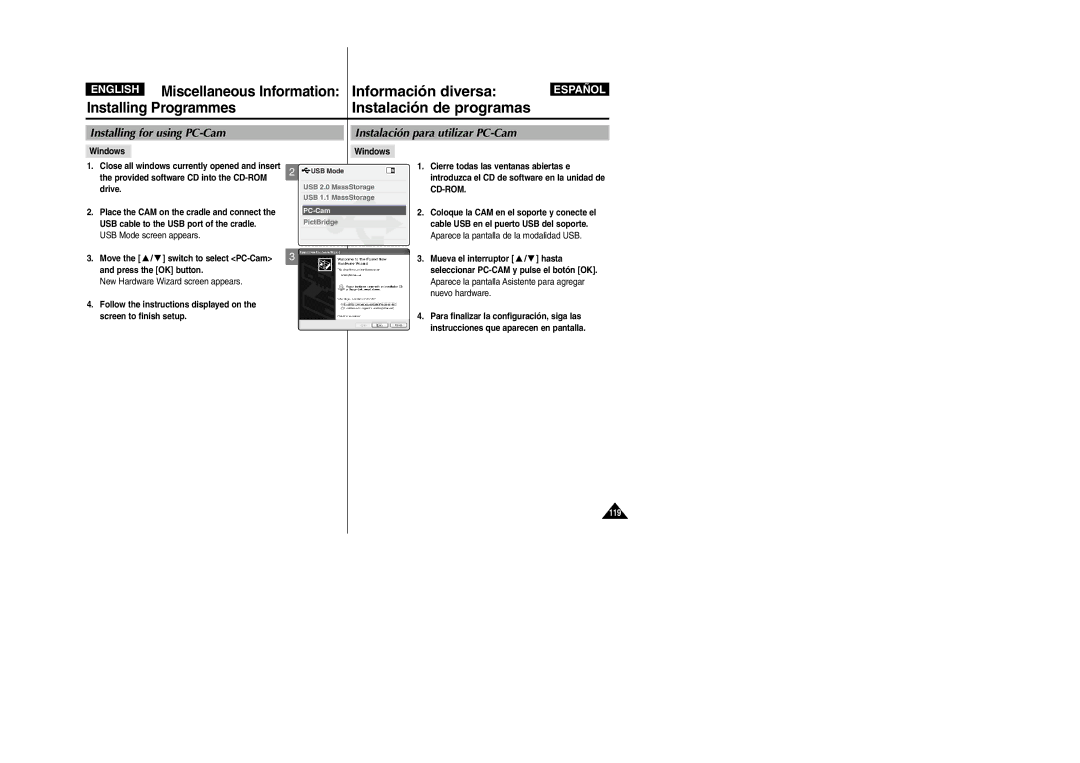ENGLISH Miscellaneous Information: | Información diversa: |
Installing Programmes | Instalación de programas |
ESPAÑOL
Installing for using PC-Cam
Instalación para utilizar PC-Cam
Windows
1.Close all windows currently opened and insert the provided software CD into the
2.Place the CAM on the cradle and connect the USB cable to the USB port of the cradle. USB Mode screen appears.
3.Move the [ ▲ /▼ ] switch to select
New Hardware Wizard screen appears.
4.Follow the instructions displayed on the screen to finish setup.
Windows
2 ![]() USB Mode
USB Mode
USB 2.0 MassStorage
USB 1.1 MassStorage
Back
PictBridge
3
1.Cierre todas las ventanas abiertas e introduzca el CD de software en la unidad de
2.Coloque la CAM en el soporte y conecte el cable USB en el puerto USB del soporte. Aparece la pantalla de la modalidad USB.
3.Mueva el interruptor [ ▲ /▼ ] hasta seleccionar
4.Para finalizar la configuración, siga las instrucciones que aparecen en pantalla.
119