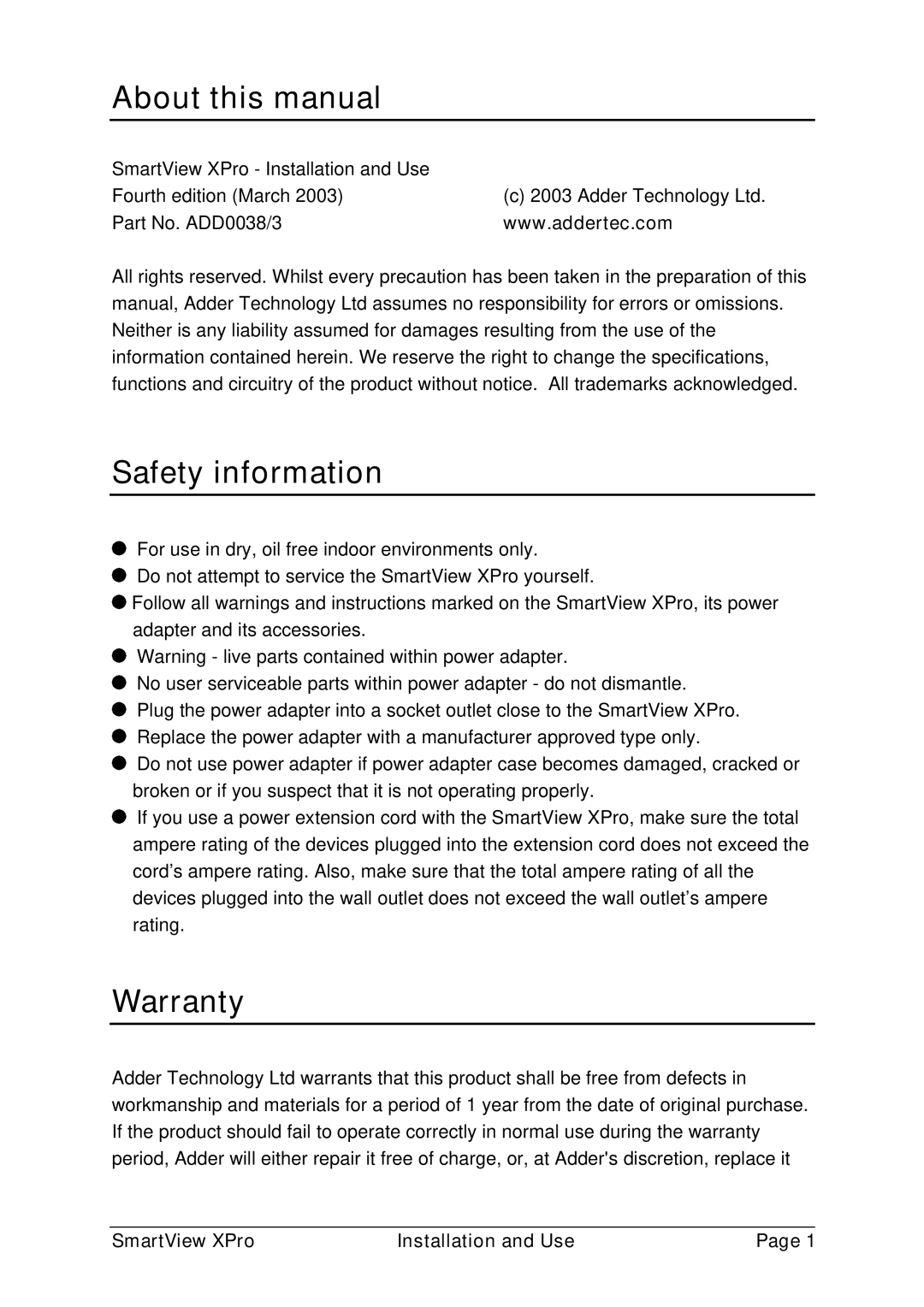About this manual
SmartView XPro - Installation and Use |
|
Fourth edition (March 2003) | (c) 2003 Adder Technology Ltd. |
Part No. ADD0038/3 | www.addertec.com |
All rights reserved. Whilst every precaution has been taken in the preparation of this manual, Adder Technology Ltd assumes no responsibility for errors or omissions. Neither is any liability assumed for damages resulting from the use of the information contained herein. We reserve the right to change the specifications, functions and circuitry of the product without notice. All trademarks acknowledged.
Safety information
For use in dry, oil free indoor environments only.
Do not attempt to service the SmartView XPro yourself.
![]() Follow all warnings and instructions marked on the SmartView XPro, its power adapter and its accessories.
Follow all warnings and instructions marked on the SmartView XPro, its power adapter and its accessories.
Warning - live parts contained within power adapter.
No user serviceable parts within power adapter - do not dismantle.
Plug the power adapter into a socket outlet close to the SmartView XPro.
Replace the power adapter with a manufacturer approved type only.
![]() Do not use power adapter if power adapter case becomes damaged, cracked or broken or if you suspect that it is not operating properly.
Do not use power adapter if power adapter case becomes damaged, cracked or broken or if you suspect that it is not operating properly.
![]() If you use a power extension cord with the SmartView XPro, make sure the total ampere rating of the devices plugged into the extension cord does not exceed the cord’s ampere rating. Also, make sure that the total ampere rating of all the devices plugged into the wall outlet does not exceed the wall outlet’s ampere rating.
If you use a power extension cord with the SmartView XPro, make sure the total ampere rating of the devices plugged into the extension cord does not exceed the cord’s ampere rating. Also, make sure that the total ampere rating of all the devices plugged into the wall outlet does not exceed the wall outlet’s ampere rating.
Warranty
Adder Technology Ltd warrants that this product shall be free from defects in workmanship and materials for a period of 1 year from the date of original purchase. If the product should fail to operate correctly in normal use during the warranty period, Adder will either repair it free of charge, or, at Adder's discretion, replace it
SmartView XPro | Installation and Use | Page 1 |