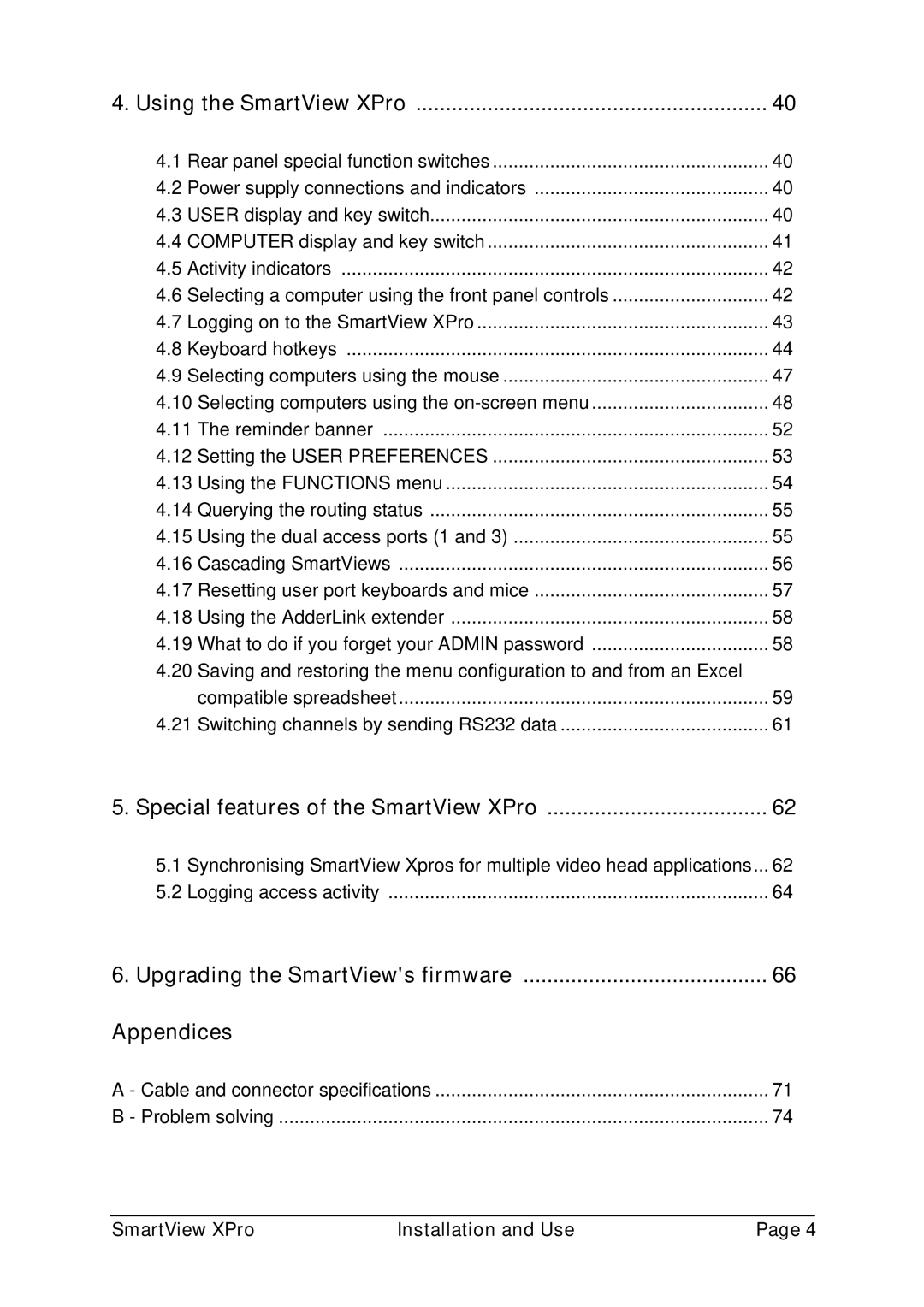4. Using the SmartView XPro | 40 | ||
4.1 | Rear panel special function switches | 40 | |
4.2 | Power supply connections and indicators | 40 | |
4.3 | USER display and key switch | 40 | |
4.4 | COMPUTER display and key switch | 41 | |
4.5 | Activity indicators | 42 | |
4.6 | Selecting a computer using the front panel controls | 42 | |
4.7 | Logging on to the SmartView XPro | 43 | |
4.8 | Keyboard hotkeys | 44 | |
4.9 | Selecting computers using the mouse | 47 | |
4.10 | Selecting computers using the | 48 | |
4.11 | The reminder banner | 52 | |
4.12 Setting the USER PREFERENCES | 53 | ||
4.13 Using the FUNCTIONS menu | 54 | ||
4.14 | Querying the routing status | 55 | |
4.15 | Using the dual access ports (1 and 3) | 55 | |
4.16 | Cascading SmartViews | 56 | |
4.17 | Resetting user port keyboards and mice | 57 | |
4.18 | Using the AdderLink extender | 58 | |
4.19 | What to do if you forget your ADMIN password | 58 | |
4.20 | Saving and restoring the menu configuration to and from an Excel |
| |
|
| compatible spreadsheet | 59 |
4.21 | Switching channels by sending RS232 data | 61 | |
5. Special features of the SmartView XPro | 62 | |
5.1 | Synchronising SmartView Xpros for multiple video head applications... | 62 |
5.2 | Logging access activity | 64 |
6. Upgrading the SmartView's firmware | 66 |
Appendices |
|
A - Cable and connector specifications | 71 |
B - Problem solving | 74 |
SmartView XPro | Installation and Use | Page 4 |