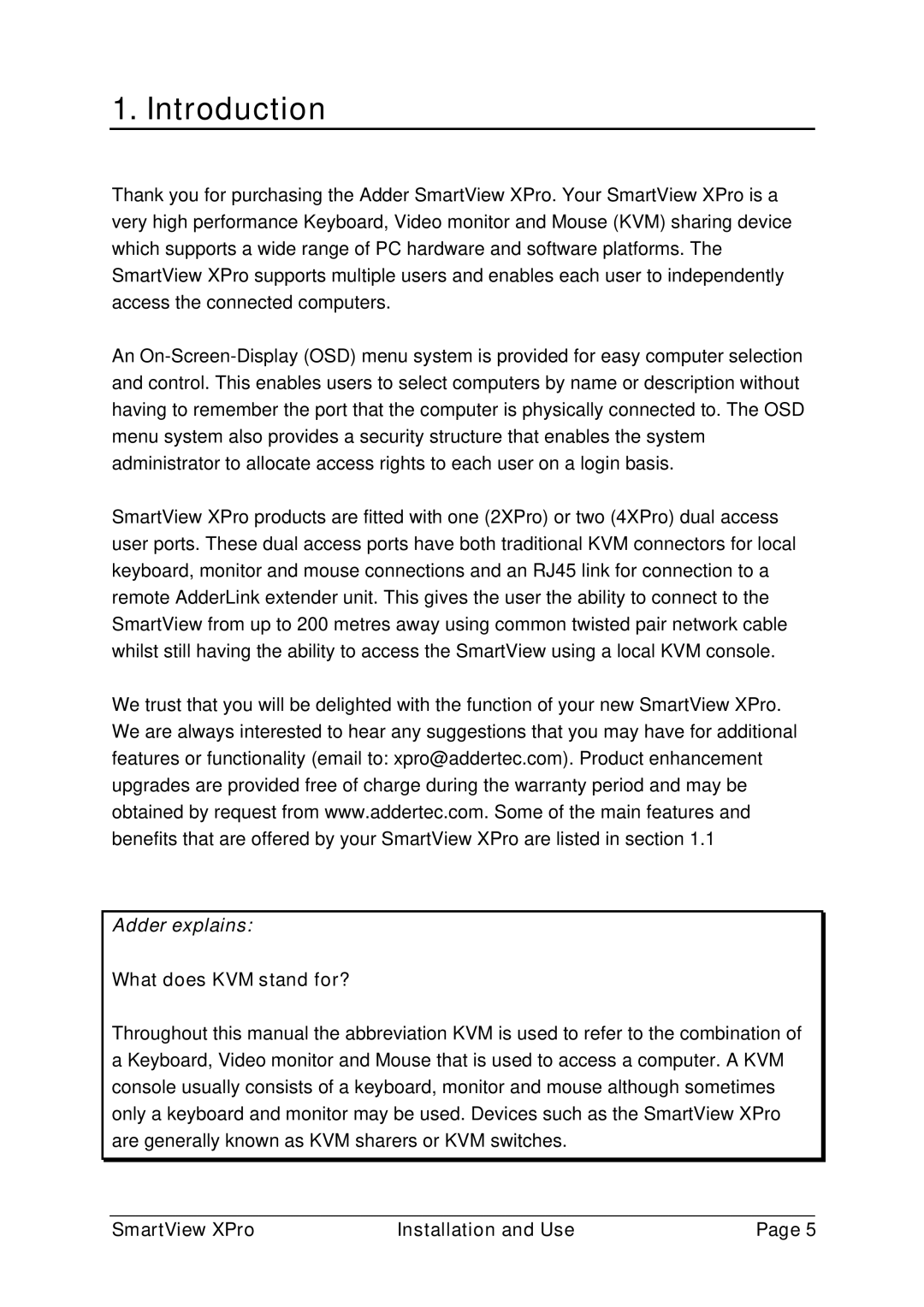1. Introduction
Thank you for purchasing the Adder SmartView XPro. Your SmartView XPro is a very high performance Keyboard, Video monitor and Mouse (KVM) sharing device which supports a wide range of PC hardware and software platforms. The SmartView XPro supports multiple users and enables each user to independently access the connected computers.
An
SmartView XPro products are fitted with one (2XPro) or two (4XPro) dual access user ports. These dual access ports have both traditional KVM connectors for local keyboard, monitor and mouse connections and an RJ45 link for connection to a remote AdderLink extender unit. This gives the user the ability to connect to the SmartView from up to 200 metres away using common twisted pair network cable whilst still having the ability to access the SmartView using a local KVM console.
We trust that you will be delighted with the function of your new SmartView XPro. We are always interested to hear any suggestions that you may have for additional features or functionality (email to: xpro@addertec.com). Product enhancement upgrades are provided free of charge during the warranty period and may be obtained by request from www.addertec.com. Some of the main features and benefits that are offered by your SmartView XPro are listed in section 1.1
Adder explains:
What does KVM stand for?
Throughout this manual the abbreviation KVM is used to refer to the combination of a Keyboard, Video monitor and Mouse that is used to access a computer. A KVM console usually consists of a keyboard, monitor and mouse although sometimes only a keyboard and monitor may be used. Devices such as the SmartView XPro are generally known as KVM sharers or KVM switches.
SmartView XPro | Installation and Use | Page 5 |