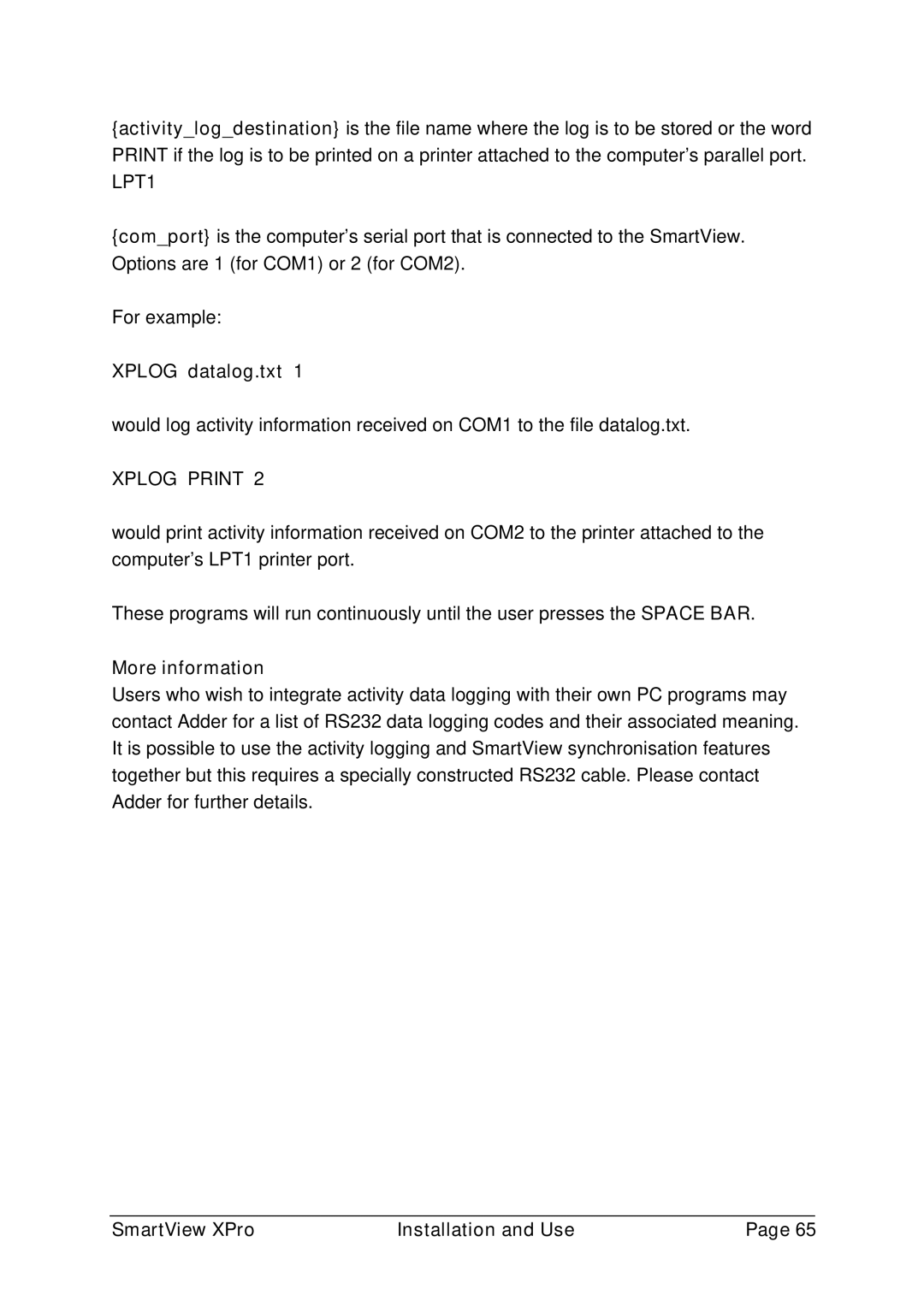{activity_log_destination} is the file name where the log is to be stored or the word PRINT if the log is to be printed on a printer attached to the computer’s parallel port. LPT1
{com_port} is the computer’s serial port that is connected to the SmartView. Options are 1 (for COM1) or 2 (for COM2).
For example:
XPLOG datalog.txt 1
would log activity information received on COM1 to the file datalog.txt.
XPLOG PRINT 2
would print activity information received on COM2 to the printer attached to the computer’s LPT1 printer port.
These programs will run continuously until the user presses the SPACE BAR.
More information
Users who wish to integrate activity data logging with their own PC programs may contact Adder for a list of RS232 data logging codes and their associated meaning. It is possible to use the activity logging and SmartView synchronisation features together but this requires a specially constructed RS232 cable. Please contact Adder for further details.
SmartView XPro | Installation and Use | Page 65 |