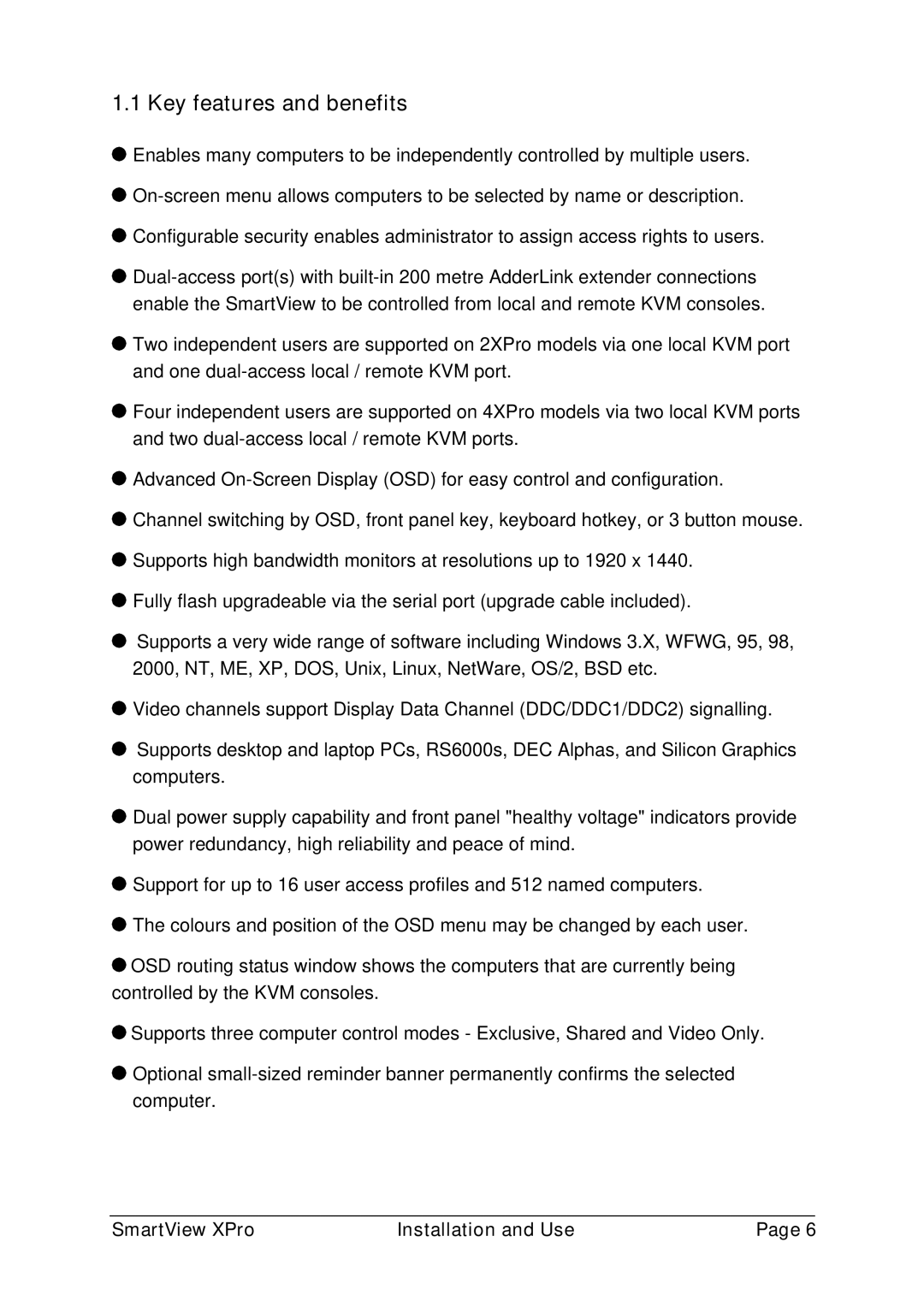1.1 Key features and benefits
![]() Enables many computers to be independently controlled by multiple users.
Enables many computers to be independently controlled by multiple users.
![]()
![]() Configurable security enables administrator to assign access rights to users.
Configurable security enables administrator to assign access rights to users.
![]()
![]() Two independent users are supported on 2XPro models via one local KVM port and one
Two independent users are supported on 2XPro models via one local KVM port and one
![]() Four independent users are supported on 4XPro models via two local KVM ports and two
Four independent users are supported on 4XPro models via two local KVM ports and two
![]() Advanced
Advanced
![]() Channel switching by OSD, front panel key, keyboard hotkey, or 3 button mouse.
Channel switching by OSD, front panel key, keyboard hotkey, or 3 button mouse.
![]() Supports high bandwidth monitors at resolutions up to 1920 x 1440.
Supports high bandwidth monitors at resolutions up to 1920 x 1440.
![]() Fully flash upgradeable via the serial port (upgrade cable included).
Fully flash upgradeable via the serial port (upgrade cable included).
![]() Supports a very wide range of software including Windows 3.X, WFWG, 95, 98, 2000, NT, ME, XP, DOS, Unix, Linux, NetWare, OS/2, BSD etc.
Supports a very wide range of software including Windows 3.X, WFWG, 95, 98, 2000, NT, ME, XP, DOS, Unix, Linux, NetWare, OS/2, BSD etc.
![]() Video channels support Display Data Channel (DDC/DDC1/DDC2) signalling.
Video channels support Display Data Channel (DDC/DDC1/DDC2) signalling.
![]() Supports desktop and laptop PCs, RS6000s, DEC Alphas, and Silicon Graphics computers.
Supports desktop and laptop PCs, RS6000s, DEC Alphas, and Silicon Graphics computers.
![]() Dual power supply capability and front panel "healthy voltage" indicators provide power redundancy, high reliability and peace of mind.
Dual power supply capability and front panel "healthy voltage" indicators provide power redundancy, high reliability and peace of mind.
![]() Support for up to 16 user access profiles and 512 named computers.
Support for up to 16 user access profiles and 512 named computers.
![]() The colours and position of the OSD menu may be changed by each user.
The colours and position of the OSD menu may be changed by each user.
![]() OSD routing status window shows the computers that are currently being controlled by the KVM consoles.
OSD routing status window shows the computers that are currently being controlled by the KVM consoles.
![]() Supports three computer control modes - Exclusive, Shared and Video Only.
Supports three computer control modes - Exclusive, Shared and Video Only.
![]() Optional
Optional
SmartView XPro | Installation and Use | Page 6 |