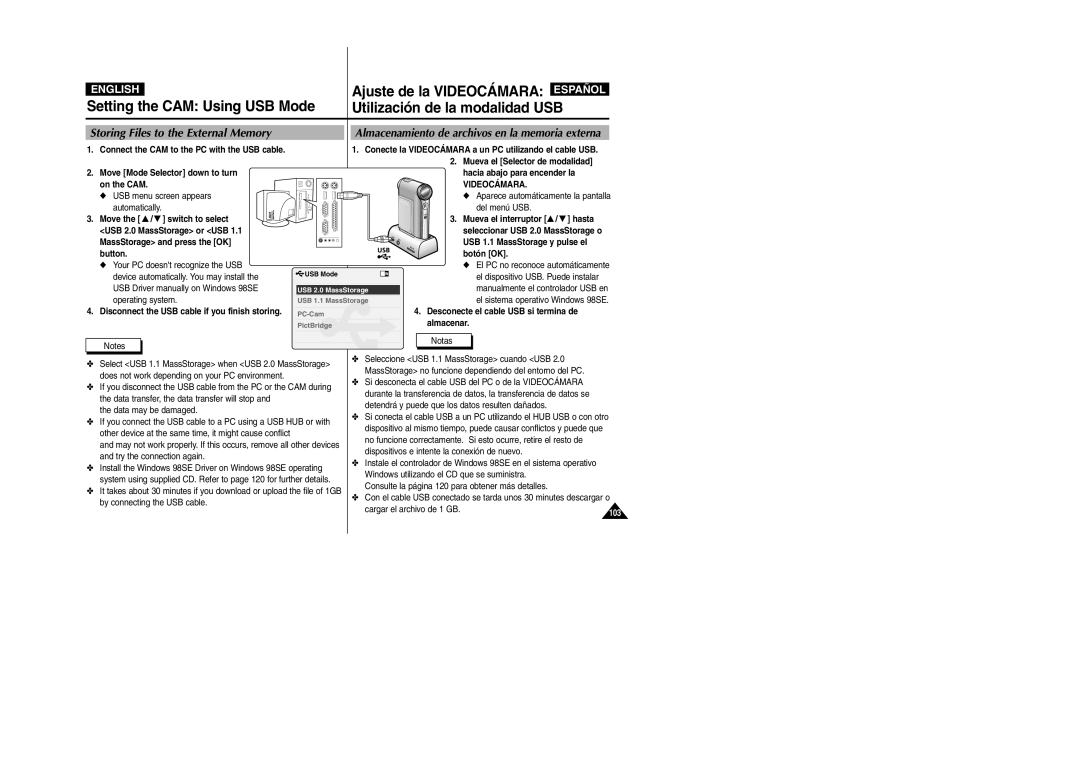ENGLISH |
|
| Ajuste de la VIDEOCÁMARA: | ESPAÑOL |
|
| |||
Setting the CAM: Using USB Mode |
| Utilización de la modalidad USB | ||
|
|
|
|
|
|
|
| ||
Storing Files to the External Memory |
| Almacenamiento de archivos en la memoria externa | ||
1.Connect the CAM to the PC with the USB cable.
2.Move [Mode Selector] down to turn on the CAM.
◆ USB menu screen appears
1.Conecte la VIDEOCÁMARA a un PC utilizando el cable USB.
2.Mueva el [Selector de modalidad] hacia abajo para encender la
VIDEOCÁMARA.
◆ Aparece automáticamente la pantalla
automatically.
3. Move the [ ▲ / ▼ ] switch to select <USB 2.0 MassStorage> or <USB 1.1 MassStorage> and press the [OK] button.
◆Your PC doesn't recognize the USB device automatically. You may install the USB Driver manually on Windows 98SE operating system.
4.Disconnect the USB cable if you finish storing.
![]() USB Mode
USB Mode
USB 2.0 MassStorage
USB 1.1 MassStorage
Back
PictBridge
del menú USB.
3. Mueva el interruptor [▲ / ▼ ] hasta seleccionar USB 2.0 MassStorage o USB 1.1 MassStorage y pulse el botón [OK].
◆El PC no reconoce automáticamente
el dispositivo USB. Puede instalar manualmente el controlador USB en el sistema operativo Windows 98SE.
4.Desconecte el cable USB si termina de almacenar.
Notes
✤Select <USB 1.1 MassStorage> when <USB 2.0 MassStorage> does not work depending on your PC environment.
✤If you disconnect the USB cable from the PC or the CAM during the data transfer, the data transfer will stop and
the data may be damaged.
✤If you connect the USB cable to a PC using a USB HUB or with other device at the same time, it might cause conflict
and may not work properly. If this occurs, remove all other devices and try the connection again.
✤Install the Windows 98SE Driver on Windows 98SE operating system using supplied CD. Refer to page 120 for further details.
✤It takes about 30 minutes if you download or upload the file of 1GB by connecting the USB cable.
Notas
✤Seleccione <USB 1.1 MassStorage> cuando <USB 2.0 MassStorage> no funcione dependiendo del entorno del PC.
✤Si desconecta el cable USB del PC o de la VIDEOCÁMARA durante la transferencia de datos, la transferencia de datos se detendrá y puede que los datos resulten dañados.
✤Si conecta el cable USB a un PC utilizando el HUB USB o con otro dispositivo al mismo tiempo, puede causar conflictos y puede que no funcione correctamente. Si esto ocurre, retire el resto de dispositivos e intente la conexión de nuevo.
✤Instale el controlador de Windows 98SE en el sistema operativo Windows utilizando el CD que se suministra.
Consulte la página 120 para obtener más detalles.
✤Con el cable USB conectado se tarda unos 30 minutes descargar o
cargar el archivo de 1 GB. | 103 |
|