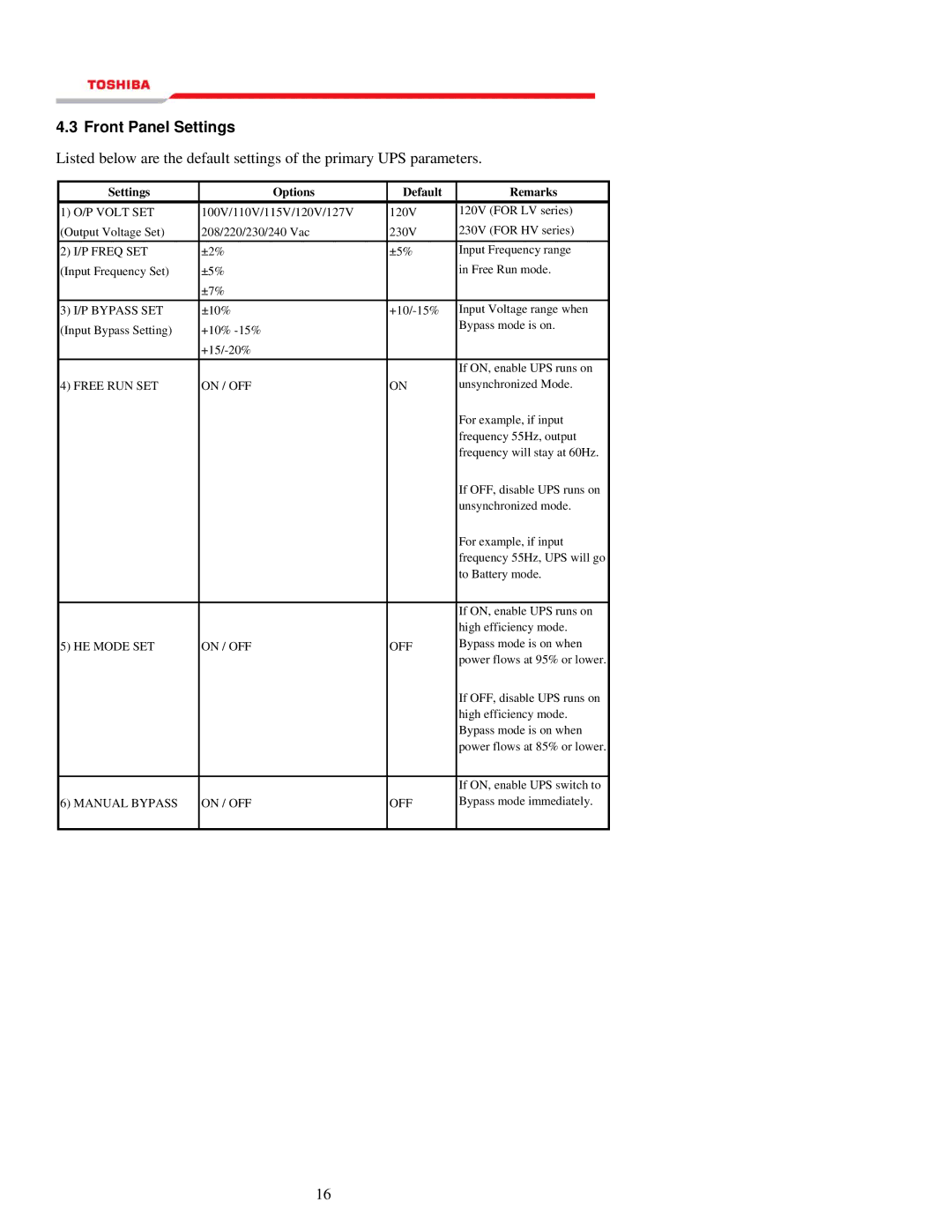4.3 Front Panel Settings
Listed below are the default settings of the primary UPS parameters.
Settings | Options | Default | Remarks |
1) O/P VOLT SET | 100V/110V/115V/120V/127V | 120V | 120V (FOR LV series) |
(Output Voltage Set) | 208/220/230/240 Vac | 230V | 230V (FOR HV series) |
2) I/P FREQ SET | ±2% | ±5% | Input Frequency range |
(Input Frequency Set) | ±5% |
| in Free Run mode. |
| ±7% |
|
|
3) I/P BYPASS SET | ±10% | Input Voltage range when | |
(Input Bypass Setting) | +10% |
| Bypass mode is on. |
|
| ||
|
|
| |
|
|
| If ON, enable UPS runs on |
4) FREE RUN SET | ON / OFF | ON | unsynchronized Mode. |
|
|
| For example, if input |
|
|
| frequency 55Hz, output |
|
|
| frequency will stay at 60Hz. |
|
|
| If OFF, disable UPS runs on |
|
|
| unsynchronized mode. |
|
|
| For example, if input |
|
|
| frequency 55Hz, UPS will go |
|
|
| to Battery mode. |
|
|
|
|
|
|
| If ON, enable UPS runs on |
|
|
| high efficiency mode. |
5) HE MODE SET | ON / OFF | OFF | Bypass mode is on when |
|
|
| power flows at 95% or lower. |
|
|
| If OFF, disable UPS runs on |
|
|
| high efficiency mode. |
|
|
| Bypass mode is on when |
|
|
| power flows at 85% or lower. |
|
|
|
|
|
|
| If ON, enable UPS switch to |
6) MANUAL BYPASS | ON / OFF | OFF | Bypass mode immediately. |
|
|
|
|
16