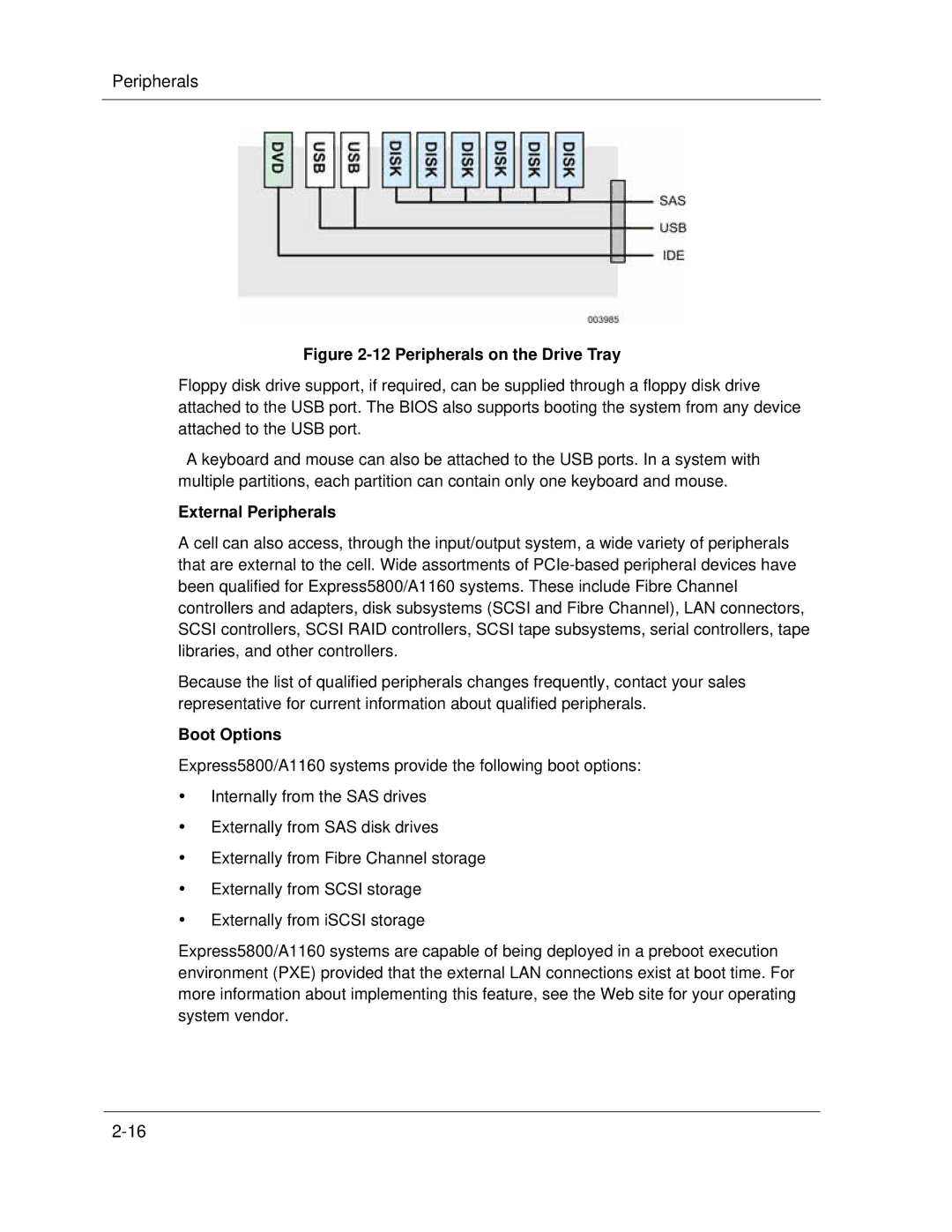Peripherals
Figure 2-12 Peripherals on the Drive Tray
Floppy disk drive support, if required, can be supplied through a floppy disk drive attached to the USB port. The BIOS also supports booting the system from any device attached to the USB port.
A keyboard and mouse can also be attached to the USB ports. In a system with multiple partitions, each partition can contain only one keyboard and mouse.
External Peripherals
A cell can also access, through the input/output system, a wide variety of peripherals that are external to the cell. Wide assortments of
Because the list of qualified peripherals changes frequently, contact your sales representative for current information about qualified peripherals.
Boot Options
Express5800/A1160 systems provide the following boot options:
yInternally from the SAS drives
yExternally from SAS disk drives
yExternally from Fibre Channel storage
yExternally from SCSI storage
yExternally from iSCSI storage
Express5800/A1160 systems are capable of being deployed in a preboot execution environment (PXE) provided that the external LAN connections exist at boot time. For more information about implementing this feature, see the Web site for your operating system vendor.