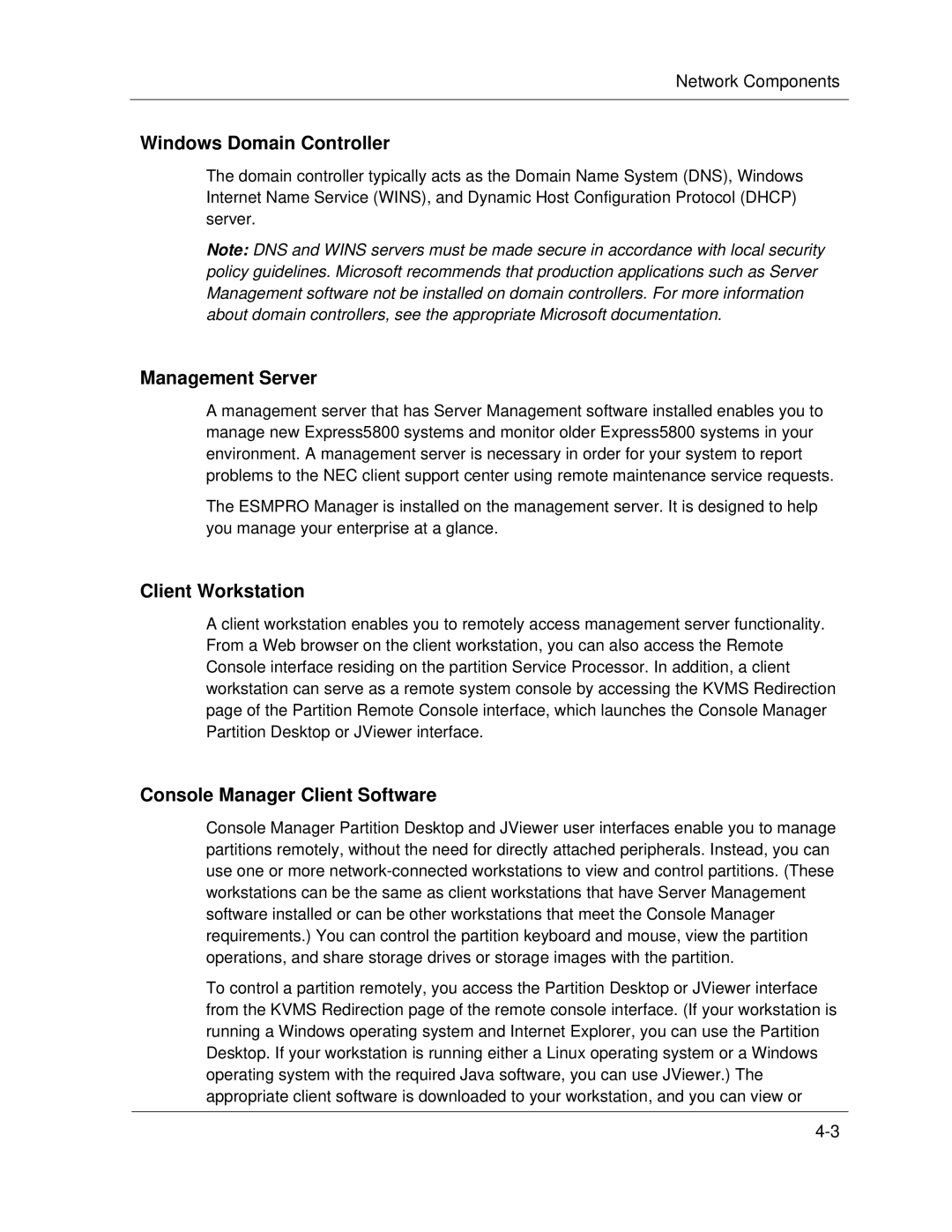Network Components
Windows Domain Controller
The domain controller typically acts as the Domain Name System (DNS), Windows Internet Name Service (WINS), and Dynamic Host Configuration Protocol (DHCP) server.
Note: DNS and WINS servers must be made secure in accordance with local security policy guidelines. Microsoft recommends that production applications such as Server Management software not be installed on domain controllers. For more information about domain controllers, see the appropriate Microsoft documentation.
Management Server
A management server that has Server Management software installed enables you to manage new Express5800 systems and monitor older Express5800 systems in your environment. A management server is necessary in order for your system to report problems to the NEC client support center using remote maintenance service requests.
The ESMPRO Manager is installed on the management server. It is designed to help you manage your enterprise at a glance.
Client Workstation
A client workstation enables you to remotely access management server functionality. From a Web browser on the client workstation, you can also access the Remote Console interface residing on the partition Service Processor. In addition, a client workstation can serve as a remote system console by accessing the KVMS Redirection page of the Partition Remote Console interface, which launches the Console Manager Partition Desktop or JViewer interface.
Console Manager Client Software
Console Manager Partition Desktop and JViewer user interfaces enable you to manage partitions remotely, without the need for directly attached peripherals. Instead, you can use one or more
To control a partition remotely, you access the Partition Desktop or JViewer interface from the KVMS Redirection page of the remote console interface. (If your workstation is running a Windows operating system and Internet Explorer, you can use the Partition Desktop. If your workstation is running either a Linux operating system or a Windows operating system with the required Java software, you can use JViewer.) The appropriate client software is downloaded to your workstation, and you can view or