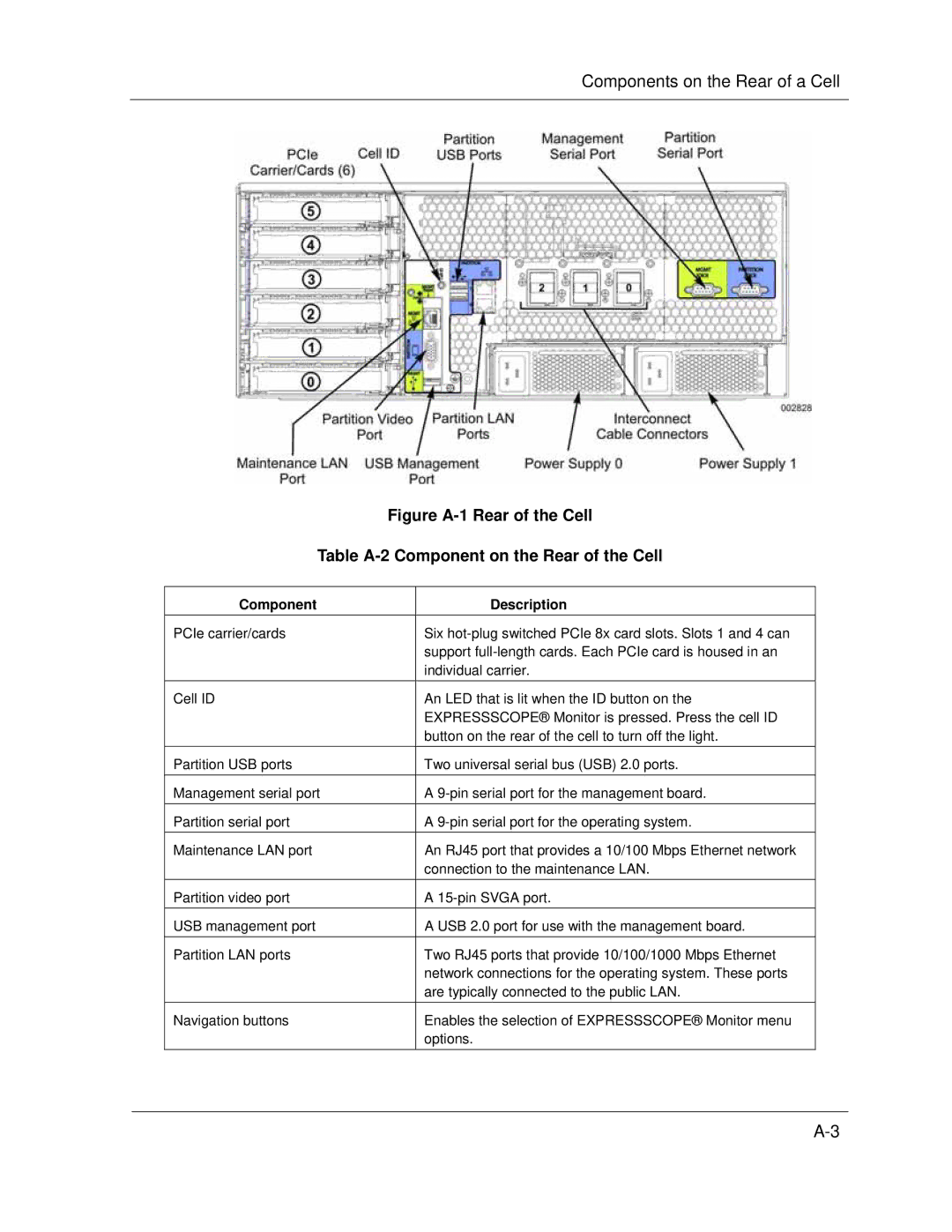Components on the Rear of a Cell
Figure A-1 Rear of the Cell
Table A-2 Component on the Rear of the Cell
Component | Description |
PCIe carrier/cards | Six |
| support |
| individual carrier. |
Cell ID | An LED that is lit when the ID button on the |
| EXPRESSSCOPE® Monitor is pressed. Press the cell ID |
| button on the rear of the cell to turn off the light. |
Partition USB ports | Two universal serial bus (USB) 2.0 ports. |
Management serial port | A |
Partition serial port | A |
Maintenance LAN port | An RJ45 port that provides a 10/100 Mbps Ethernet network |
| connection to the maintenance LAN. |
Partition video port | A |
USB management port | A USB 2.0 port for use with the management board. |
Partition LAN ports | Two RJ45 ports that provide 10/100/1000 Mbps Ethernet |
| network connections for the operating system. These ports |
| are typically connected to the public LAN. |
Navigation buttons | Enables the selection of EXPRESSSCOPE® Monitor menu |
| options. |