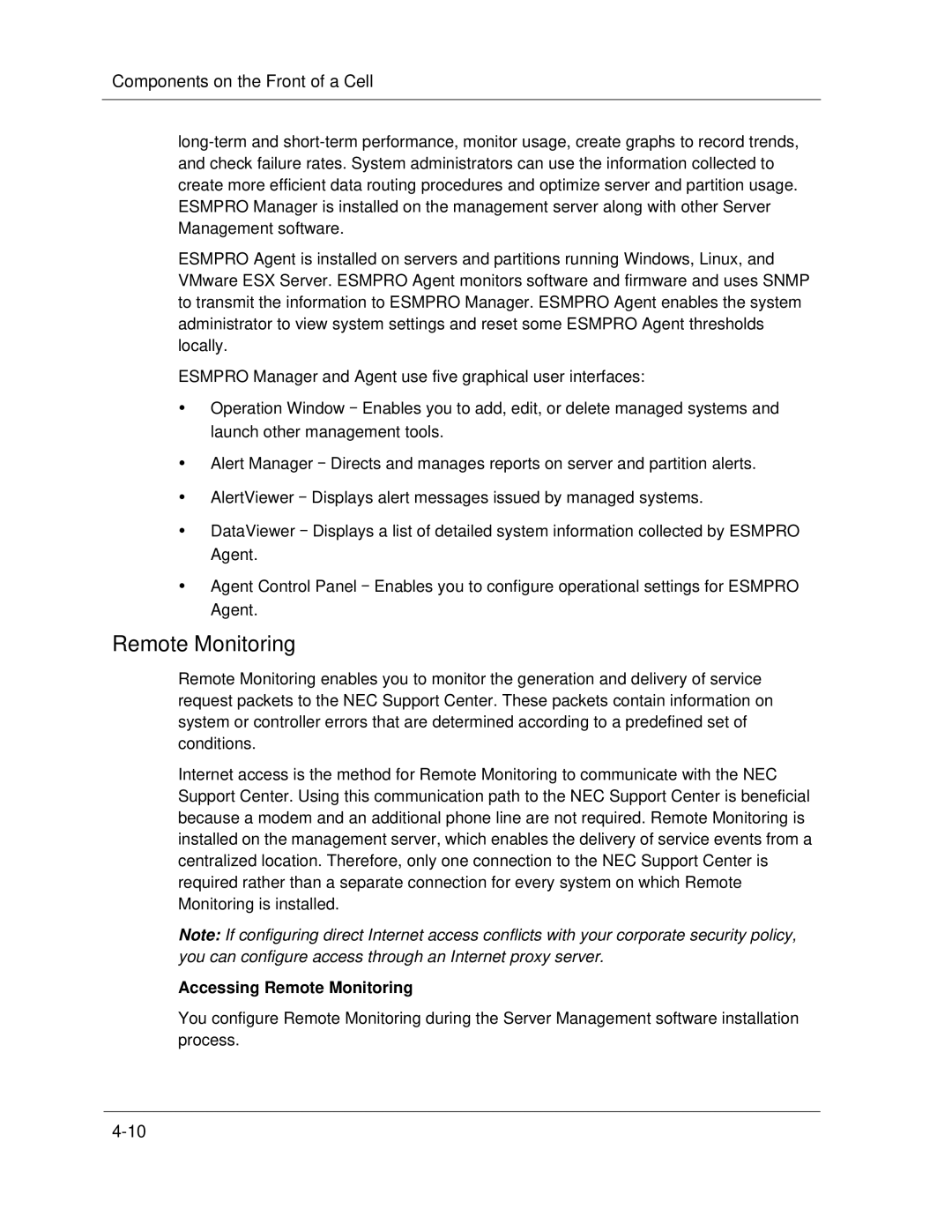Components on the Front of a Cell
ESMPRO Agent is installed on servers and partitions running Windows, Linux, and VMware ESX Server. ESMPRO Agent monitors software and firmware and uses SNMP to transmit the information to ESMPRO Manager. ESMPRO Agent enables the system administrator to view system settings and reset some ESMPRO Agent thresholds locally.
ESMPRO Manager and Agent use five graphical user interfaces:
yOperation Window - Enables you to add, edit, or delete managed systems and launch other management tools.
yAlert Manager - Directs and manages reports on server and partition alerts.
yAlertViewer - Displays alert messages issued by managed systems.
yDataViewer - Displays a list of detailed system information collected by ESMPRO Agent.
yAgent Control Panel - Enables you to configure operational settings for ESMPRO Agent.
Remote Monitoring
Remote Monitoring enables you to monitor the generation and delivery of service request packets to the NEC Support Center. These packets contain information on system or controller errors that are determined according to a predefined set of conditions.
Internet access is the method for Remote Monitoring to communicate with the NEC Support Center. Using this communication path to the NEC Support Center is beneficial because a modem and an additional phone line are not required. Remote Monitoring is installed on the management server, which enables the delivery of service events from a centralized location. Therefore, only one connection to the NEC Support Center is required rather than a separate connection for every system on which Remote Monitoring is installed.
Note: If configuring direct Internet access conflicts with your corporate security policy, you can configure access through an Internet proxy server.
Accessing Remote Monitoring
You configure Remote Monitoring during the Server Management software installation process.