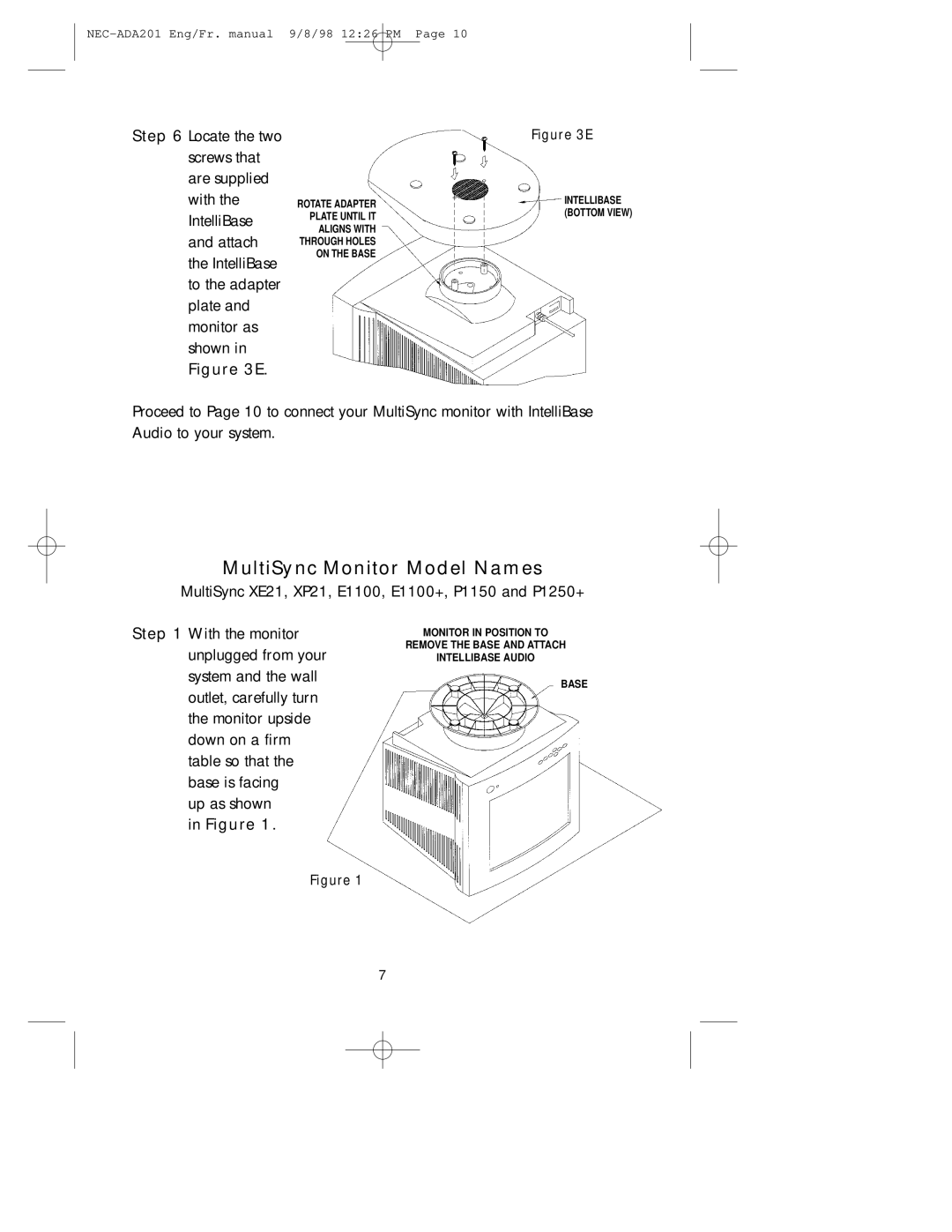Step 6 Locate the two screws that are supplied with the IntelliBase and attach the IntelliBase to the adapter plate and monitor as shown in
Figure 3E.
| Figure 3E | |
ROTATE ADAPTER | INTELLIBASE | |
(BOTTOM VIEW) | ||
PLATE UNTIL IT | ||
| ||
ALIGNS WITH |
| |
THROUGH HOLES |
| |
ON THE BASE |
|
Proceed to Page 10 to connect your MultiSync monitor with IntelliBase Audio to your system.
MultiSync Monitor Model Names
MultiSync XE21, XP21, E1100, E1100+, P1150 and P1250+
Step 1 With the monitor unplugged from your system and the wall outlet, carefully turn the monitor upside down on a firm table so that the base is facing
up as shown in Figure 1.
MONITOR IN POSITION TO
REMOVE THE BASE AND ATTACH
INTELLIBASE AUDIO
BASE
Figure 1
7