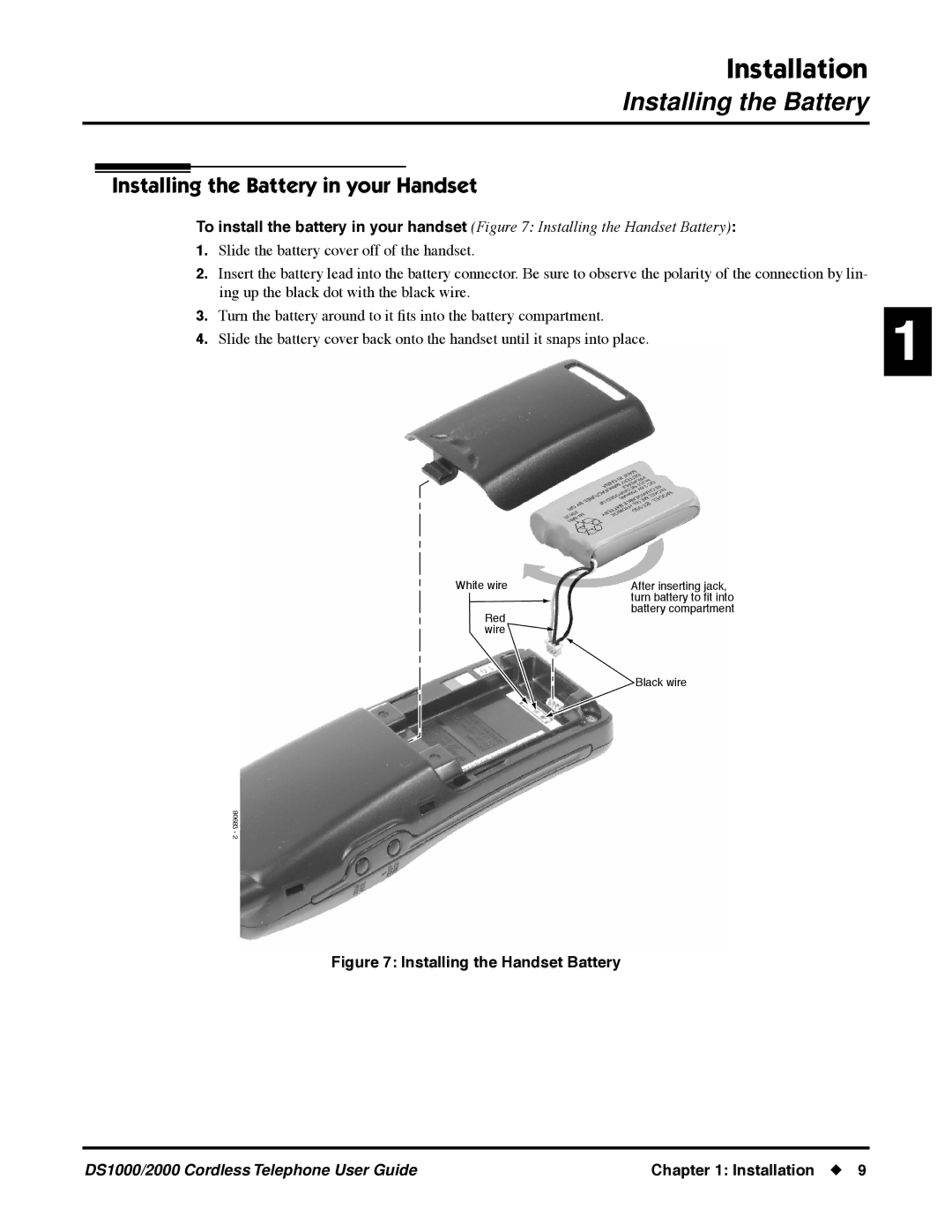Installation
Installing the Battery
Installing the Battery
Installing the Battery in your Handset
To install the battery in your handset (Figure 7: Installing the Handset Battery):
1.Slide the battery cover off of the handset.
2.Insert the battery lead into the battery connector. Be sure to observe the polarity of the connection by lin- ing up the black dot with the black wire.
3.Turn the battery around to it fits into the battery compartment.
4.Slide the battery cover back onto the handset until it snaps into place.
White wire | After inserting jack, |
| turn battery to fit into |
| battery compartment |
Red wire
Black wire
80683 - 2
1
Figure 7: Installing the Handset Battery
DS1000/2000 Cordless Telephone User Guide | Chapter 1: Installation ◆ 9 |