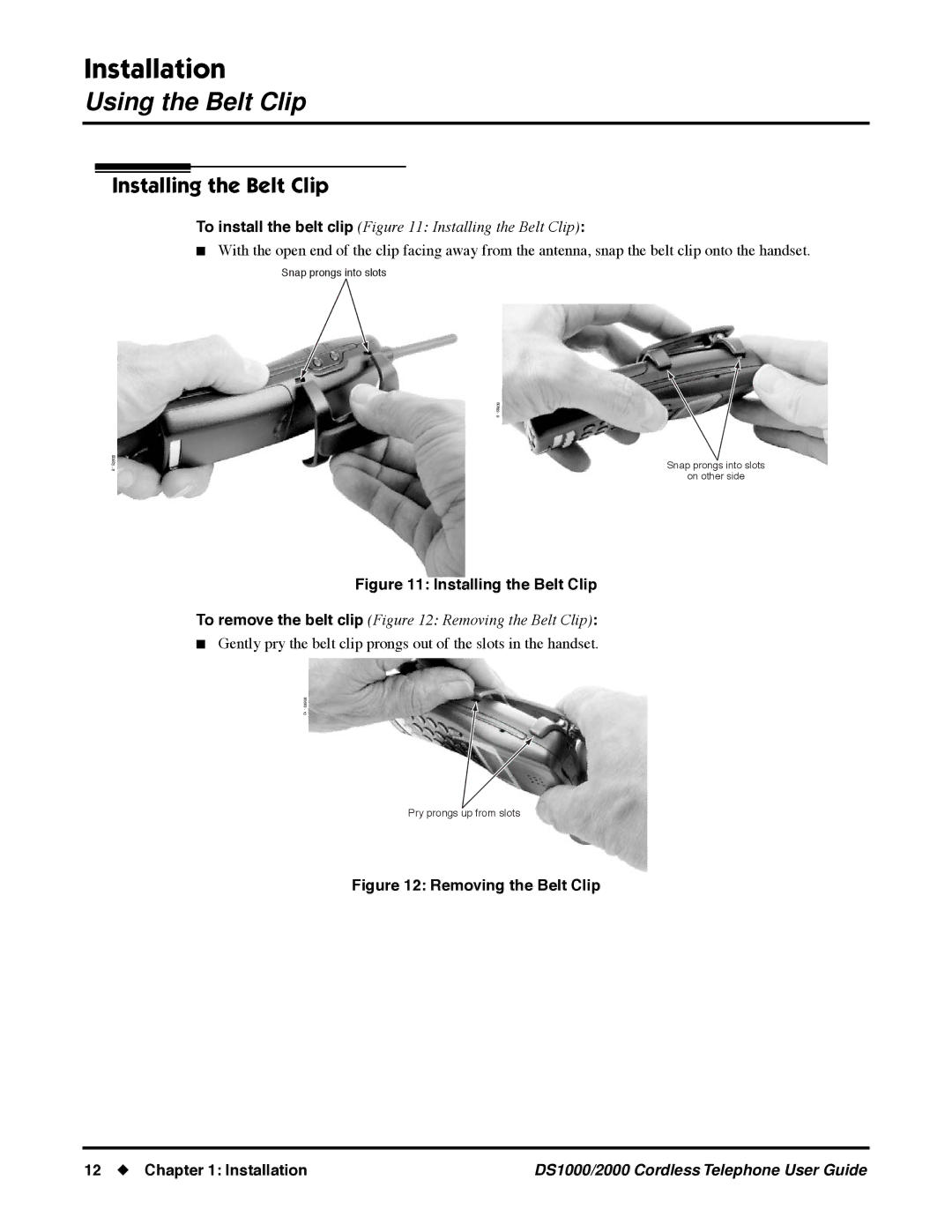Installation
Using the Belt Clip
Using the Belt Clip
Installing the Belt Clip
To install the belt clip (Figure 11: Installing the Belt Clip):
■With the open end of the clip facing away from the antenna, snap the belt clip onto the handset.
Snap prongs into slots
Snap prongs into slots
on other side
Figure 11: Installing the Belt Clip
To remove the belt clip (Figure 12: Removing the Belt Clip):
■Gently pry the belt clip prongs out of the slots in the handset.
Pry prongs up from slots
Figure 12: Removing the Belt Clip
12 ◆ Chapter 1: Installation | DS1000/2000 Cordless Telephone User Guide |