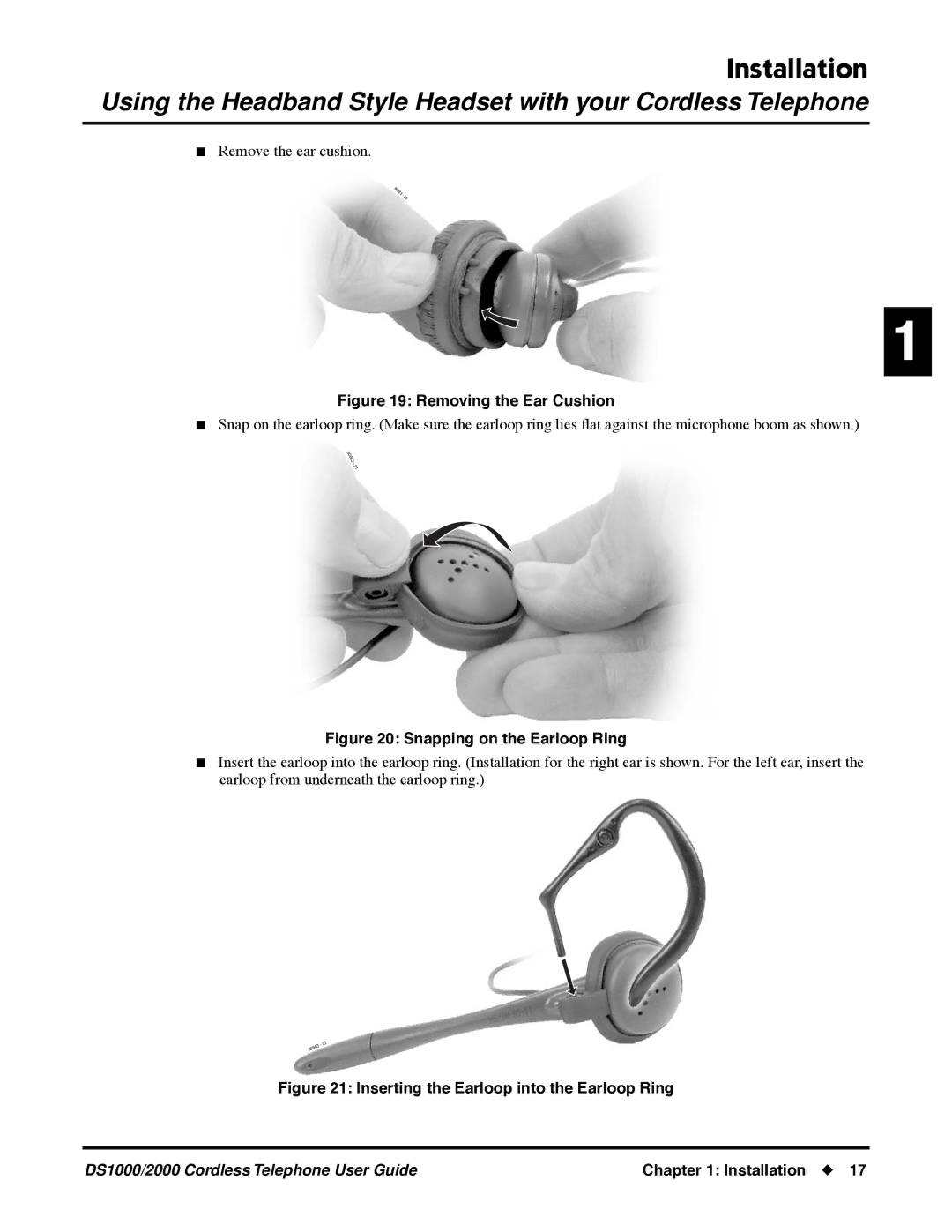Installation
Using the Headband Style Headset with your Cordless Telephone
■Remove the ear cushion.
80683- 20
1
Figure 19: Removing the Ear Cushion
■Snap on the earloop ring. (Make sure the earloop ring lies flat against the microphone boom as shown.)
80683
-
21
Figure 20: Snapping on the Earloop Ring
■Insert the earloop into the earloop ring. (Installation for the right ear is shown. For the left ear, insert the earloop from underneath the earloop ring.)
80683
Figure 21: Inserting the Earloop into the Earloop Ring
DS1000/2000 Cordless Telephone User Guide | Chapter 1: Installation ◆ 17 |