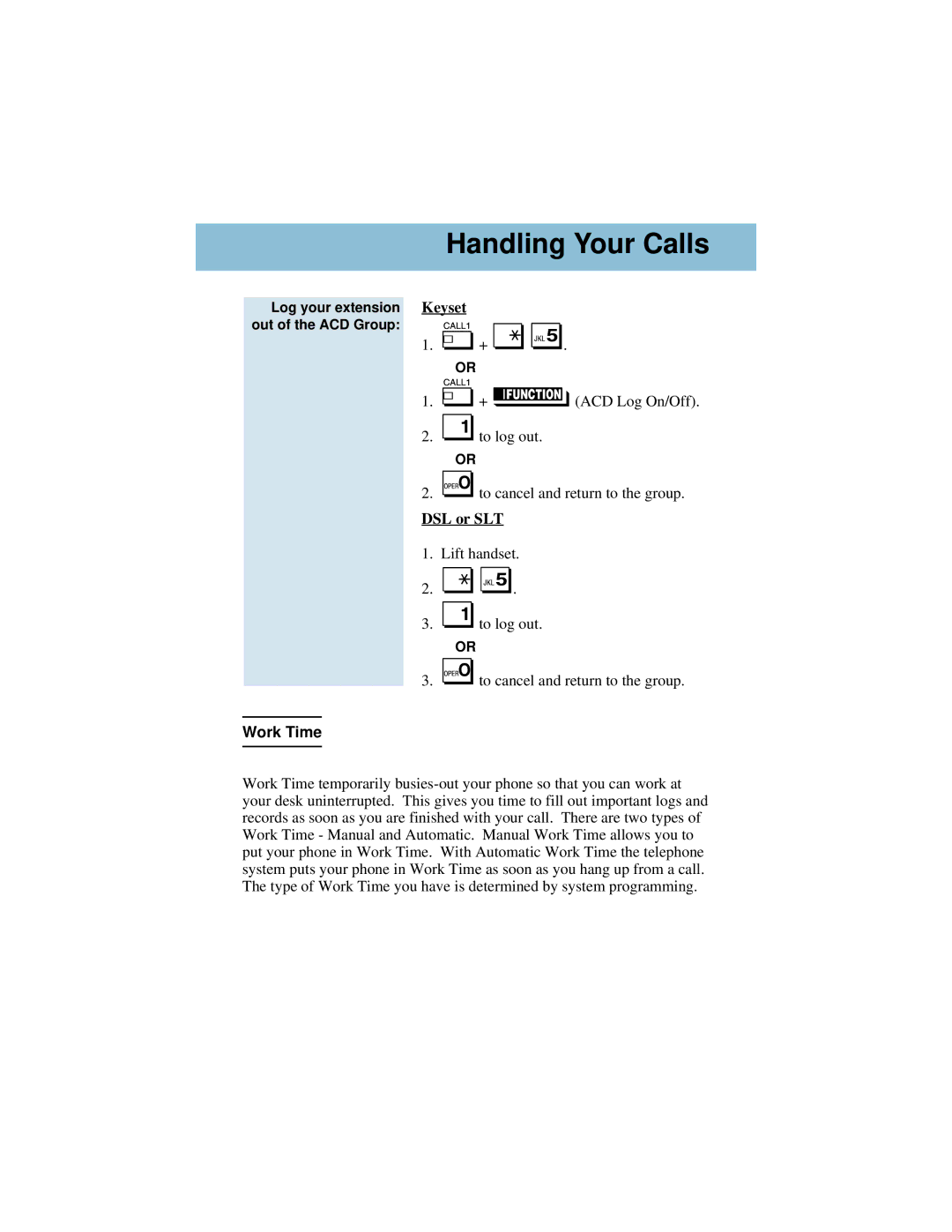i-Series specifications
The NEC i-Series is a robust line of projection and display solutions designed to enhance visual communication in a variety of settings, including corporate, educational, and entertainment environments. This series stands out for its impressive combination of advanced technologies, user-friendly features, and exceptional performance, making it a popular choice among professionals looking for reliable display solutions.One of the main features of the NEC i-Series is its high brightness output. This capability ensures that images and presentations remain vivid and clear even in well-lit environments, an essential factor for maximizing visibility in corporate boardrooms, lecture halls, and event spaces. The brightness levels can reach up to 10,000 lumens, allowing for stunning visuals that can captivate any audience.
The i-Series also employs advanced DLP (Digital Light Processing) technology, which is known for its exceptional color accuracy, deep contrast ratios, and long-lasting performance. With sophisticated color management systems, these projectors can deliver vibrant colors and high-definition content, making them ideal for multimedia presentations that require precise details and accurate color representation.
Another standout characteristic of the NEC i-Series is its connectivity options. Equipped with multiple input ports, including HDMI, USB, and network connectivity, the projectors can easily interface with a range of devices, such as laptops, tablets, and cloud-based systems. This versatility ensures seamless integration into existing technology setups, facilitating a hassle-free user experience.
In addition to connectivity, the i-Series incorporates smart features that further strengthen its usability. For instance, many models come equipped with intuitive onboard menus, remote control capabilities, and the ability to connect wirelessly for presentations without the need for cumbersome cables. These functionalities enhance user convenience, especially in dynamic environments where speed and efficiency are crucial.
Furthermore, the NEC i-Series emphasizes energy efficiency, providing a lower total cost of ownership. With features such as eco-friendly operation modes and long lamp life, users can enjoy reduced maintenance costs while minimizing their environmental impact.
In summary, the NEC i-Series is a leading choice for those in need of high-quality projection solutions. With its remarkable brightness, advanced DLP technology, extensive connectivity options, smart features, and energy efficiency, the i-Series stands out as a versatile and powerful tool for enhancing communication and delivering impactful visual experiences in any setting. Its commitment to quality performance ensures that users can confidently rely on their displays to deliver every time.