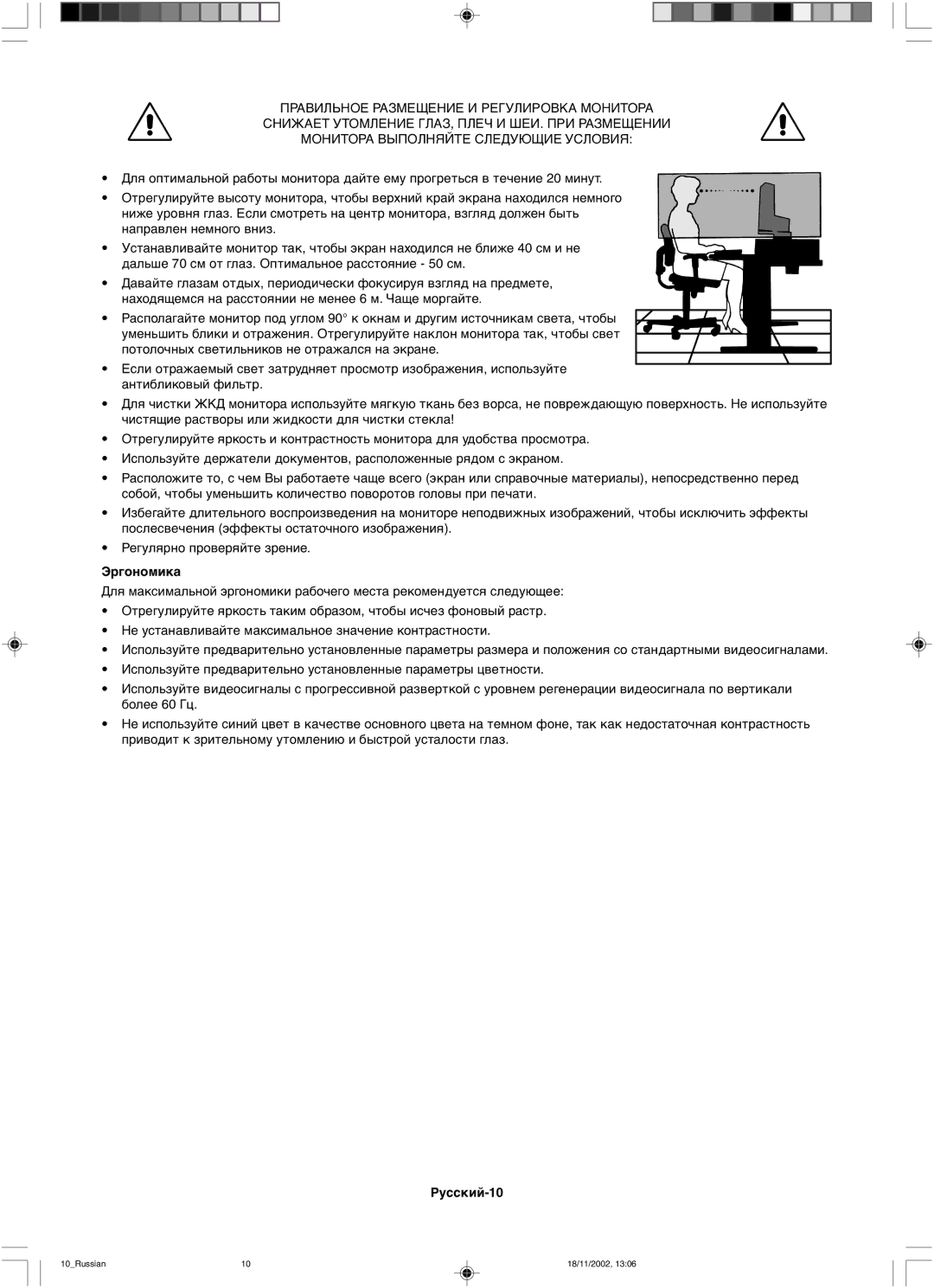LCD2080UX specifications
The NEC LCD2080UX is a sophisticated LCD monitor that exemplifies the brand’s commitment to delivering exceptional display technology. Designed primarily for professional environments, this 20.1-inch screen offers a resolution of 1600x1200 pixels, providing sharp and clear visuals essential for tasks that require a high level of precision.One of the standout features of the NEC LCD2080UX is its advanced display technology. Utilizing an IPS (In-Plane Switching) panel, the monitor delivers impressive color accuracy and wide viewing angles. This technology ensures that colors remain consistent and true-to-life, regardless of the viewer's position in relation to the screen. With a contrast ratio of 1000:1, the monitor produces deep blacks and vibrant whites, enhancing the overall visual experience.
In terms of connectivity, the NEC LCD2080UX is equipped with multiple input options, including VGA, DVI-D, and DisplayPort. This versatility allows users to connect to a variety of devices, from traditional PCs to modern workstations, making it an ideal choice for both business and creative applications. Additionally, the monitor features built-in speakers that provide satisfactory audio performance for video conferencing and multimedia presentations.
Another significant characteristic of the NEC LCD2080UX is its ergonomic design. The monitor offers height, tilt, and swivel adjustments, ensuring that users can find the most comfortable viewing position. This is particularly important in professional settings where users may spend long hours in front of the screen. The built-in cable management system also helps in maintaining a tidy workspace by reducing clutter.
Power efficiency is also a key aspect of the NEC LCD2080UX. The monitor is built with energy-saving technologies, which helps reduce power consumption and operating costs without compromising on performance. This is increasingly essential in today’s environmentally conscious workplaces.
In summary, the NEC LCD2080UX is an excellent choice for professional applications, thanks to its high-resolution display, superior color accuracy provided by IPS technology, versatile connectivity options, ergonomic features, and energy efficiency. Whether used for graphics design, data analysis, or office tasks, this monitor stands out as a reliable and high-performing display solution.