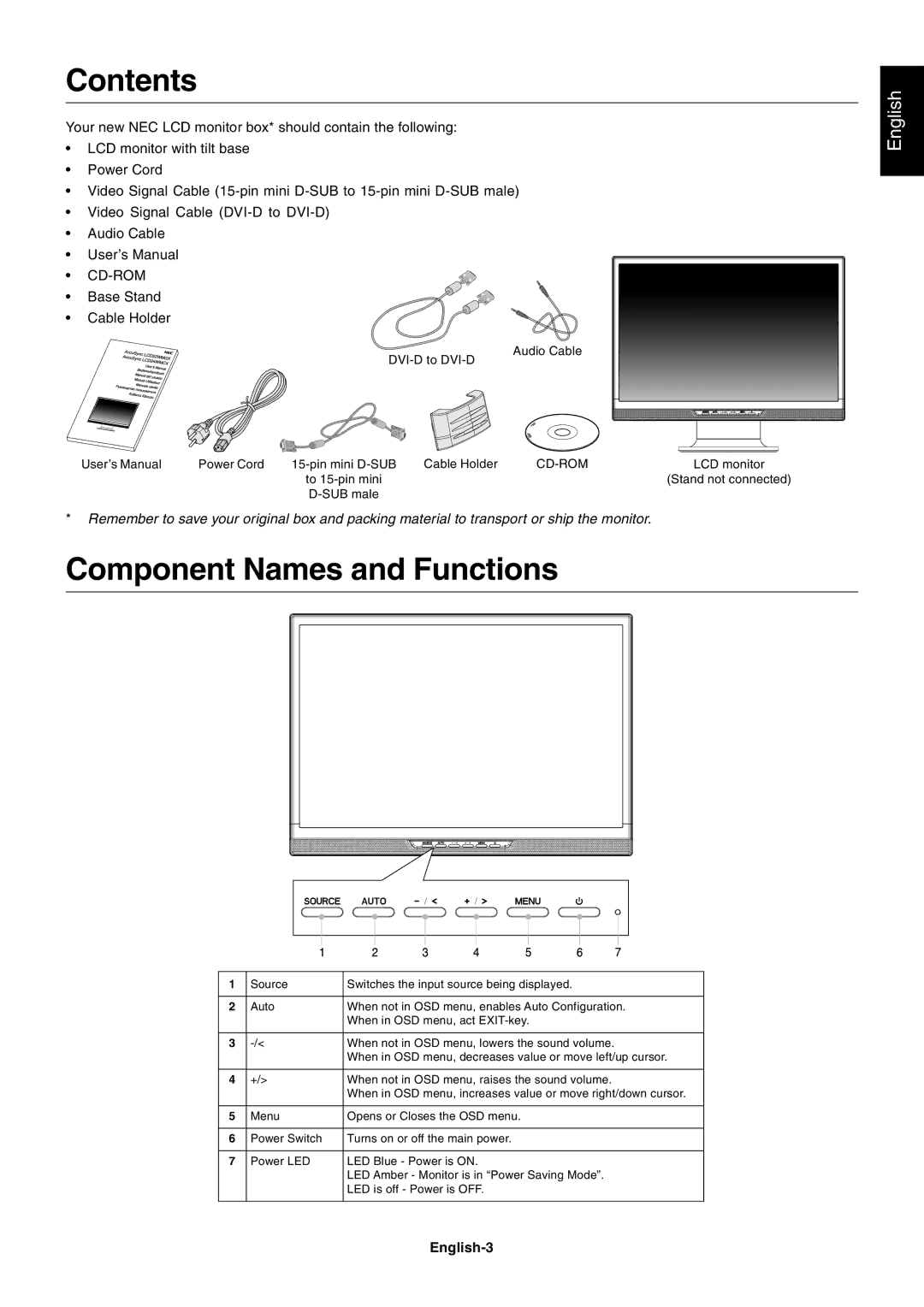Contents
Your new NEC LCD monitor box* should contain the following:
¥LCD monitor with tilt base
¥Power Cord
¥Video Signal Cable
¥Video Signal Cable
¥Audio Cable
¥UserÕs Manual
¥
¥ Base Stand
¥ Cable Holder
Audio Cable
UserÕs Manual | Power Cord | Cable Holder | LCD monitor | ||
|
| to |
|
| (Stand not connected) |
|
|
|
|
|
*Remember to save your original box and packing material to transport or ship the monitor.
Component Names and Functions
English
1 | Source | Switches the input source being displayed. |
|
|
|
2 | Auto | When not in OSD menu, enables Auto Configuration. |
|
| When in OSD menu, act |
|
|
|
3 | When not in OSD menu, lowers the sound volume. | |
|
| When in OSD menu, decreases value or move left/up cursor. |
|
|
|
4 | +/> | When not in OSD menu, raises the sound volume. |
|
| When in OSD menu, increases value or move right/down cursor. |
|
|
|
5 | Menu | Opens or Closes the OSD menu. |
|
|
|
6 | Power Switch | Turns on or off the main power. |
|
|
|
7 | Power LED | LED Blue - Power is ON. |
|
| LED Amber - Monitor is in ÒPower Saving ModeÓ. |
|
| LED is off - Power is OFF. |
|
|
|