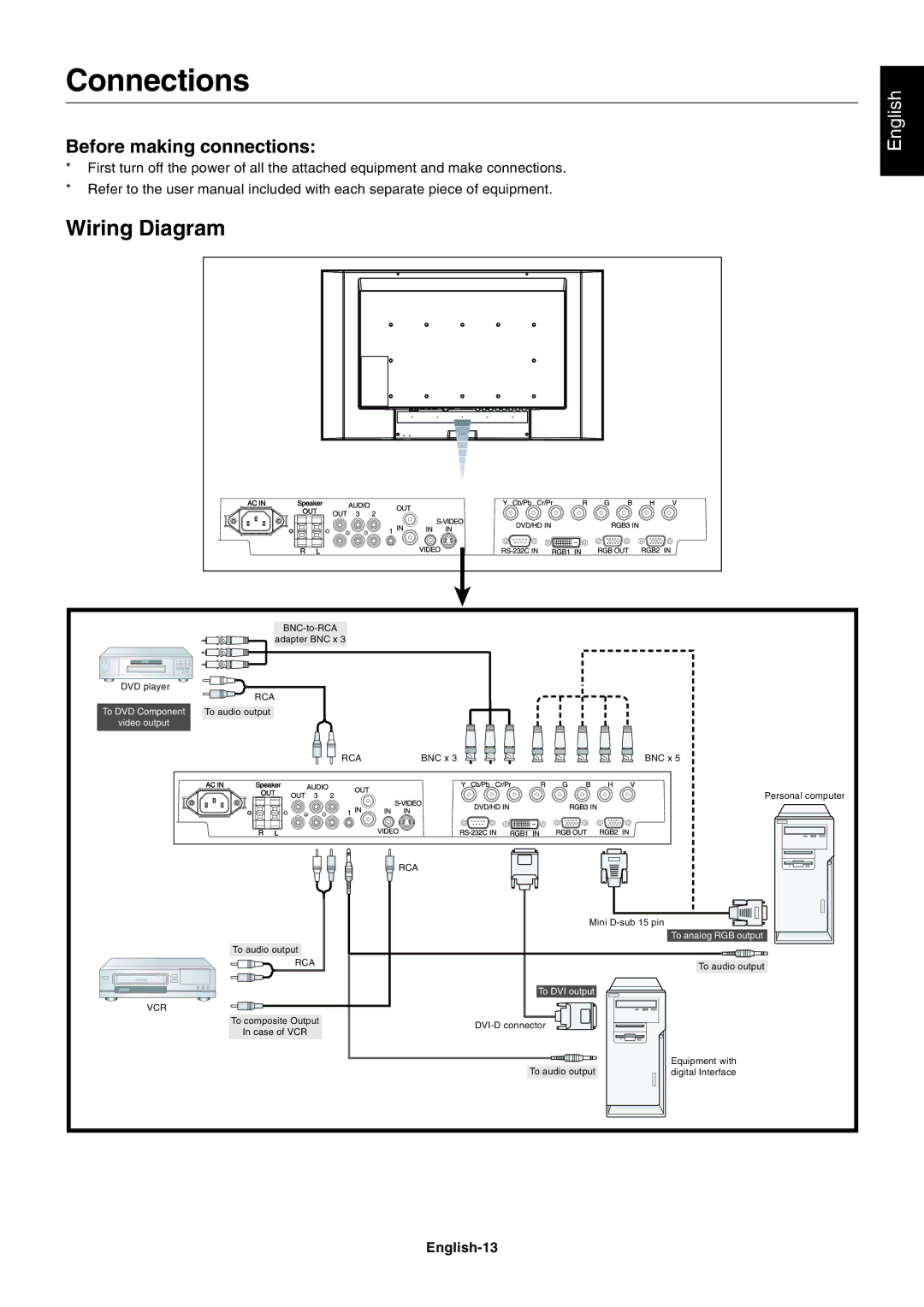Connections
Before making connections:
*First turn off the power of all the attached equipment and make connections.
*Refer to the user manual included with each separate piece of equipment.
Wiring Diagram
English
|
|
| |
| adapter BNC x 3 |
|
|
DVD player |
|
|
|
| RCA |
|
|
To DVD Component | To audio output |
|
|
video output |
|
|
|
| RCA | BNC x 3 | BNC x 5 |
|
|
| Personal computer |
|
| RCA |
|
|
| Mini | |
|
|
| To analog RGB output |
| To audio output |
|
|
| RCA |
| To audio output |
|
|
| |
|
| To DVI output |
|
VCR |
|
|
|
| To composite Output |
| |
| In case of VCR |
| |
|
|
| |
|
|
| Equipment with |
|
| To audio output | digital Interface |
|
|
|
|