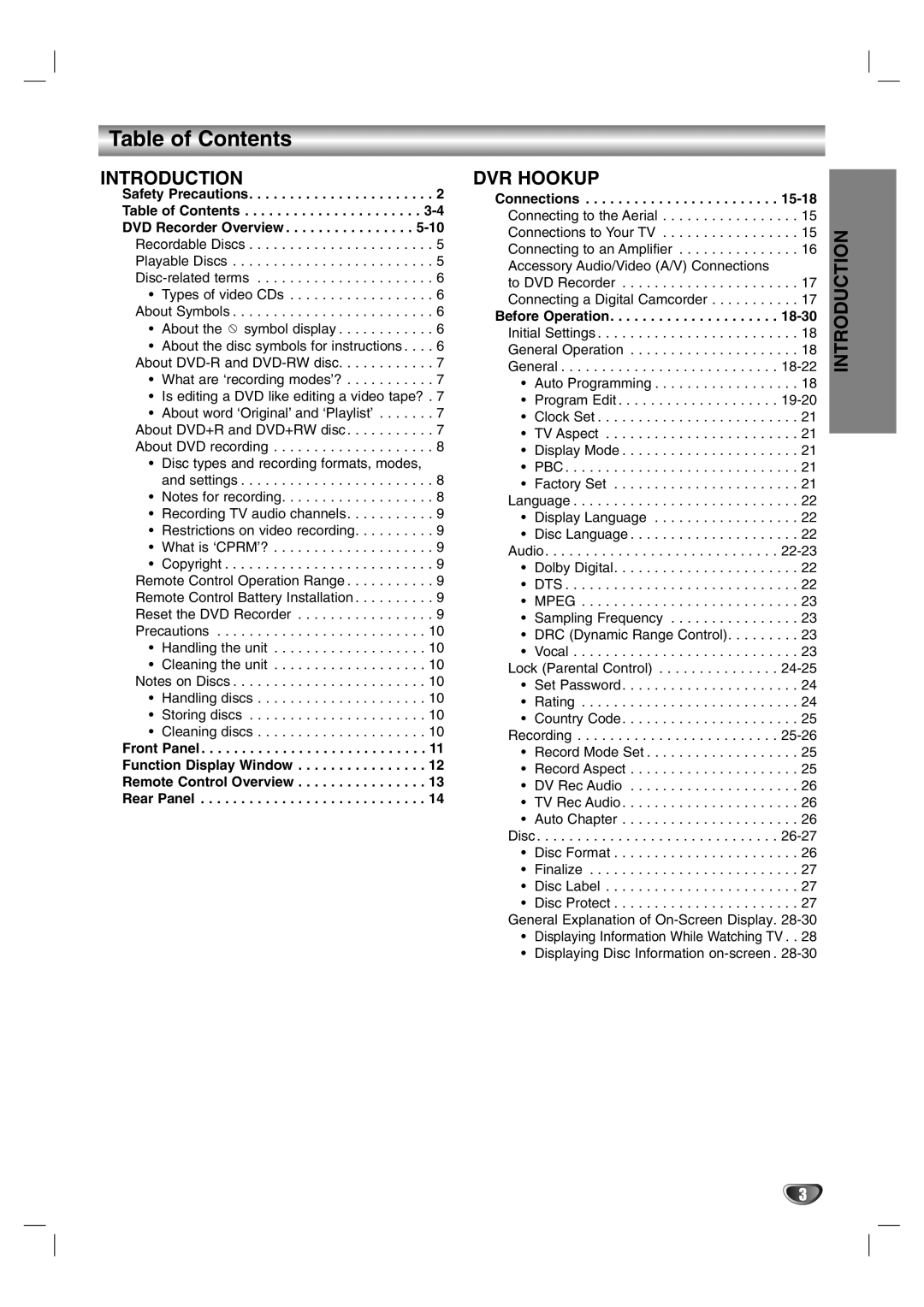Table of Contents
INTRODUCTION
Safety Precautions. . . . . . . . . . . . . . . . . . . . . . . 2 Table of Contents . . . . . . . . . . . . . . . . . . . . . .
• Types of video CDs . . . . . . . . . . . . . . . . . . 6 About Symbols . . . . . . . . . . . . . . . . . . . . . . . . . 6
• About the ![]() symbol display . . . . . . . . . . . . 6
symbol display . . . . . . . . . . . . 6
• About the disc symbols for instructions . . . . 6 About
• What are ‘recording modes’? . . . . . . . . . . . 7
• Is editing a DVD like editing a video tape? . 7
• About word ‘Original’ and ‘Playlist’ . . . . . . . 7 About DVD+R and DVD+RW disc. . . . . . . . . . . 7 About DVD recording . . . . . . . . . . . . . . . . . . . . 8
• Disc types and recording formats, modes, and settings . . . . . . . . . . . . . . . . . . . . . . . . 8
• Notes for recording. . . . . . . . . . . . . . . . . . . 8
• Recording TV audio channels. . . . . . . . . . . 9
• Restrictions on video recording. . . . . . . . . . 9
• What is ‘CPRM’? . . . . . . . . . . . . . . . . . . . . 9
• Copyright . . . . . . . . . . . . . . . . . . . . . . . . . . 9 Remote Control Operation Range . . . . . . . . . . . 9 Remote Control Battery Installation . . . . . . . . . . 9 Reset the DVD Recorder . . . . . . . . . . . . . . . . . 9 Precautions . . . . . . . . . . . . . . . . . . . . . . . . . . 10
• Handling the unit . . . . . . . . . . . . . . . . . . . 10
• Cleaning the unit . . . . . . . . . . . . . . . . . . . 10 Notes on Discs . . . . . . . . . . . . . . . . . . . . . . . . 10
• Handling discs . . . . . . . . . . . . . . . . . . . . . 10
• Storing discs . . . . . . . . . . . . . . . . . . . . . . 10
• Cleaning discs . . . . . . . . . . . . . . . . . . . . . 10
Front Panel . . . . . . . . . . . . . . . . . . . . . . . . . . . . 11
Function Display Window . . . . . . . . . . . . . . . . 12
Remote Control Overview . . . . . . . . . . . . . . . . 13
Rear Panel . . . . . . . . . . . . . . . . . . . . . . . . . . . . 14
DVR HOOKUP
Connections . . . . . . . . . . . . . . . . . . . . . . . .
to DVD Recorder . . . . . . . . . . . . . . . . . . . . . . 17 Connecting a Digital Camcorder . . . . . . . . . . . 17
Before Operation. . . . . . . . . . . . . . . . . . . . .
• Auto Programming . . . . . . . . . . . . . . . . . . 18
• Program Edit . . . . . . . . . . . . . . . . . . . .
• Clock Set . . . . . . . . . . . . . . . . . . . . . . . . . 21
• TV Aspect . . . . . . . . . . . . . . . . . . . . . . . . 21
• Display Mode . . . . . . . . . . . . . . . . . . . . . . 21
• PBC . . . . . . . . . . . . . . . . . . . . . . . . . . . . . 21
• Factory Set . . . . . . . . . . . . . . . . . . . . . . . 21 Language . . . . . . . . . . . . . . . . . . . . . . . . . . . . 22
• Display Language . . . . . . . . . . . . . . . . . . 22
• Disc Language . . . . . . . . . . . . . . . . . . . . . 22 Audio. . . . . . . . . . . . . . . . . . . . . . . . . . . . .
• Dolby Digital. . . . . . . . . . . . . . . . . . . . . . . 22
• DTS . . . . . . . . . . . . . . . . . . . . . . . . . . . . . 22
• MPEG . . . . . . . . . . . . . . . . . . . . . . . . . . . 23
• Sampling Frequency . . . . . . . . . . . . . . . . 23
• DRC (Dynamic Range Control). . . . . . . . . 23
• Vocal . . . . . . . . . . . . . . . . . . . . . . . . . . . . 23 Lock (Parental Control) . . . . . . . . . . . . . . .
• Set Password. . . . . . . . . . . . . . . . . . . . . . 24
• Rating . . . . . . . . . . . . . . . . . . . . . . . . . . . 24
• Country Code. . . . . . . . . . . . . . . . . . . . . . 25 Recording . . . . . . . . . . . . . . . . . . . . . . . . .
• Record Mode Set . . . . . . . . . . . . . . . . . . . 25
• Record Aspect . . . . . . . . . . . . . . . . . . . . . 25
• DV Rec Audio . . . . . . . . . . . . . . . . . . . . . 26
• TV Rec Audio . . . . . . . . . . . . . . . . . . . . . . 26
• Auto Chapter . . . . . . . . . . . . . . . . . . . . . . 26 Disc . . . . . . . . . . . . . . . . . . . . . . . . . . . . . .
• Disc Format . . . . . . . . . . . . . . . . . . . . . . . 26
• Finalize . . . . . . . . . . . . . . . . . . . . . . . . . . 27
• Disc Label . . . . . . . . . . . . . . . . . . . . . . . . 27
• Disc Protect . . . . . . . . . . . . . . . . . . . . . . . 27 General Explanation of
• Displaying Information While Watching TV . . 28
• Displaying Disc Information
INTRODUCTION
3