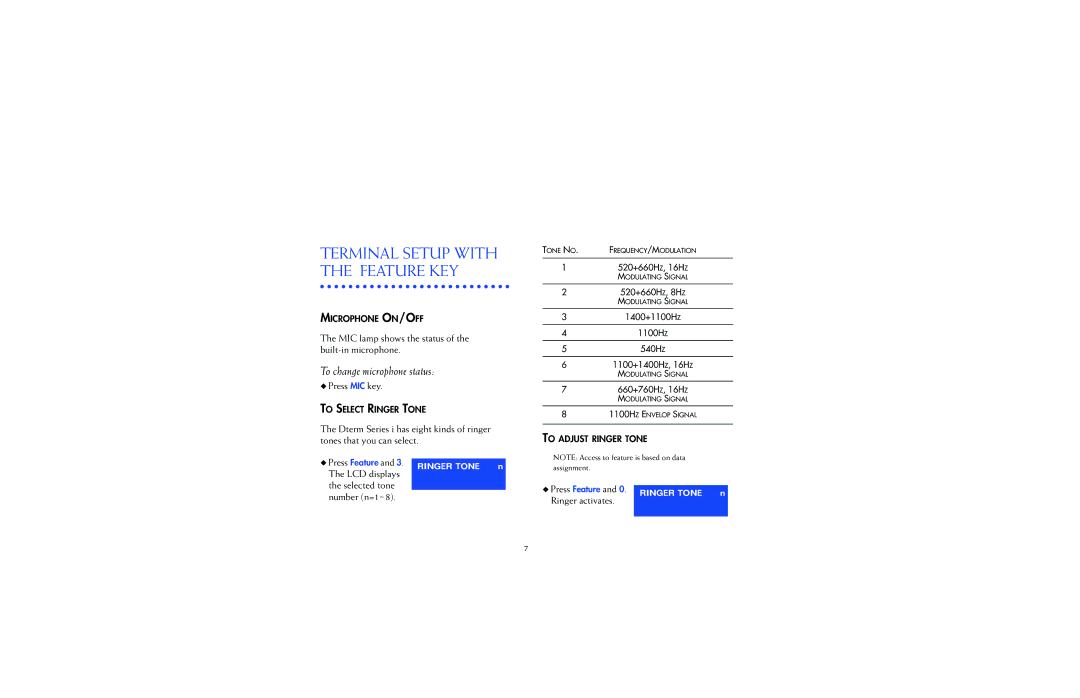TERMINAL SETUP WITH THE FEATURE KEY
MICROPHONE ON/OFF
The MIC lamp shows the status of the
To change microphone status:
◆Press MIC key.
TO SELECT RINGER TONE
The Dterm Series i has eight kinds of ringer tones that you can select.
◆ Press Feature and 3. | RINGER TONE n | |
The LCD displays | ||
| ||
the selected tone |
| |
number (n=1~8). |
|
TONE NO. | FREQUENCY/MODULATION |
|
|
1 | 520+660HZ, 16HZ |
| MODULATING SIGNAL |
2 | 520+660HZ, 8HZ |
| MODULATING SIGNAL |
3 | 1400+1100HZ |
|
|
4 | 1100HZ |
|
|
5 | 540HZ |
|
|
6 | 1100+1400HZ, 16HZ |
| MODULATING SIGNAL |
7 | 660+760HZ, 16HZ |
| MODULATING SIGNAL |
8 | 1100HZ ENVELOP SIGNAL |
|
|
TO ADJUST RINGER TONE
NOTE: Access to feature is based on data assignment.
◆ Press Feature and 0. | RINGER TONE n | |
Ringer activates. | ||
| ||
|
|
7