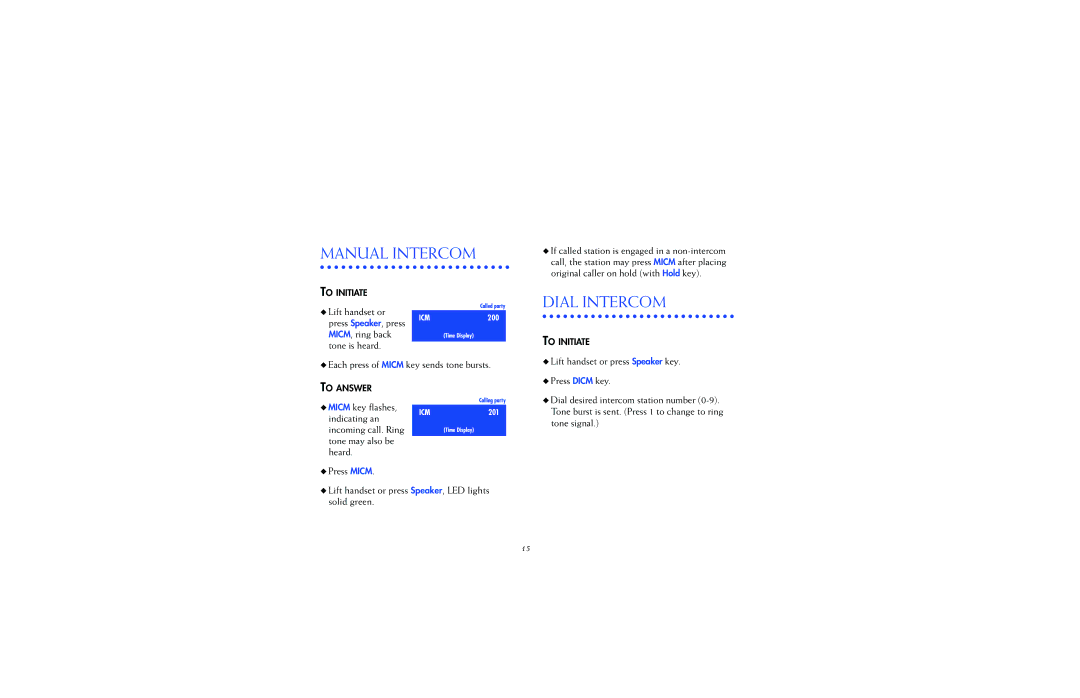MANUAL INTERCOM
TO INITIATE
◆ Lift handset or |
| Called party | |
ICM | 200 | ||
press Speaker, press | |||
|
| ||
MICM, ring back |
| (Time Display) | |
tone is heard. |
|
|
◆Each press of MICM key sends tone bursts.
TO ANSWER
◆ MICM key flashes, |
| Calling party | |
ICM | 201 | ||
indicating an | |||
|
| ||
incoming call. Ring |
| (Time Display) | |
tone may also be |
|
| |
heard. |
|
|
◆Press MICM.
◆Lift handset or press Speaker, LED lights solid green.
◆If called station is engaged in a
DIAL INTERCOM
TO INITIATE
◆Lift handset or press Speaker key.
◆Press DICM key.
◆Dial desired intercom station number
15