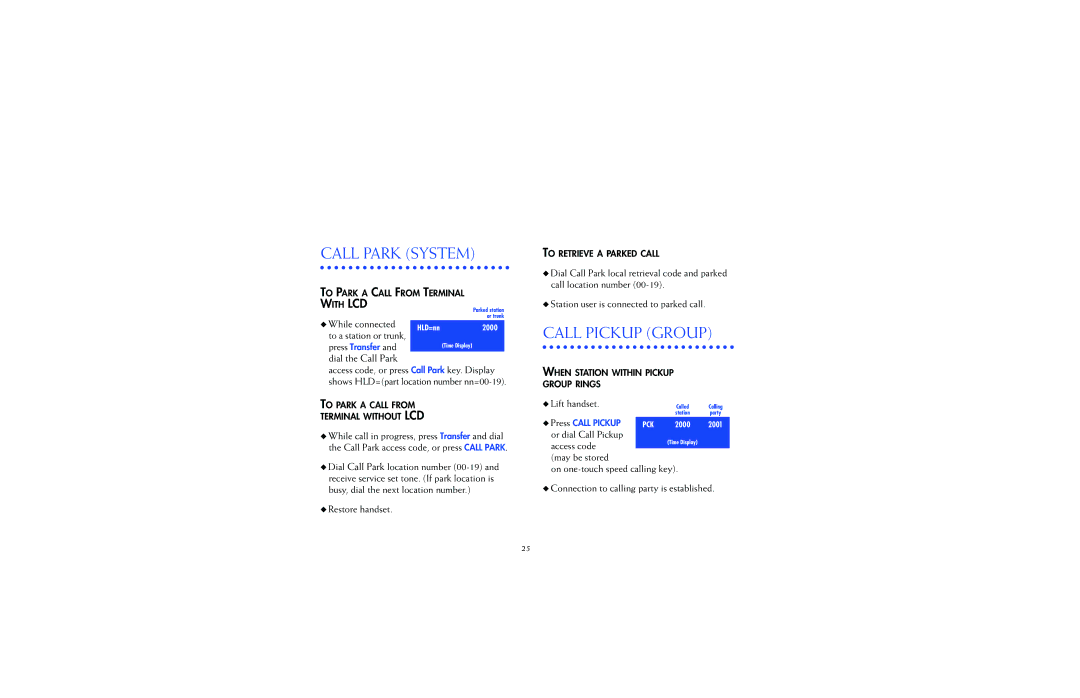CALL PARK (SYSTEM)
TO PARK A CALL FROM TERMINAL |
| ||
WITH LCD |
| Parked station | |
◆ While connected |
| or trunk | |
HLD=nn | 2000 | ||
| |||
to a station or trunk, press Transfer and dial the Call Park
access code, or press Call Park key. Display shows HLD=(part location number
TO PARK A CALL FROM
TERMINAL WITHOUT LCD
◆While call in progress, press Transfer and dial the Call Park access code, or press CALL PARK.
◆Dial Call Park location number
◆Restore handset.
TO RETRIEVE A PARKED CALL
◆Dial Call Park local retrieval code and parked call location number
◆Station user is connected to parked call.
CALL PICKUP (GROUP)
WHEN STATION WITHIN PICKUP
GROUP RINGS
◆ Lift handset. |
| Called | Calling |
|
| station | party |
◆ Press CALL PICKUP | PCK | 2000 | 2001 |
or dial Call Pickup |
| (Time Display) |
|
access code |
|
| |
|
|
| |
(may be stored |
|
|
|
on
◆Connection to calling party is established.
25