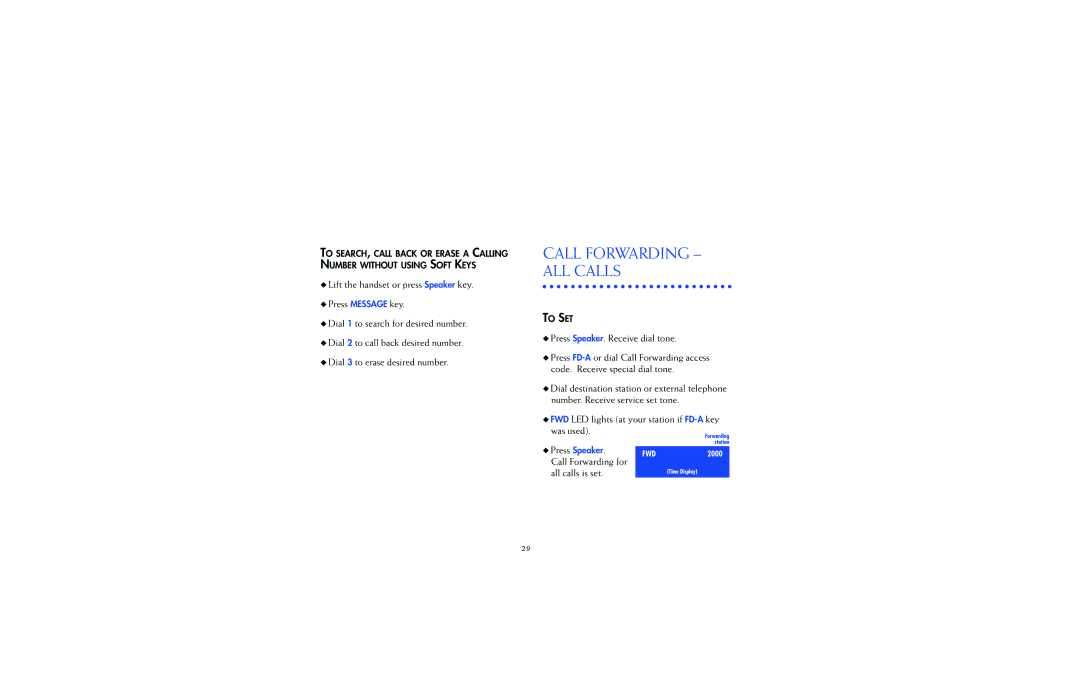Forwarding station
TO SEARCH, CALL BACK OR ERASE A CALLING NUMBER WITHOUT USING SOFT KEYS
◆Lift the handset or press Speaker key.
◆Press MESSAGE key.
◆Dial 1 to search for desired number.
◆Dial 2 to call back desired number.
◆Dial 3 to erase desired number.
CALL FORWARDING – ALL CALLS
TO SET
◆ Press Speaker. Receive dial tone.
◆ Press
◆ Dial destination station or external telephone number. Receive service set tone.
◆ FWD LED lights (at your station if
◆ Press Speaker. | FWD | 2000 | |
Call Forwarding for | |||
|
| ||
all calls is set. |
| (Time Display) |
29