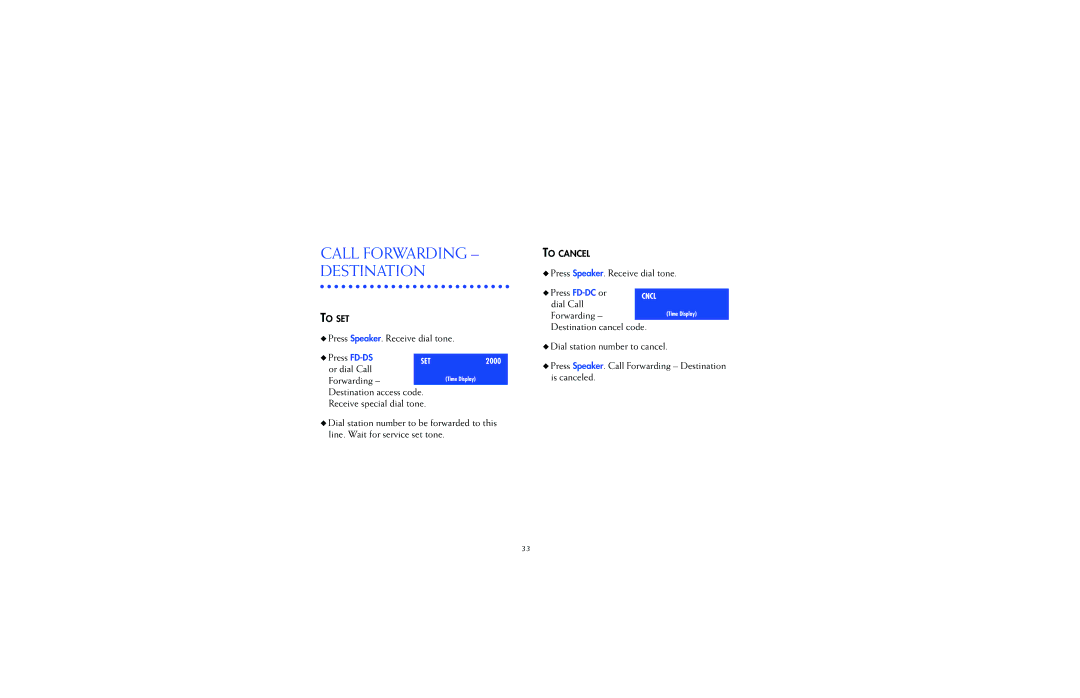CALL FORWARDING – DESTINATION
TO SET
◆Press Speaker. Receive dial tone.
◆ Press | SET | 2000 | |
or dial Call | |||
|
| ||
Forwarding – |
| (Time Display) | |
Destination access code. |
| ||
Receive special dial tone. |
| ||
◆Dial station number to be forwarded to this line. Wait for service set tone.
TO CANCEL
◆Press Speaker. Receive dial tone.
◆ Press | CNCL |
|
dial Call |
| |
|
| |
Forwarding – |
| (Time Display) |
Destination cancel code. |
| |
◆Dial station number to cancel.
◆Press Speaker. Call Forwarding – Destination is canceled.
33